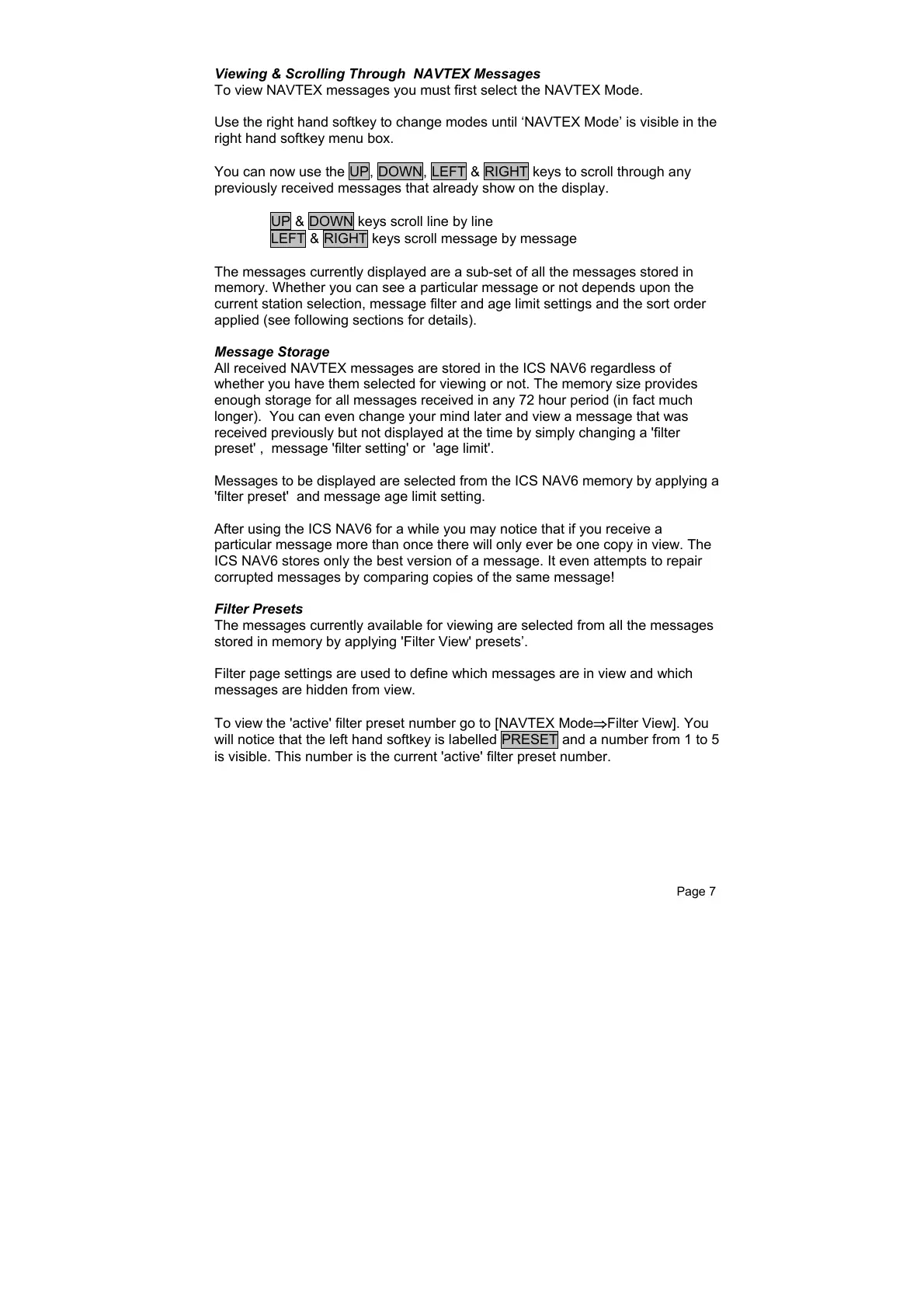Page 7
Viewing & Scrolling Through NAVTEX Messages
To view NAVTEX messages you must first select the NAVTEX Mode.
Use the right hand softkey to change modes until ‘NAVTEX Mode’ is visible in the
right hand softkey menu box.
You can now use the UP, DOWN, LEFT & RIGHT keys to scroll through any
previously received messages that already show on the display.
UP & DOWN keys scroll line by line
LEFT & RIGHT keys scroll message by message
The messages currently displayed are a sub-set of all the messages stored in
memory. Whether you can see a particular message or not depends upon the
current station selection, message filter and age limit settings and the sort order
applied (see following sections for details).
Message Storage
All received NAVTEX messages are stored in the ICS NAV6 regardless of
whether you have them selected for viewing or not. The memory size provides
enough storage for all messages received in any 72 hour period (in fact much
longer). You can even change your mind later and view a message that was
received previously but not displayed at the time by simply changing a 'filter
preset' , message 'filter setting' or 'age limit'.
Messages to be displayed are selected from the ICS NAV6 memory by applying a
'filter preset' and message age limit setting.
After using the ICS NAV6 for a while you may notice that if you receive a
particular message more than once there will only ever be one copy in view. The
ICS NAV6 stores only the best version of a message. It even attempts to repair
corrupted messages by comparing copies of the same message!
Filter Presets
The messages currently available for viewing are selected from all the messages
stored in memory by applying 'Filter View' presets’.
Filter page settings are used to define which messages are in view and which
messages are hidden from view.
To view the 'active' filter preset number go to [NAVTEX Mode
⇒Filter View]. You
will notice that the left hand softkey is labelled PRESET and a number from 1 to 5
is visible. This number is the current 'active' filter preset number.
