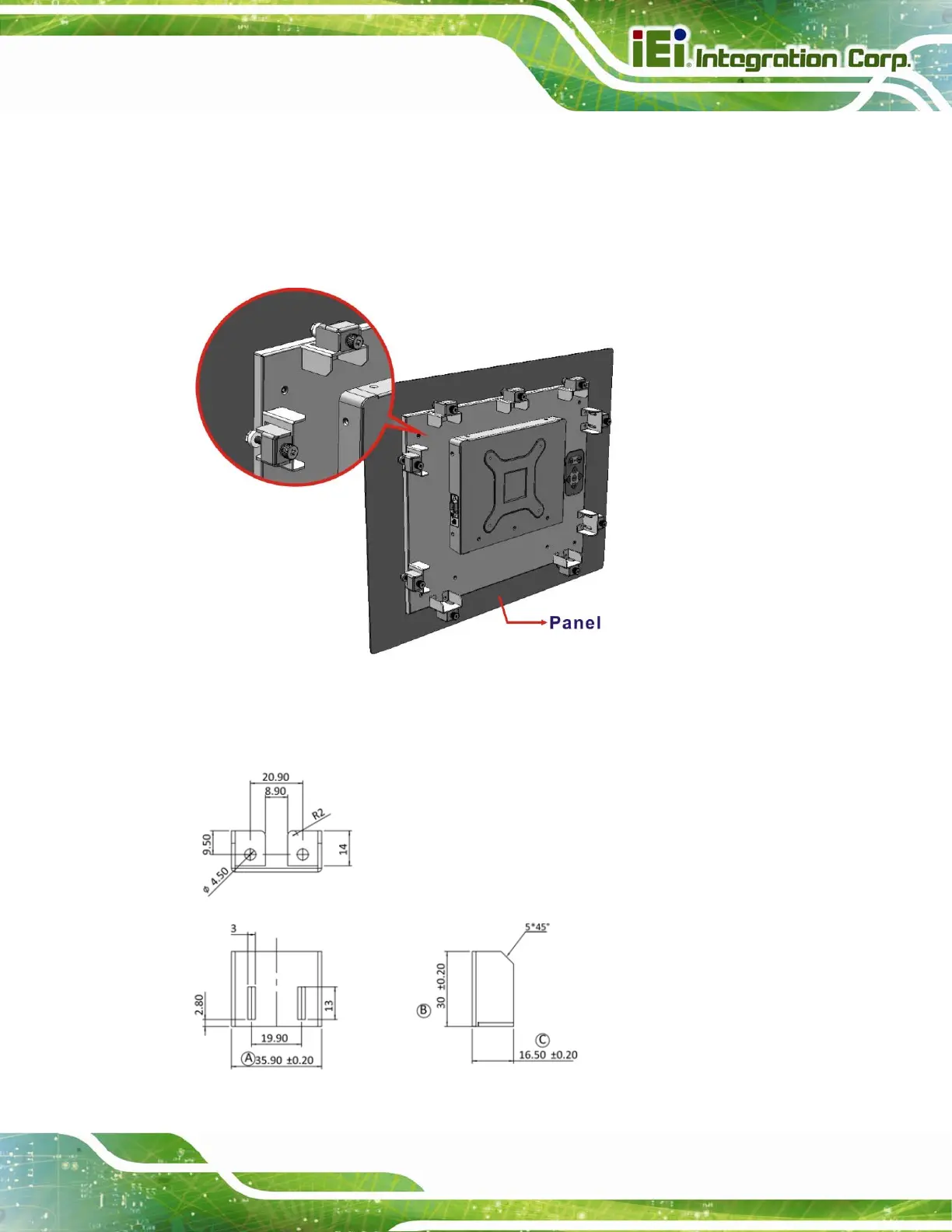DM-F Series Monitor
Page 37
Step 5: Insert the panel mounting clamps into the pre-formed holes of the clamp holders
(Figure 3-25).
Step 6: T
ighten the screws that pass through the panel mounting clamps until the plastic
caps at the front of all the screws are firmly secured to the panel (Figure 3-25).
Figure 3-25: Panel Mounting Clamp Installation
The dimensions of the clamp holder and the clamp are shown in the following diagrams.
Figure 3-26: Mounting Clamps Holder Dimensions
