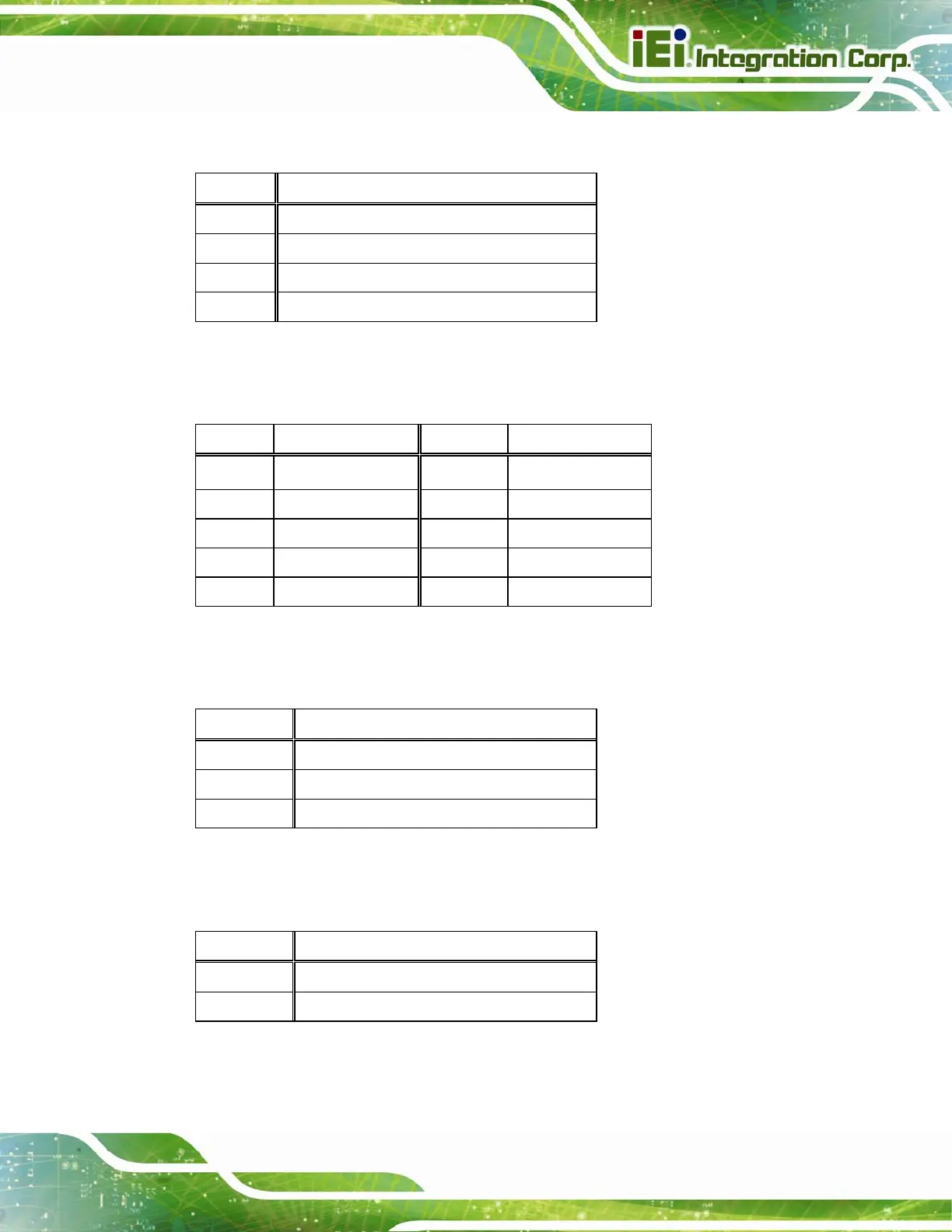DM-F Series Monitor
Page 73
6.2.7 USB Connector for Touchscreen (USB_TOUCH1)
PIN NO. DESCRIPTION
1 VCC_TOUCH
2 D2F-
3 D2F+
4 GND
Table 6-7: USB Connector for Touchscreen (USB_TOUCH1) Pinouts
6.2.8 Touchscreen Connector (J1)
PIN NO. DESCRIPTION PIN NO. DESCRIPTION
1 X+ 2 X-
3 Y+ 4 SENSE
5 X+ 6 X-
7 Y+ 8 Y+
9 GND
Table 6-8: Touchscreen Connector (J1) Pinouts
6.2.9 LVDS Panel Voltage Select Jumper (JP2)
DESCRIPTION
Short 1-2 +3.3 V (for 12” and 15”)
Short 3-4 +5 V (for 17”, 19”, 21.5” and 24”)
Short 5-6 NC
Table 6-9: LVDS Panel Voltage Select Jumper (JP2) Pinouts
6.2.10 EIDE Firmware Update Jumper (JP3)
DESCRIPTION
1 EDID_WP
2 GND
Table 6-10: EIDE Firmware Update Jumper (JP3) Pinouts
