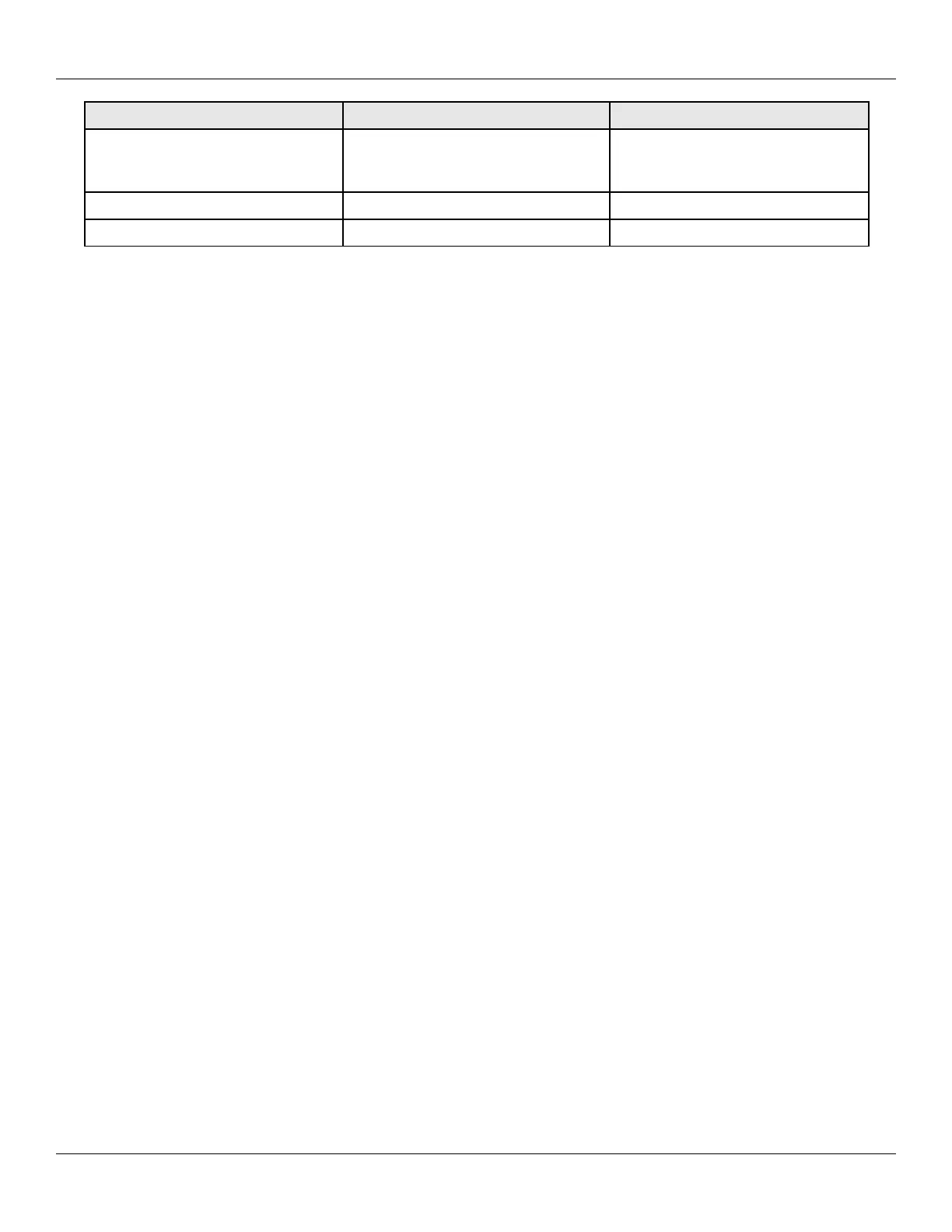prox.pad Plus IR Access System Installer Guide
Action Desired Press Details
Delete Block of Consecutive Users
58 # start user # start user #
number of users * number of users
*
Delete Single User user location # **
Erase Transaction Log 76 # 00000 # 00000 # **
Document # 6105681, Rev 1.1, D2a Page 31 of 32