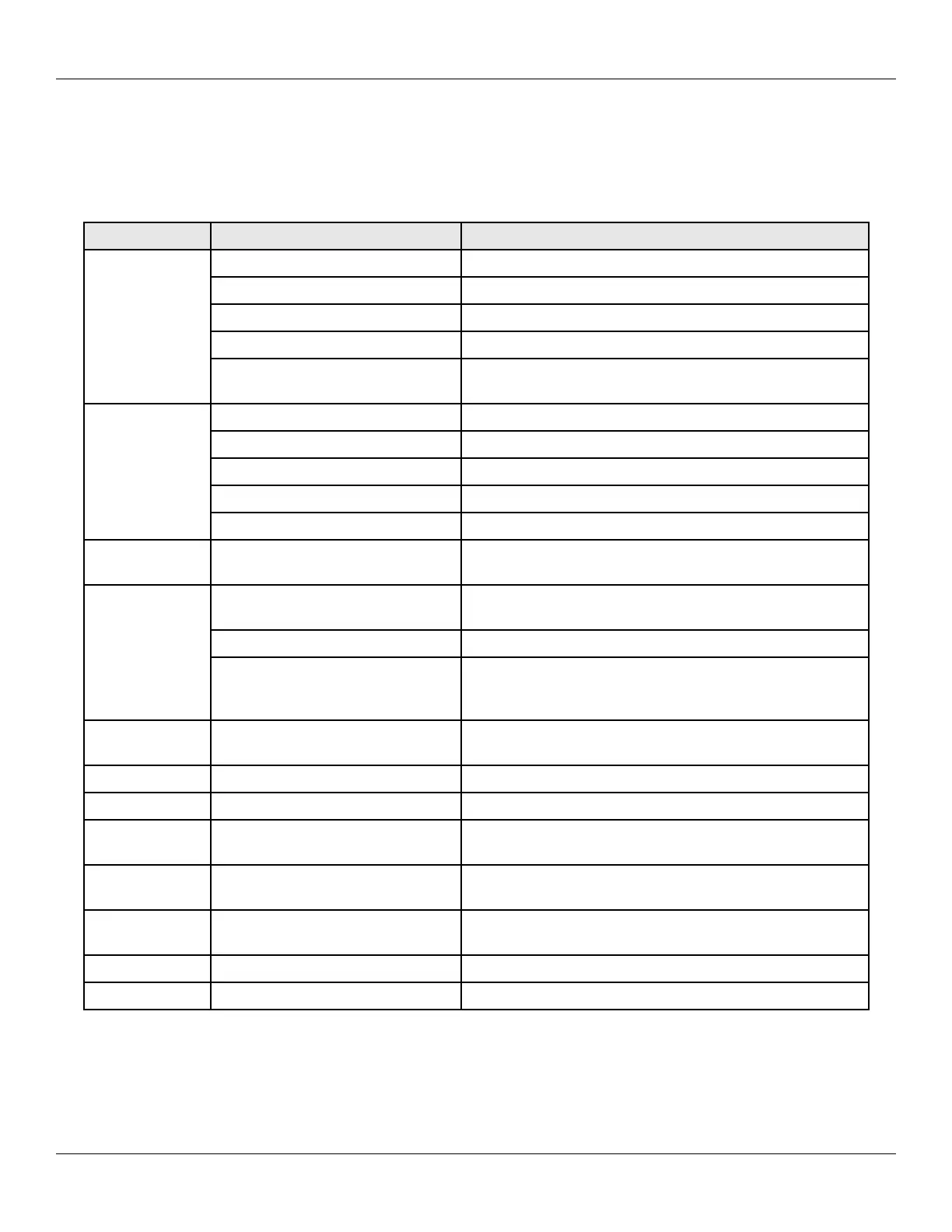prox.pad Plus IR Access System Installer Guide
prox.pad Plus IR LED Indicators/Sounder Operations
The table below describes the various LED and Sounder indications used in the prox.pad Plus IR.
Table 4: prox.pad Plus IR LED Indicators/Sounder Operations
LED/Sounder Visual/Audible Condition Description
Yellow LED
Slow blink Unit is in Program mode
Rapid blink Verify mode is active
Steady Program error; error lockout (no keypress feedback)
Very rapid blink Memory erase is in progress (command 46)
“Pulsing” rapid blink
Batch program of cards in progress (command 56); block
delete of users (command 58)
Bi-color LED
Steady red Lock is locked
Steady green Lock is energized (timed or latched)
Green Drop Out Auto-Unlock is Active
Quick double red/green flash Prox card read correctly
Alternating red/green Waiting for second PIN or “card and code” user
All LED's
Rapid red, yellow, green
sequencing
Power on/reset
Sounder
(system)
Short beep (100 ms) every 2
seconds
Audio Alert 2 is active
Sounder 1/2 sec on, 1/2 sec off Audio Alert 1 is active
3 slow beeps (250ms), followed by
a double-beep with yellow LED on
during both double-beeps
Indicates self-test
Sounder (after
PIN)
3 rapid beeps PIN not found
Double Beep User Lockout Canceled
Pair of Double Beep User Lockout Activated
1 Long Beep Followed by 1 Short
Beep
Access Denied – User Disabled
1 Long Beep Followed by 2 Short
Beeps
Access Denied – Back Timezone
1 Long Beep Followed by 3 Short
Beeps
Access Denied – User Locked Out
4 Quick Beeps First-In Auto-Unlock Activated
6 Quick Beeps Toggle Mode Activated
Page 8 of 32 Document # 6105681, Rev 1.1, D2a