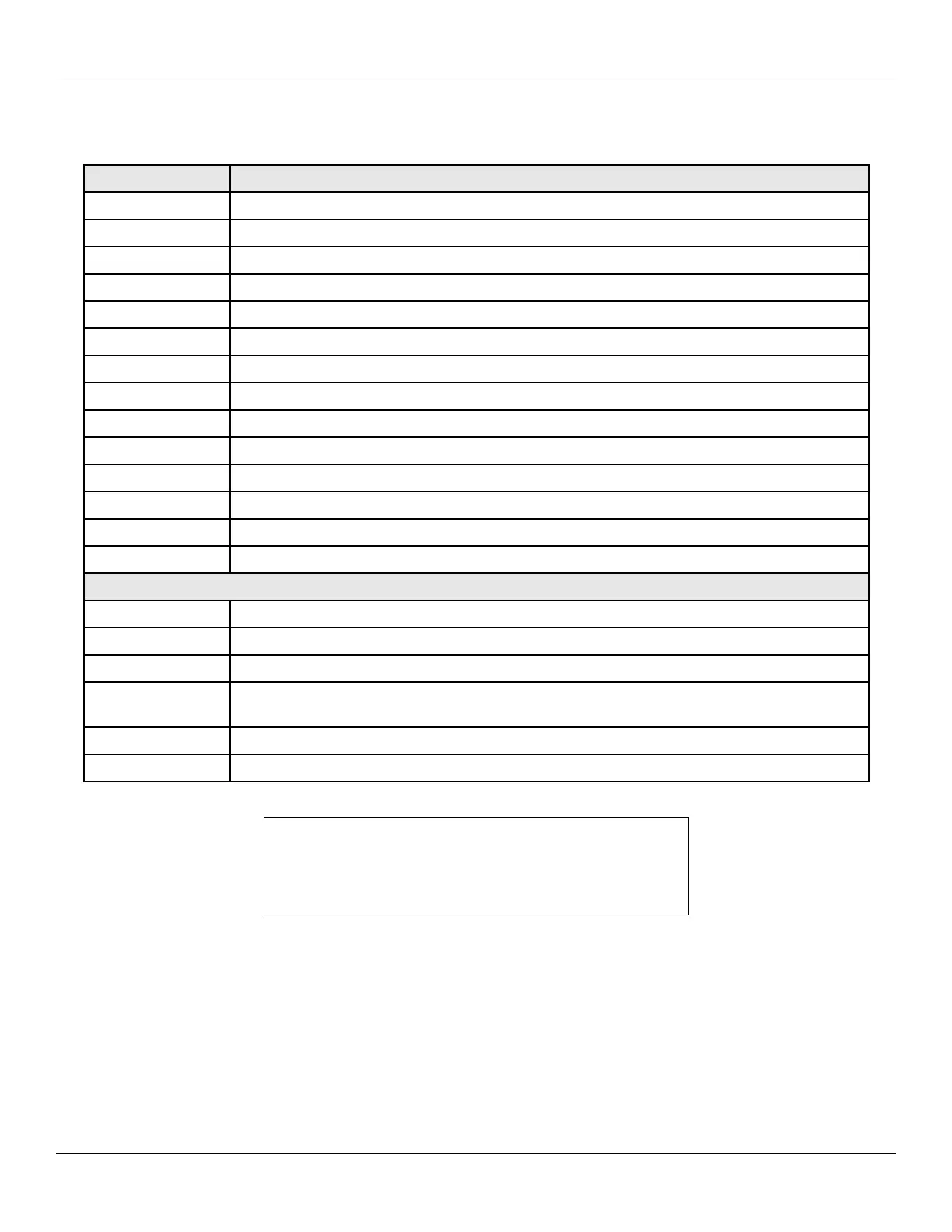prox.pad Plus IR Access System Installer Guide
Table 1: IEI-Supplied Parts/Optional Items
Quantity Description
1 Keypad/control unit assembly, with Prox Sensor, Backplate, hex socket screw
1 Communication Board
1 Filler Piece/REX Button
1 Press to Exit Label
4 Wall Anchors
4 Keypad Mounting Screws
5 Communication Board Mounting Screws
1 Antenna Backplate for remote mounting
1 Silicone Rubber “dogbone”
4 Self-Adhering Pads (for glass mounting)
1 Installer Guide
4 Cable Assemblies
1 Tamper Screw
1 Hex Wrench
Optional Items
1 Hub Manager
TM
Professional PC Software (version 7.2 or higher required)
1 PDA using LS Link PDA Software
1 DTD (Data Transfer Device
1 prox.pad Plus IR Replacement Battery: Panasonic BR1225, Renata CR1225 or Varta
CR1225; Refer to caution below.
lots of 25 only ProxKey KeyFobs (IEI Part Number: 0297301)
lots of 25 only ProxCard II Cards (IEI Part Number: 0297401)
Document # 6105681, Rev 1.1, D2a Page 5 of 32
Caution: Replace battery with types listed above only. Use of
another battery may present risk of fire or explosion. Battery may
explode if mistreated. Do not recharge, disassemble or dispose of
battery in fire.