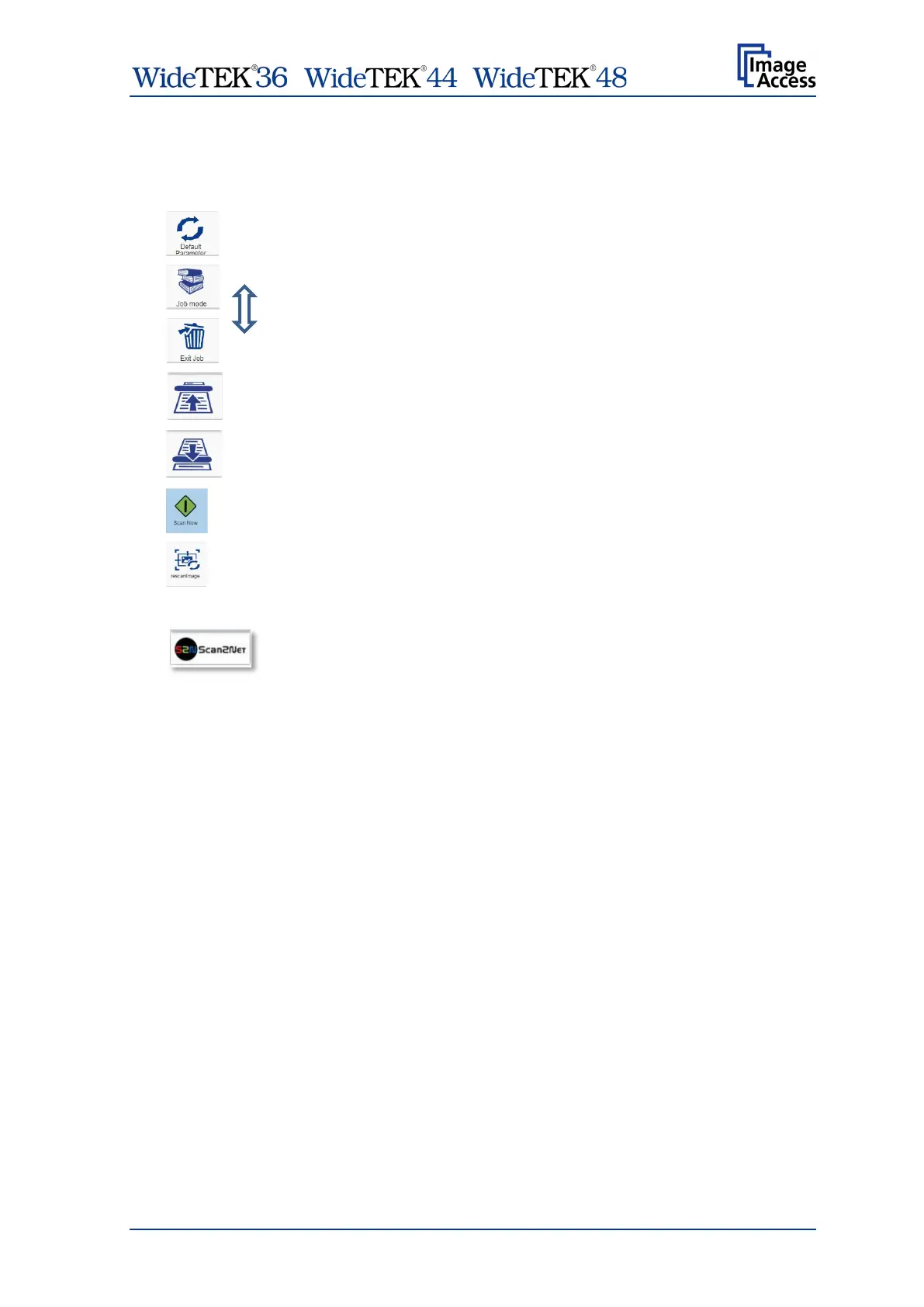/ /
Manual Page 33
2: Menu button bar. Used to select scanning parameters and in order to set the
parameters in detail.
eturns the scanner to default parameter settings.
the job mode.
Touch this icon to end the job mode and to return to single
mode. Only active in
Job Mode.
Touch this icon to transport the document forward through the
document path.
this icon to transport the document reverse through the
document path.
the scan sequence.
This icon is displayed if an image has been marked in the list
for rescanning. Only active in
Job Mode.
4: Status line. Shows some information of the scanner.
Touch the Scan2Net symbol to return to Select Application screen.
