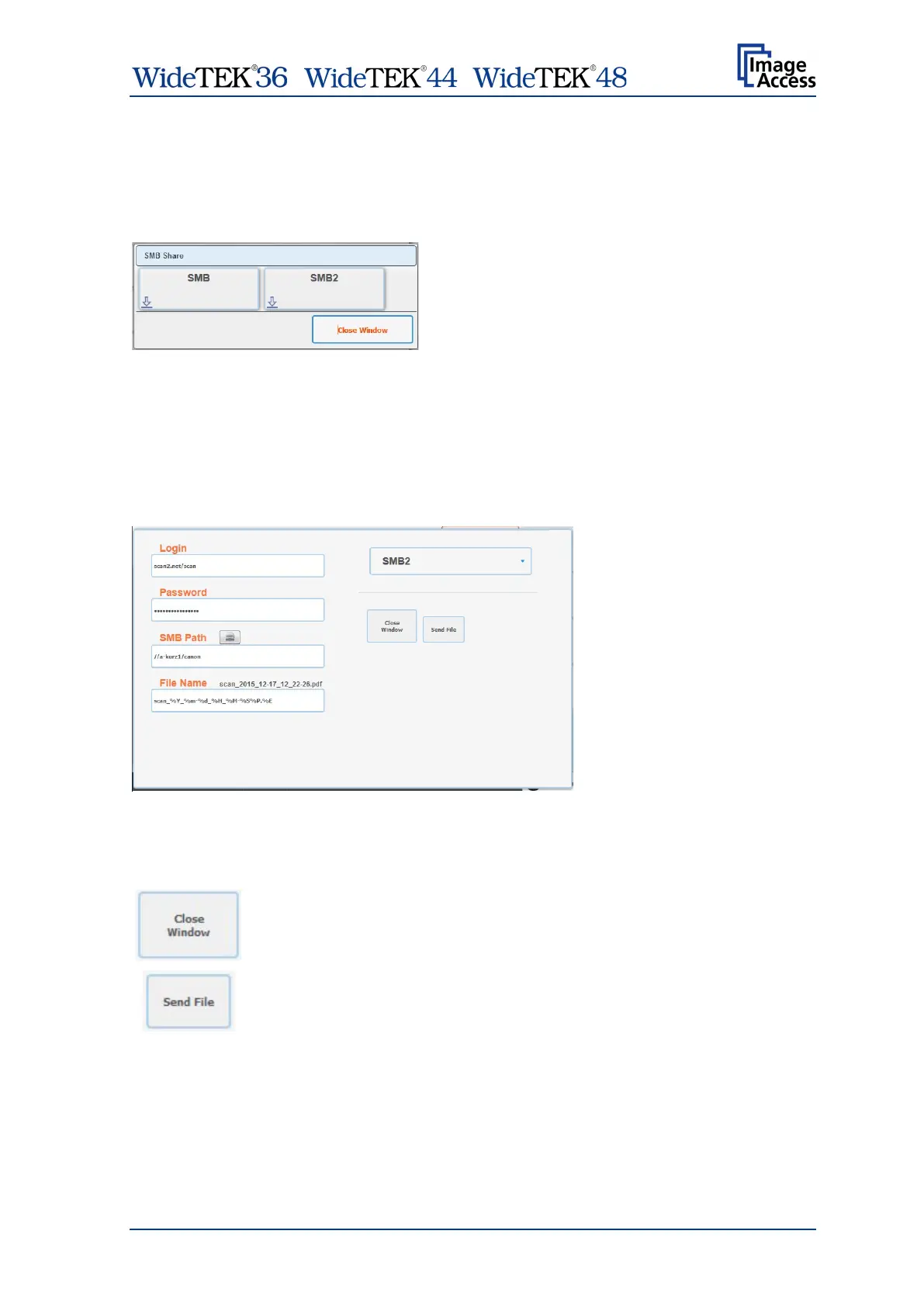/ /
Manual Page 49
C.2.5.3 SMB
Touch this button in order to upload the scanned images directly to a previously defined
network drive and directory or subdirectory or to a workstation drive and directory.
Click the SMB button to see the current settings.
Picture 37: SMB pre-sets
The number of available SMB presets depends on the setting defined by the administrator
in the Poweruser setup menu.
Click at the blue arrow symbol to open the parameter list of the respective preset.
If necessary, change the entries for SMB Path and/or File Name.
Chapter C.2.5.1 describes how the entries can be modified.
Picture 38: Entries for SMB path and file name
Touch here to close the window and to return to the main screen
(Picture 13).
Touch here to send the file to the selected transfer target.
