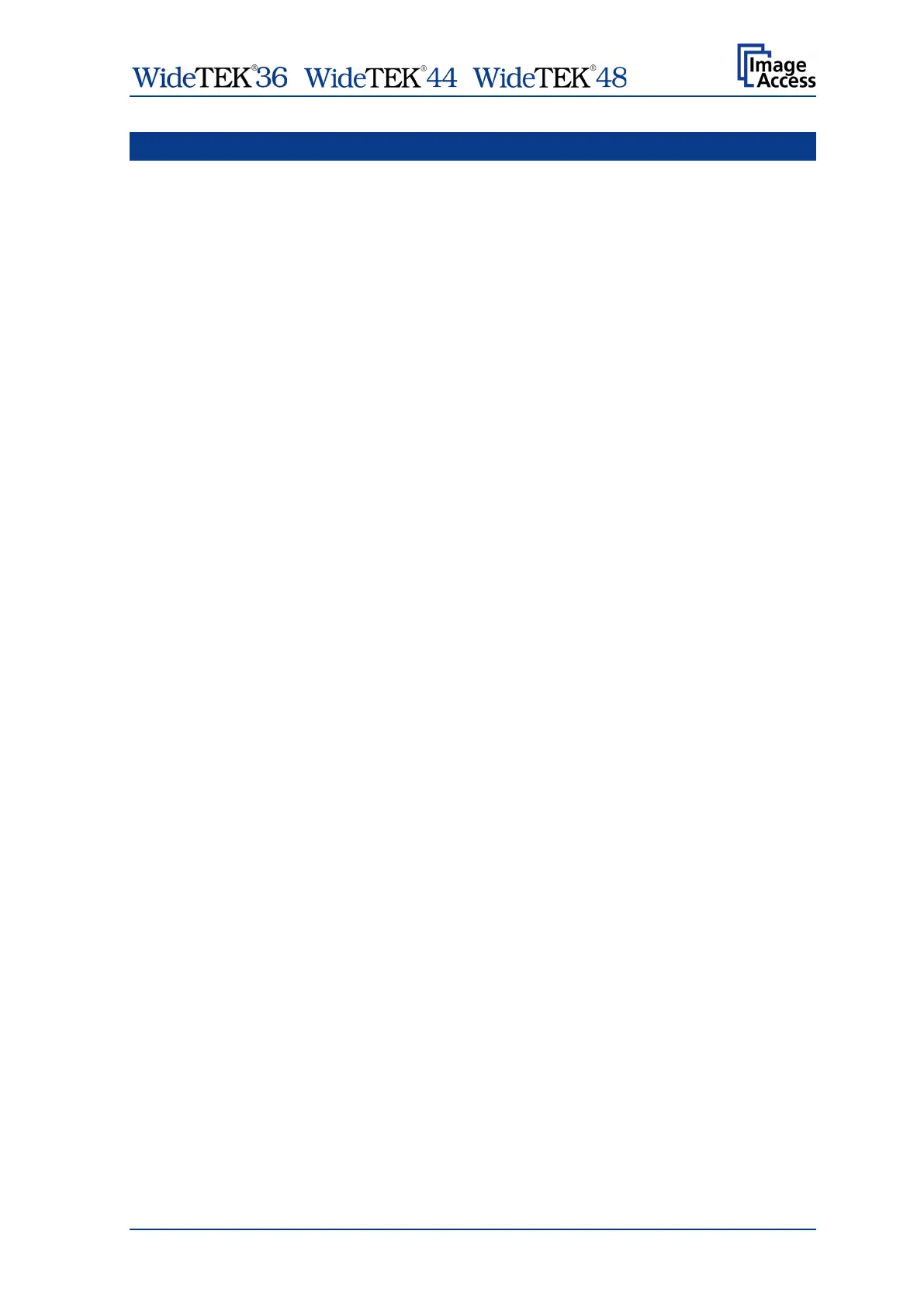/ /
Manual Page 7
Table of Content
Introduction -------------------------------------------------------------------------- 4
About this Manual ----------------------------------------------------------------- 5
Version History --------------------------------------------------------------------- 6
A Safety Notes ------------------------------------------------------------------- 16
A.1 General Notice .......................................................................................... 16
A.2 Safety Notes ............................................................................................. 16
A.2.1 Marking of Safety Notes 16
A.3 Certification ............................................................................................... 16
A.4 Safety Precautions .................................................................................... 17
B Hardware ----------------------------------------------------------------------- 18
B.1 Content on Delivery .................................................................................. 18
B.1.1 Keeping the Transport Box for later use 20
B.2 Device Overview ....................................................................................... 21
B.2.1 Front Side Elements 21
B.2.2 Rear Side Connectors 22
B.2.3 Main Power Switch 22
B.3 Connecting to the Power Source .............................................................. 23
B.4 Powering up the Scanner ......................................................................... 24
B.4.1 Starting the Scanner from Standby Mode 24
B.4.2 Switching the Scanner to Standby Mode 24
B.5 Device Location ........................................................................................ 25
B.6 Maintenance ............................................................................................. 26
B.6.1 Touchscreen 26
B.6.2 Surfaces 26
B.6.3 Glass plate 26
B.7 Repair ....................................................................................................... 26