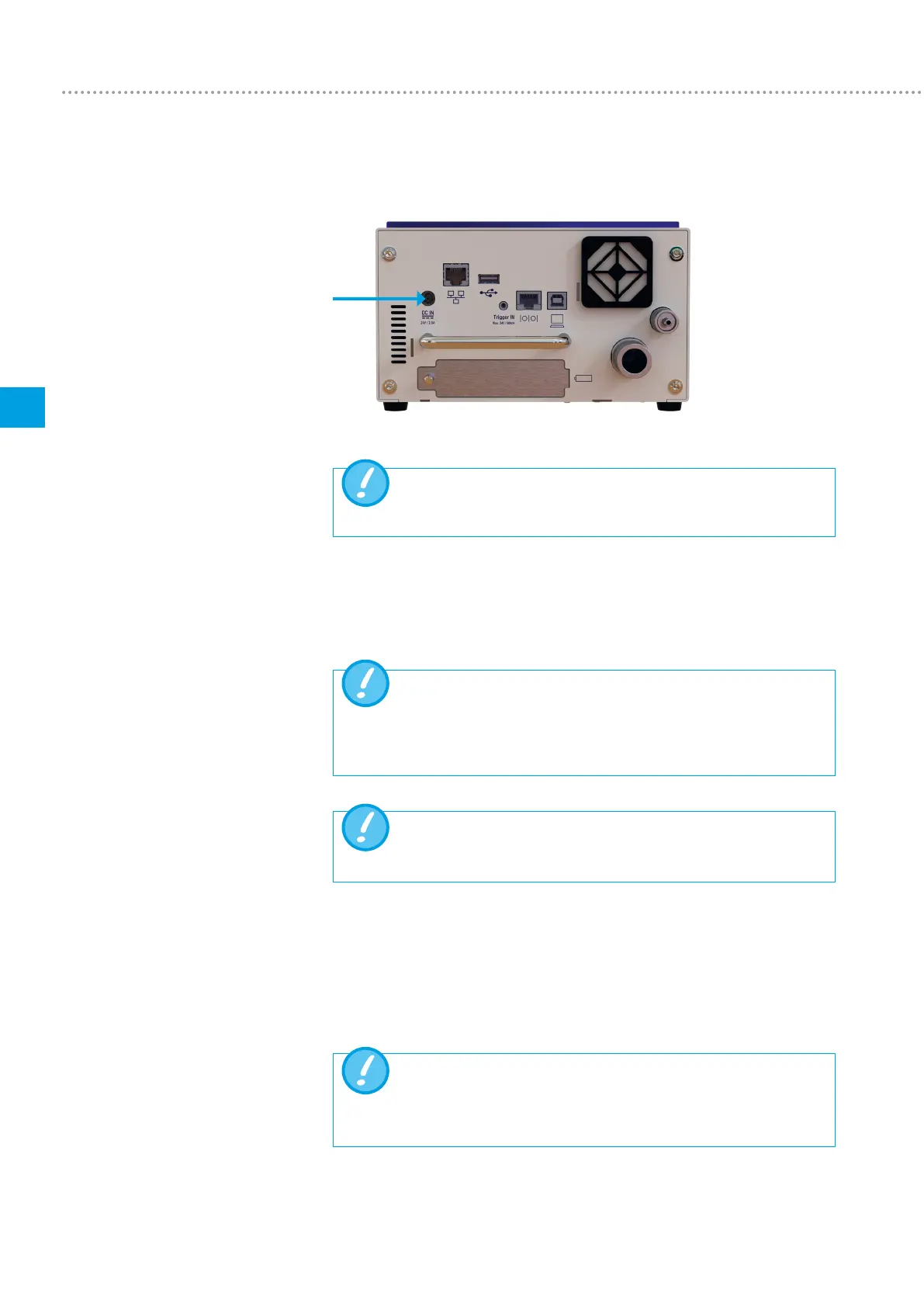Start-up
18
5
IMT Analytics AG
The power supply socket is located at the back of FlowAnalyser PRO.
The device can be disconnected from the mains using the power
cord. The cord should therefore be easily accessible.
5.2.1 Supply voltage
The mains voltage of the power supply unit included is 100 – 240 VAC at 50 – 60 Hz.
Before switching on, make sure the operating voltage of the power
supply unit is compatible with the local mains voltage. You will find
this information on the rating plate on the back of the power supply
unit.
Only operate FlowAnalyser PRO with the original power supply unit
included!
5.3.1 Filter
To protect the device against soiling due to contaminants and particles in the air,
the filter included must be used for flow measurement. Connect the filter on the flow
channel port between the tube and the device (9.2. Connecting to the ventilator).
Particles of dirt in the air can clog the measuring system and thus
lead to incorrect measurements. The filter must be checked regularly
(10.3 Preventive cleaning and servicing routines).
5.2 Power supply
5.3 Mechanical connectors