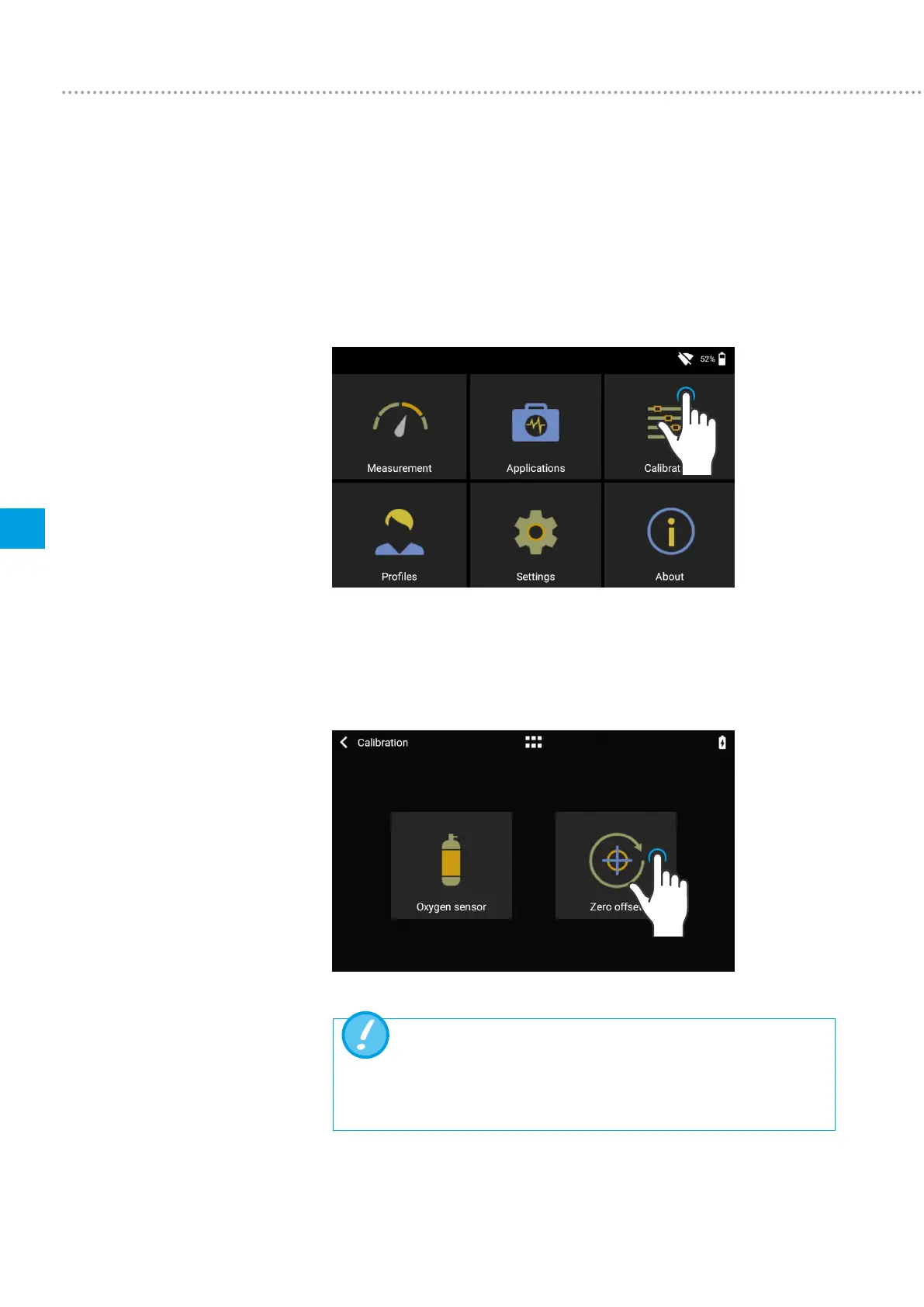Calibration
34
7
IMT Analytics AG
The various calibrations of FlowAnalyser PRO are described in this section. To avoid
incorrect measurements, you must adhere to the procedures described here.
Zerocalibrationmust be performed as soon as FlowAnalyser PROhas warmed up.
To perform zero calibration, you must remove all connected tubes from the device.
In the main menu, tap the Calibration icon.
In the Calibration sub-menu, tap the Zero Offset icon. Follow the instructions on
the screen andtap Start. After successful calibration, a confirmation appears. The
device is now ready for use.
When you have switched on the device, individual displays may devi-
ate slightly from the zero point until operating temperature has been
reached. Zero calibration should never be performed while the device
is cold. Warming-up time is approx. 10 minutes.
7 Calibration
7.1 Zero point
