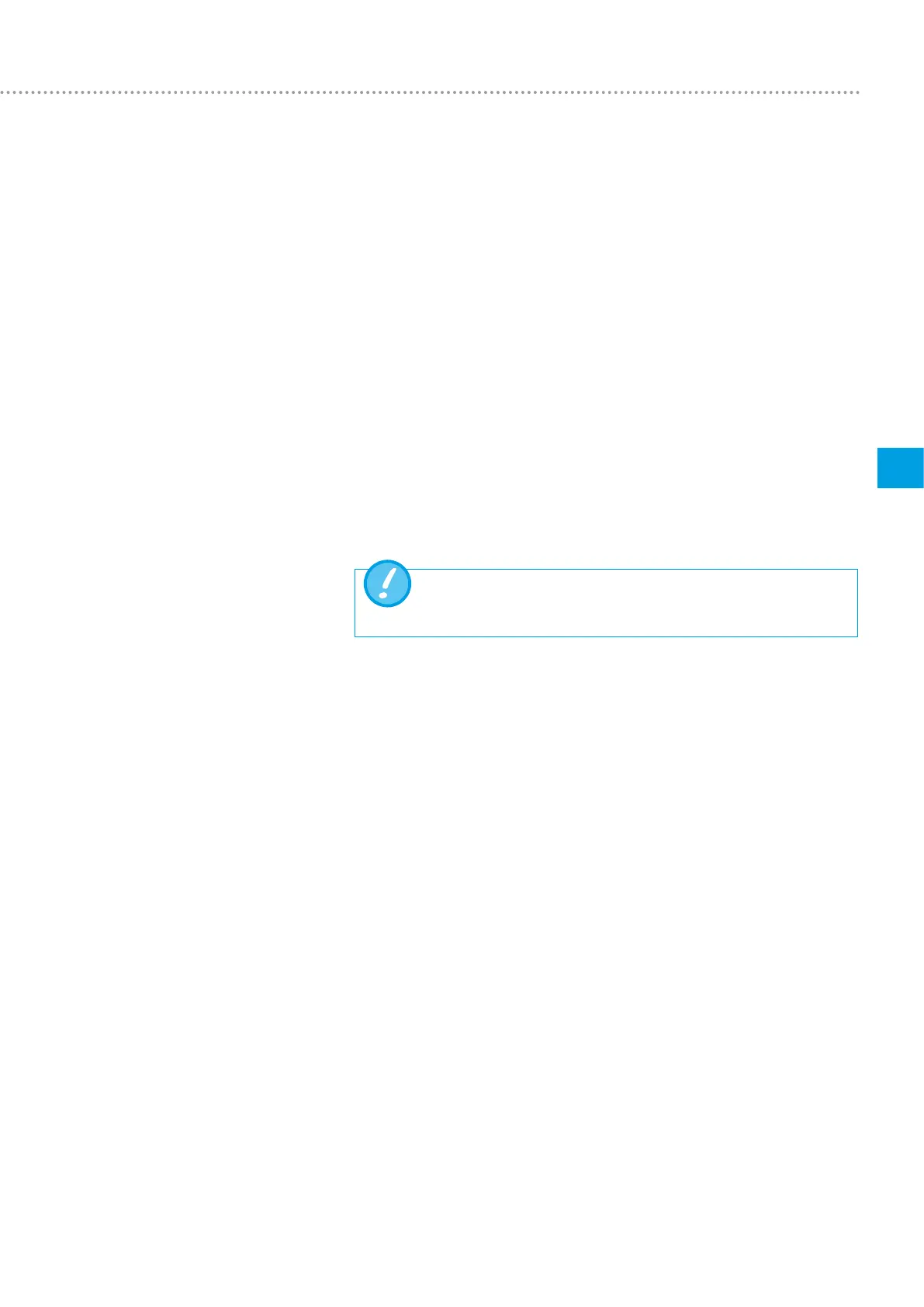Operation
33
6
IMT Analytics AG
The display of FlowAnalyser PRO is refreshed every 0.2 seconds, but measurement
takes place every 1 ms. Without a filter, the current reading is shown every time the
screen display is refreshed.
Since a measurement always has a certain amount of noise, it is useful, over a certain
time, to average the readings recorded at a very high speed. This can be accom-
plished with the filter function.
The following filters are selectable:
• None (100 ms)
• Low (250 ms)
• Medium (650 ms)
• High (1000 ms)
A high filter is used by default.
By pressing Change, you can switch between the various filters with the arrow but-
tons and Save applies the filter selected.
This filtering of readings only has an impact on the values shown on
the display of FlowAnalyser PRO. In the FlowLab software it is always
the raw, unfiltered readings that are displayed.
6.12 Filter