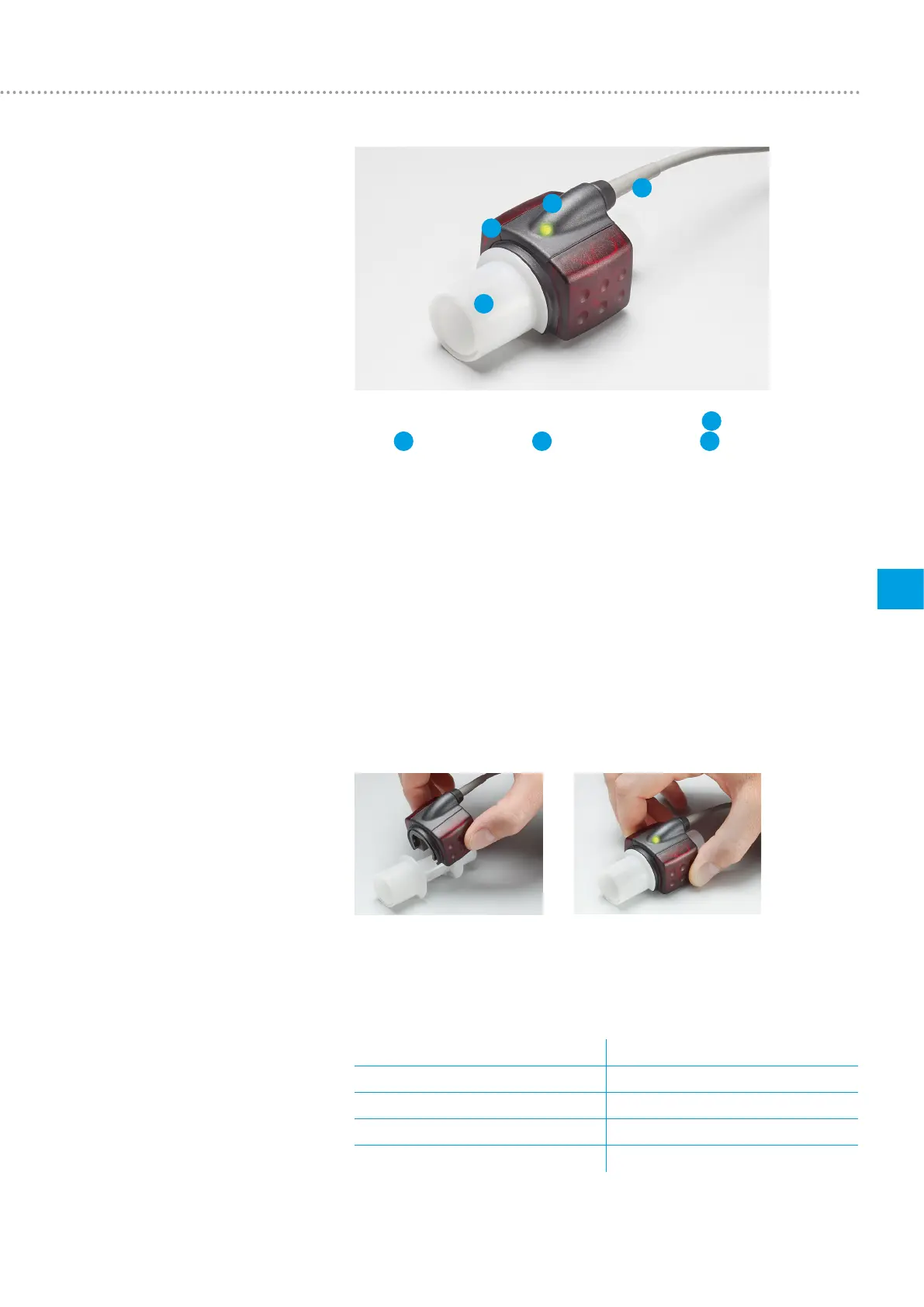MultiGasAnalyser OR-703
37
8
IMT Analytics AG
1
3
2
4
MultiGasAnalyser OR-703 consists of an OR sensor head
1
, an O
2
sensor cell (op-
tional)
2
, an airway adapter
3
and a connecting cable
4
.
The OR sensor head is located at the top of the airway adapter. The sensor head
contains all the optical components that are required for measuring all the gases.
Since all the calibration data is stored in the relevant sensor head, it is possible to
change the sensors without recalibration.
The OR sensor first must be connected to the RS-232 input of FlowAnalyser PRO
(at the back).
Attach the OR sensor to the airway adapter from above. If it is in the correct position,
the sensor will click into place. Wait 15 minutes before the first measurement until the
sensor has warmed up.
A green LED indicates that the sensor is ready for operation.
Continuous green light System OK
Continuous blue light Anaesthetic agent exists
Continuous red light Sensor error
Flashing red light Please check the adapter
Flashing green light Calibration of the OR sensor
8.4 Principle
8.5 Connection
8.6 LED signal
