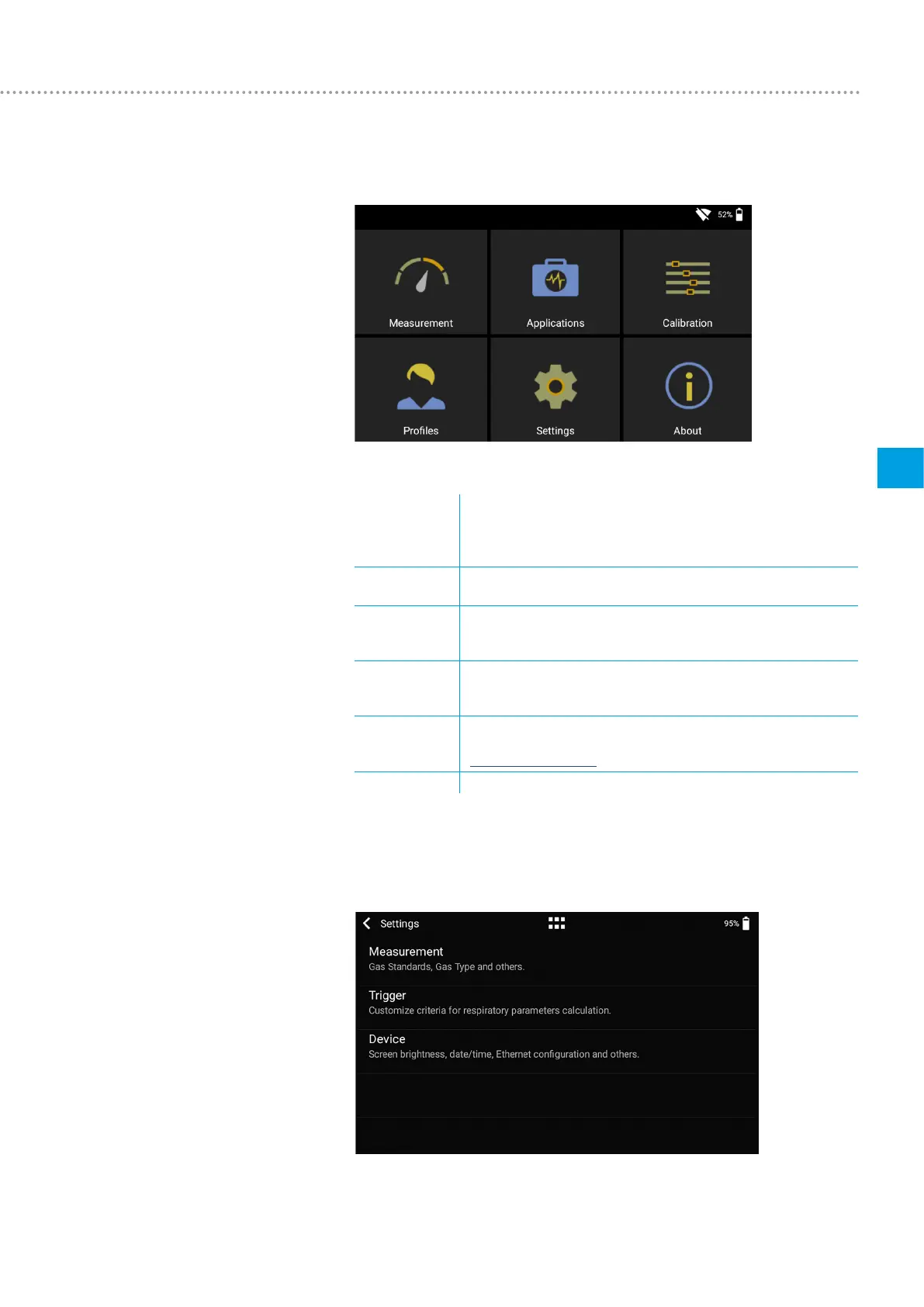Operation
27
6
IMT Analytics AG
The main menu is the starting point foroperation of FlowAnalyser PRO. The software
version described in this User Manual displays the menu items listed below.
Measurement This is where the measured pressures, flows and ventilation param-
eters are displayed. There are graphical and numerical methods of
representation available. They can be freely configured by the user.
You will find more information on this in sections 6.7and 6.8.
Settings All device-specific representations are configured in this menu item.
The options available are explained in section 6.6.
Calibration Zero-point calibration and oxygen sensor calibration can be called up
with this menu item. You will find details on how to perform calibration
in section 7.
Profiles With FlowAnalyser PRO,you have the option of creating profiles to suit
your particular requirements. You can load, edit and create functions in
this menu item.
Applications
With the menu item Applications, you are offered custom applications.
If you are in need of such a solution, please contact IMT Analytics at:
sales@imtanalytics.com
About This menu item saves user information and device information.
In the menu item Settings all the settings can be defined.
6.5 Main menu
6.6 Settings
