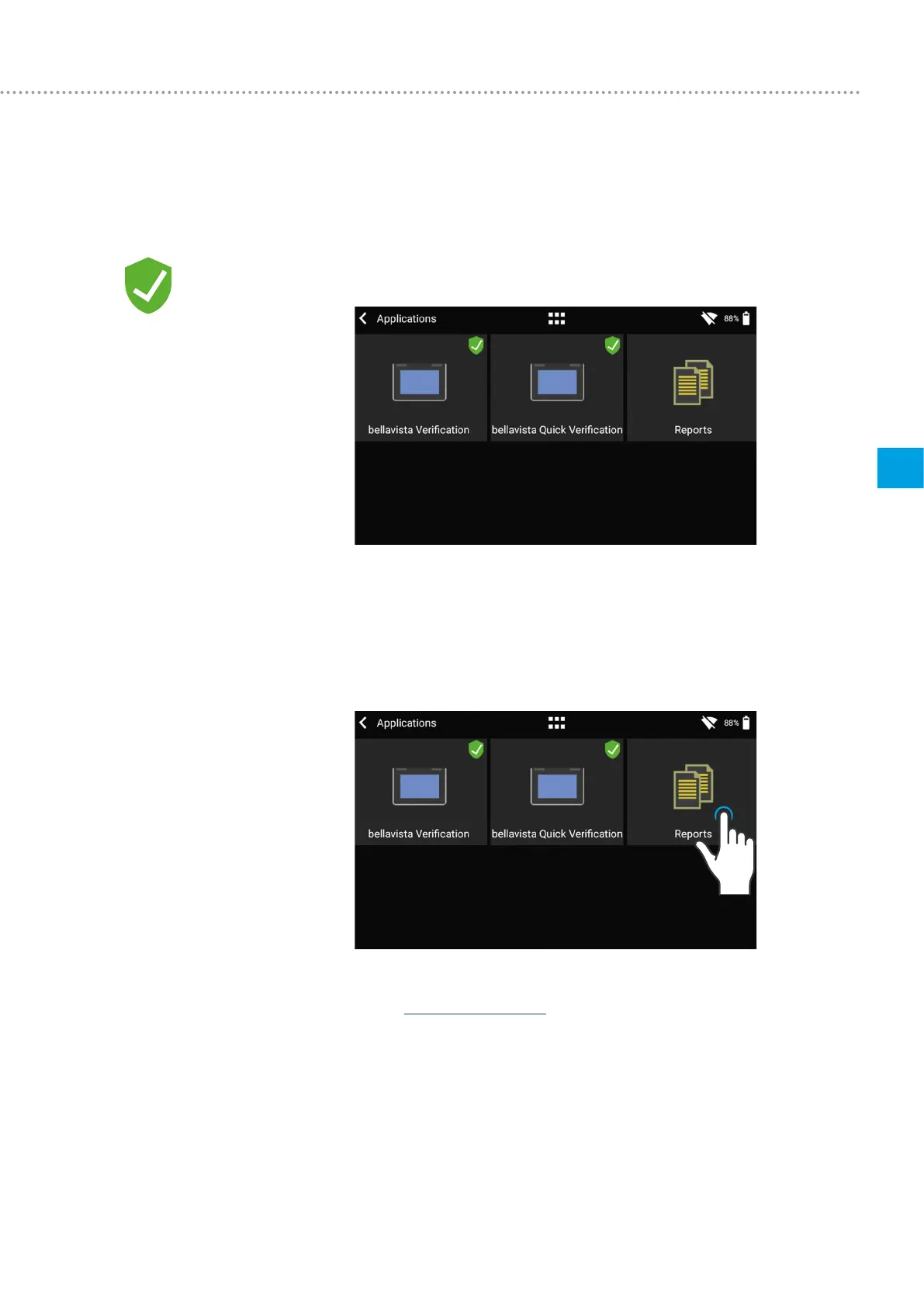Operation
31
6
IMT Analytics AG
Under the menu item Applications, you can store custom programs and de-
vice-specific programs. These are designed to simplify and support the testing of
various devices. Currently, you will find two applications on the device, which each
create a test report at the end of a test process and save it in the form of a PDF file.
An application with the “Verified” icon indicates that the program has been verified by
the manufacturer of the device.
The menu item Reports contains the various test reports in PDF format. The reports
can be viewed, deleted or exported. These functions are located in the context menu
at top left. To export the test reports, a USB stick with the adapter included must be
plugged into the USB host port on the device.
If you require an application for your device tailored to your particular needs, please
contact sales@imtanalytics.com.
6.10 Applications
