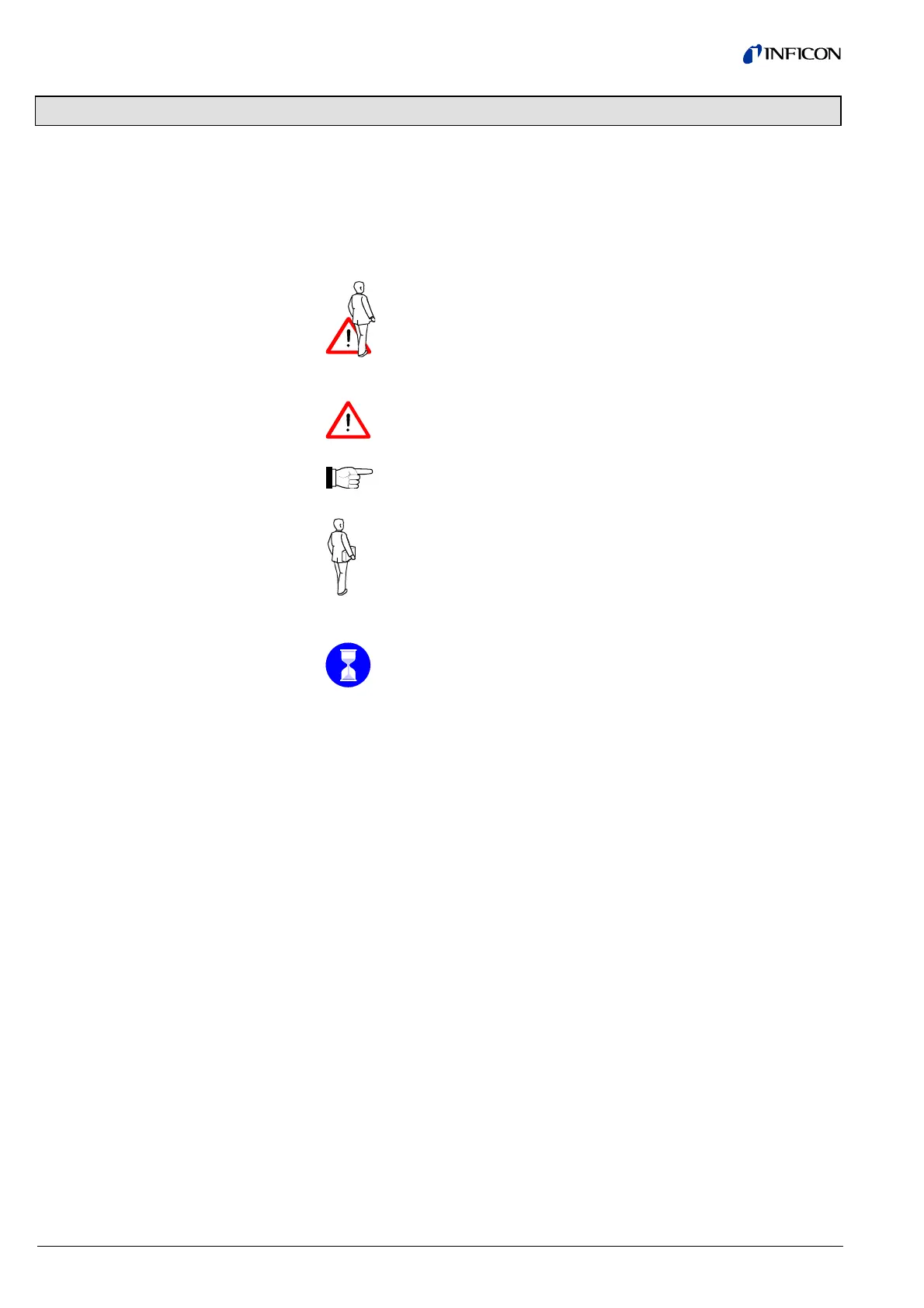4 IG9972BEN (2017-09) Plug-In Boards.om
1 Safety
a) Take the necessary precautions when doing installation work.
It may be necessary implement additional protective measures in the system.
b) Before connecting any external elements, check that they are compatible with
the technical data in this document.
c) Take the necessary precautions when doing maintenance or repair work.
Danger:
Information on preventing any kind of personal injury or extensive
equipment damage.
Caution:
Special information on damage prevention.
Note:
Special information on cost-effective use.
Skilled Personnel:
This work may only be carried out by persons with suitable technical
training and the necessary experience.
Waiting time, reaction time, duration of test
<
… > Marking
→ See page …
→ See document …
Since the individual components are delicate, appropriate measures must be taken
to protect them from static electricity. Store modules in antistatic bags or contain-
ers.
Damage resulting from incorrect handling may lead to a revocation of the
guarantee.
INFICON accepts no responsibility nor warranty if the user or third parties
• utilize the product not according to the defined use
• make any kind of changes (modifications, alterations, etc.) to the product.
1.1 General Safety
Information
1.2 Symbols Used
1.3 General Stipulations