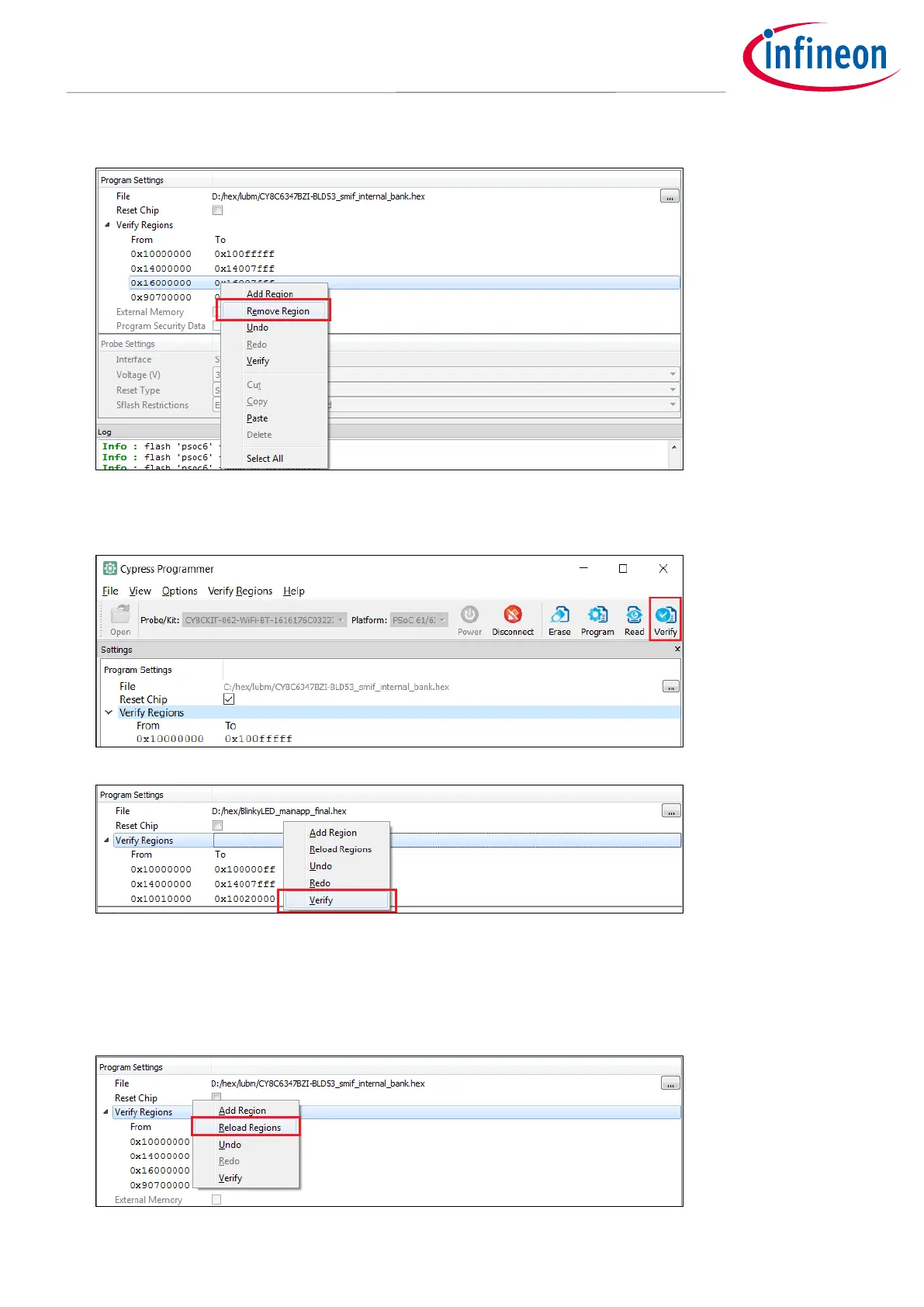7. To remove any region in the list, right-click the desired region entry and select Remove Region.
8. To revert any previous change, select Undo.
9. When finished with the list of regions, start device verification by clicking the Verify button on the toolbar.
You can also select Verify on the context menu.
CYP verifies only for the regions specified in the Verify Regions list. Then, a message in the Status Bar
indicates that the device was verified successfully or that an error occurred.
10. To reset the Verify Regions list to its default state select Reload Regions from the context menu. This
action will remove all custom regions and load default regions corresponding to the flash map of the
PSoC™ 6 MCU.
