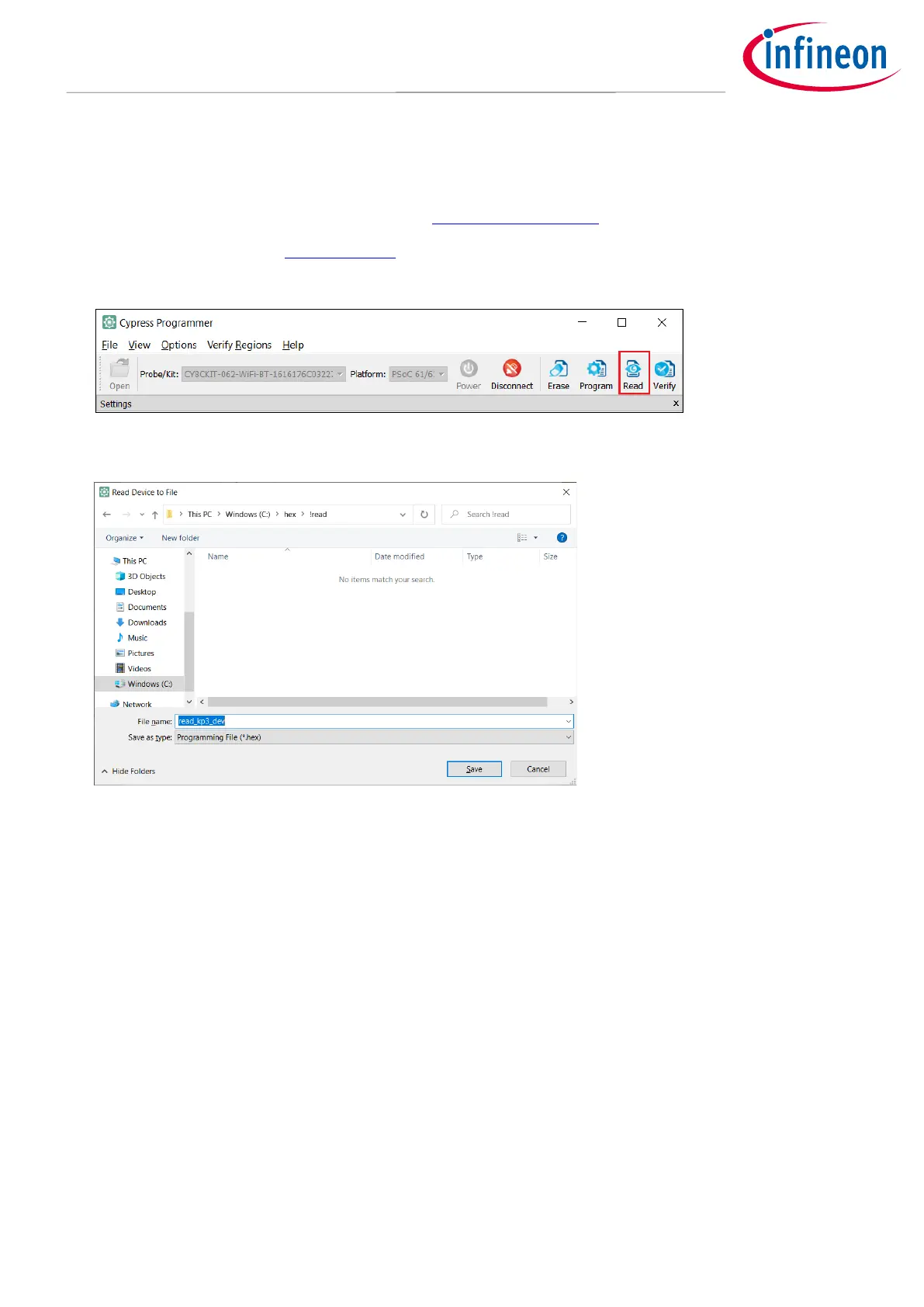5.10 Read Device
1. Connect the device to the host computer and select it in the Probe/Kit drop-down.
2. Select the programming file as described in the Load Programming File section.
3. Connect to the device (see Connect Device).
4. Click the Read button.
5. On the Read Device to File dialog, navigate to the location of the HEX or SREC file to be saved, enter the file
name, select the file type in the Save as type drop-down, and click Save.
Note: Under Ubuntu Linux, specify the full file name with an extension (e.g. kp3-dev.srec); otherwise, the
file will be saved in HEX format.