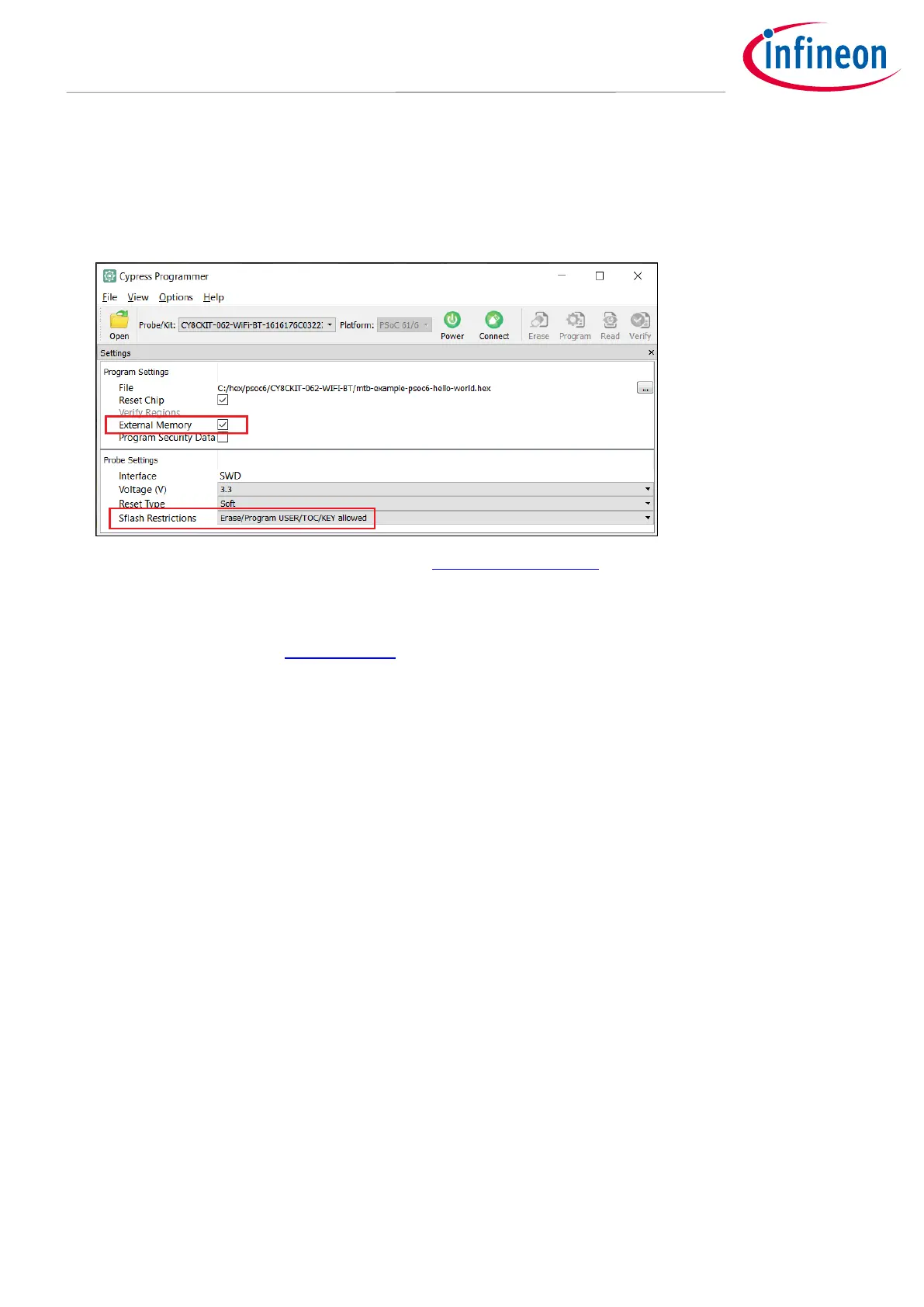5.5 Program External Memory
1. Attach and select a device that supports external memory (for example, CY8CKIT-062-WiFi-BT with QSPI
support).
2. Select the External Memory option under Program Settings.
3. Select the programming file as described in the Load Programming File section. The programming file
should contain external memory region(s) and correct QSPI configuration data.
4. Select Erase/Program USER/TOC/KEY allowed option under Probe Settings > Sflash Restrictions.
5. Connect to the device (see Connect Device).
6. Click the Program button.