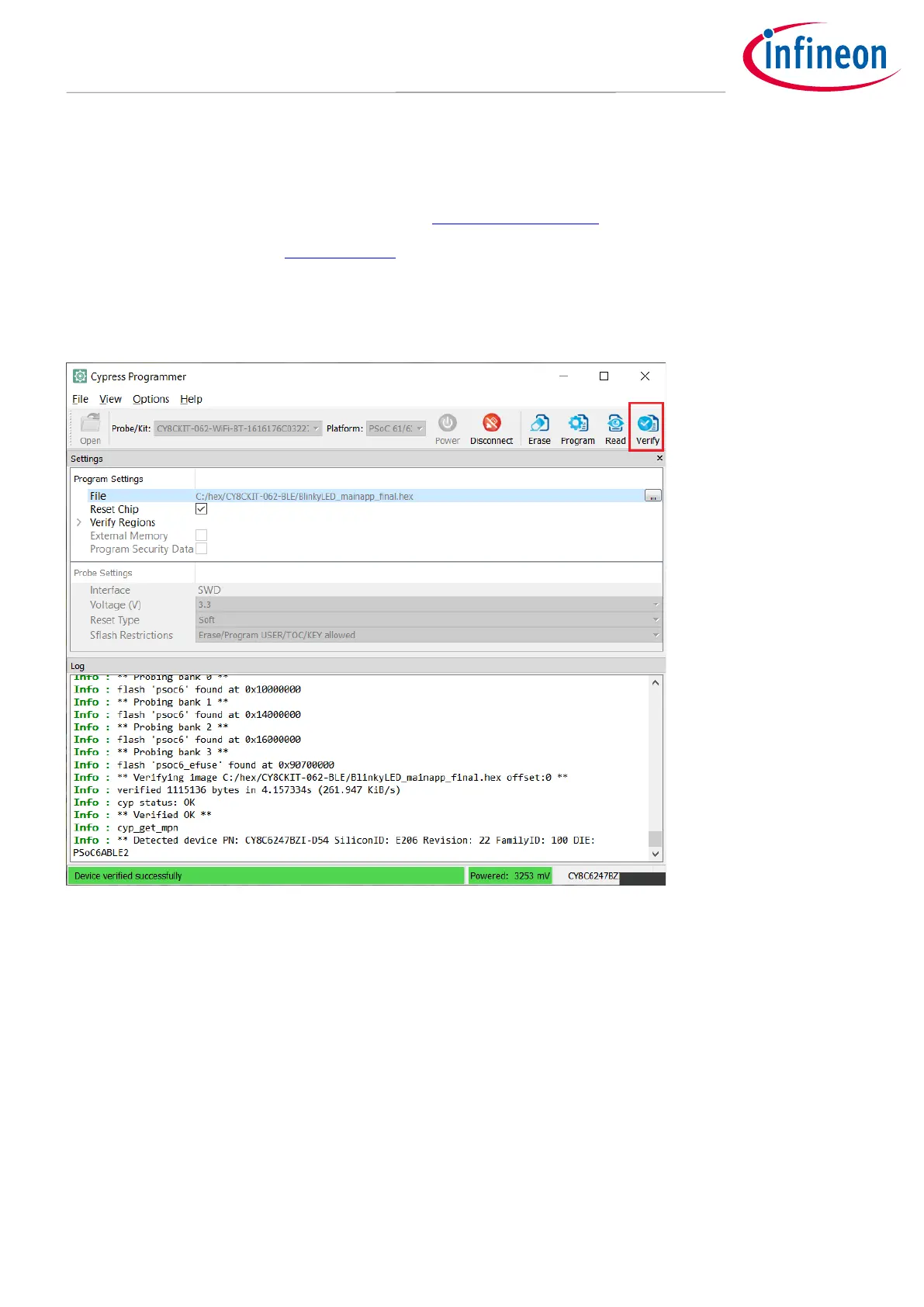5.7 Verify Device
1. Connect the device to the host computer and select it in the Probe/Kit drop-down.
2. Select the programming file as described in the Load Programming File section.
3. Connect to the device (see Connect Device).
4. Click the Verify button.
CYP performs the Verify device operation and displays various messages in the Log. Then, a message in the
Status Bar indicates that the device was verified successfully or that an error occurred.