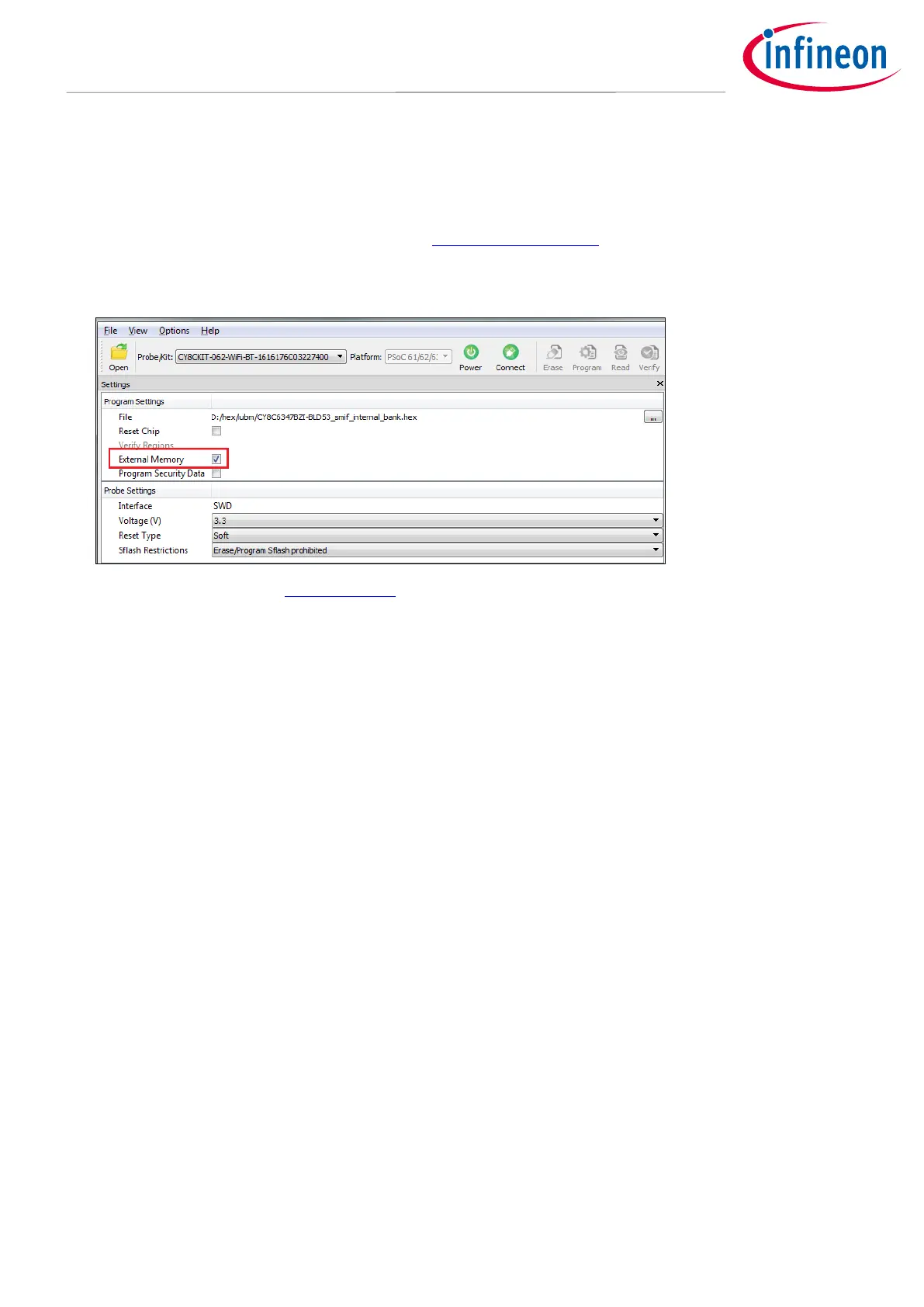5.8 Verify Device with External Memory
1. Connect the device that supports external memory (for example, CY8CKIT-062-WiFi-BT with QSPI support)
to the host computer and select it in the Probe/Kit drop-down.
2. Select the programming file as described in the Load Programming File section. The programming file
should have external memory region(s).
3. Select the External Memory option under Probe Settings.
4. Connect to the device (see Connect Device).
5. Click the Verify button.
