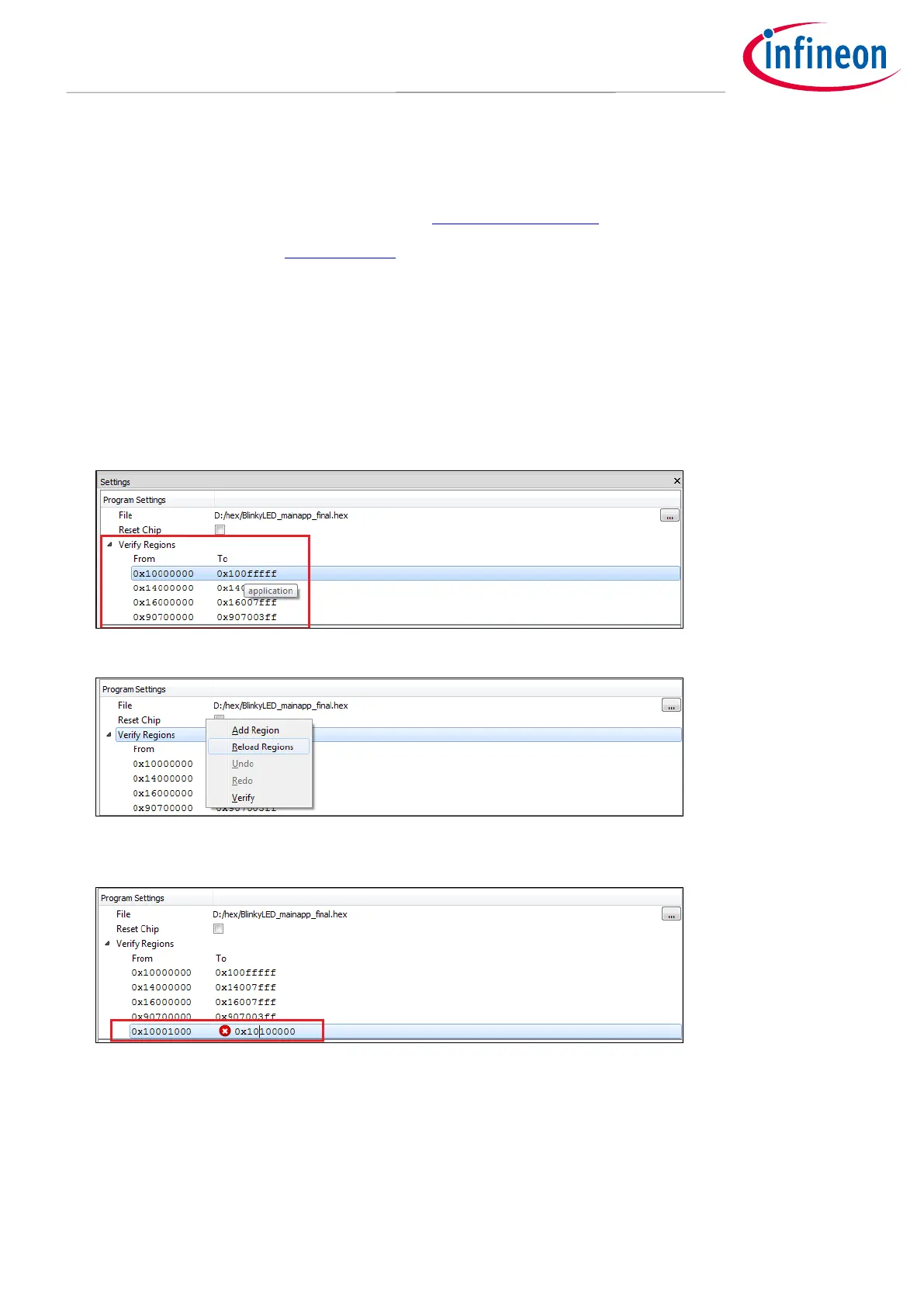5.9 Verify Custom Flash Regions of PSoC™ 6 MCU
1. Connect the device to the host computer and select it in the Probe/Kit drop-down.
2. Select the programming file as described in the Load Programming File section.
3. Connect to the device (see Connect Device).
4. Expand Verify Regions option in Program Settings to see the list of flash regions available for verification.
By default, only supported by target device regions are displayed:
• application
• AUXflash
• Sflash
• eFuse
• QSPI
5. Right-click on Verify Regions, or any region entry, to open the context menu.
6. To add a custom flash region, select Add Region. Select the added list entry, and enter the correct values
for start and end addresses of the region.