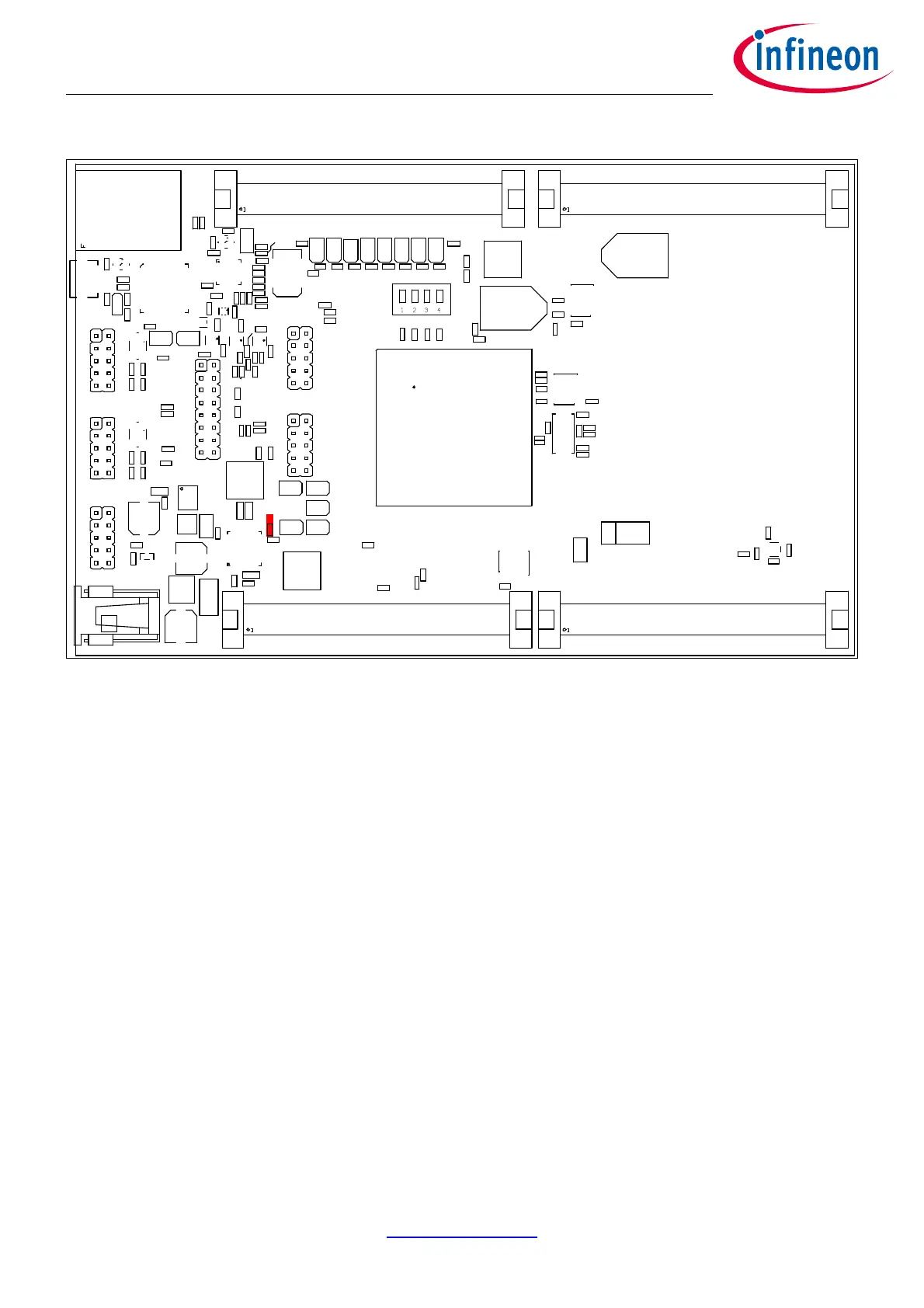User Manual 3-2 V2.1
TriBoard TC3X7 TH V2.0(1) and TriBoard TC3X7 V2.0 2018-10
TriBoard Manual TC3X7
Hardware: TriBoard TC3X7 TH V2.0(1) and TriBoard TC3X7 V2.0
TriBoard Information
Figure 3-1 Resistors for TLF35584 Safety feature handling with switch on
3.3 LEDs
There are 15 LEDs on board:
– D302 up to D305 (blue) -> toogle LEDs connected to P33.4 ... P33.7
– D306 up to D309 (blue) -> toogle LEDs connected to P20.11 ... P20.14
– D504 RST (red) -> RESET LED indicate the reset state of the board (/ESR0)
– D505 +1V25 (green) -> +1V25 power supply indication
– D506 +3V3 (green) -> +3,3V power supply indication
– D507 V_UC (green) -> +5V/+3,3V power supply indication
– D508 SS2 (green) -> safe state signal 2 indication
– D402 ACT (green) -> on board miniWiggler JDS is ACTIV
– D401 RUN (blue) -> Debug RUN mode (switched by DAS Server)
3.4 Clock
On the board is a fixed crystal with 20MHz assembled. You can change this by replacing Y101 (soldered).
3.5 USB Connector
The USB connector is used for connection to a PC. Via the USB it is possible to power the board, using the ASCLIN0
as serial connection via USB and Debugging via DAS. For the pinout of USB socket see Figure 6-4.
NOTE: Before connecting the board to the PC, make sure that the actual DAS software is installed on the PC. For
actual DAS software please contact your local FAE.
The software can also be found on:
DAS website
R386
C522
U201
X40 6
X202
R3109
R457
R347
R346
X 502
X403
S202
R453
R349
R348
R376
R375
R329
R390
R256
R2 55
R241
R217
CB 502
R509
R50 8
R507
R5 01
C504
C503
C501
C5 08
C5 09
C507
C502
CB501
L 501
L502
U501
D508
C505
U502
S 502
R398
CB20 1
R213
X404
R4 5 2
R354
S5 0 1
X501
X4 0 1
D504 D507
D506
D505
D309
D308
D307
D306
D305
D304
D303
D302
X60 1
X 603 X602
X30 2 X30 1
T30 2
T 301
U3 0 5
R356
R355
R336
R335
R531
R439
C302
C301
R532
CB 309
R397R396R3 9 5R394R393R392
R391
R399
R324
R3 57 R337
Y 201
R207
R206
C202
C201
R2 0 2
R203
R201
R428
R427
R426
R425
R424
R344
CB402
R402
R403
CB4 08
Y 401
U401
U404
CB4 01
R401
D402
L4 01
BU 4 0 1
R411
C402
CB405
R423
R429
R430
D401
CB414
CB 415
CB416
CB 417
CB 418
CB419
R444
R4 46
R454
R456
R45 5
R451
U406
U407
U408
C303
D301
R212
R359
R361
R230
R232
R234
R236
R240
X30 3X30 4X3 0 5
X 201
R205
R204
CB 202
R377
S 201
R225
R226
X4 0 2
R244
R247
R2 4 8
R249
X604
Y 301
U3 0 7
L301
CB319
CB 318
C318
C309
C311
CB 317
X306
C310
C306
C320
R383
R3108
R3104
R3102
R3101
R3100
R382
Q301
R379
R380
R3103
