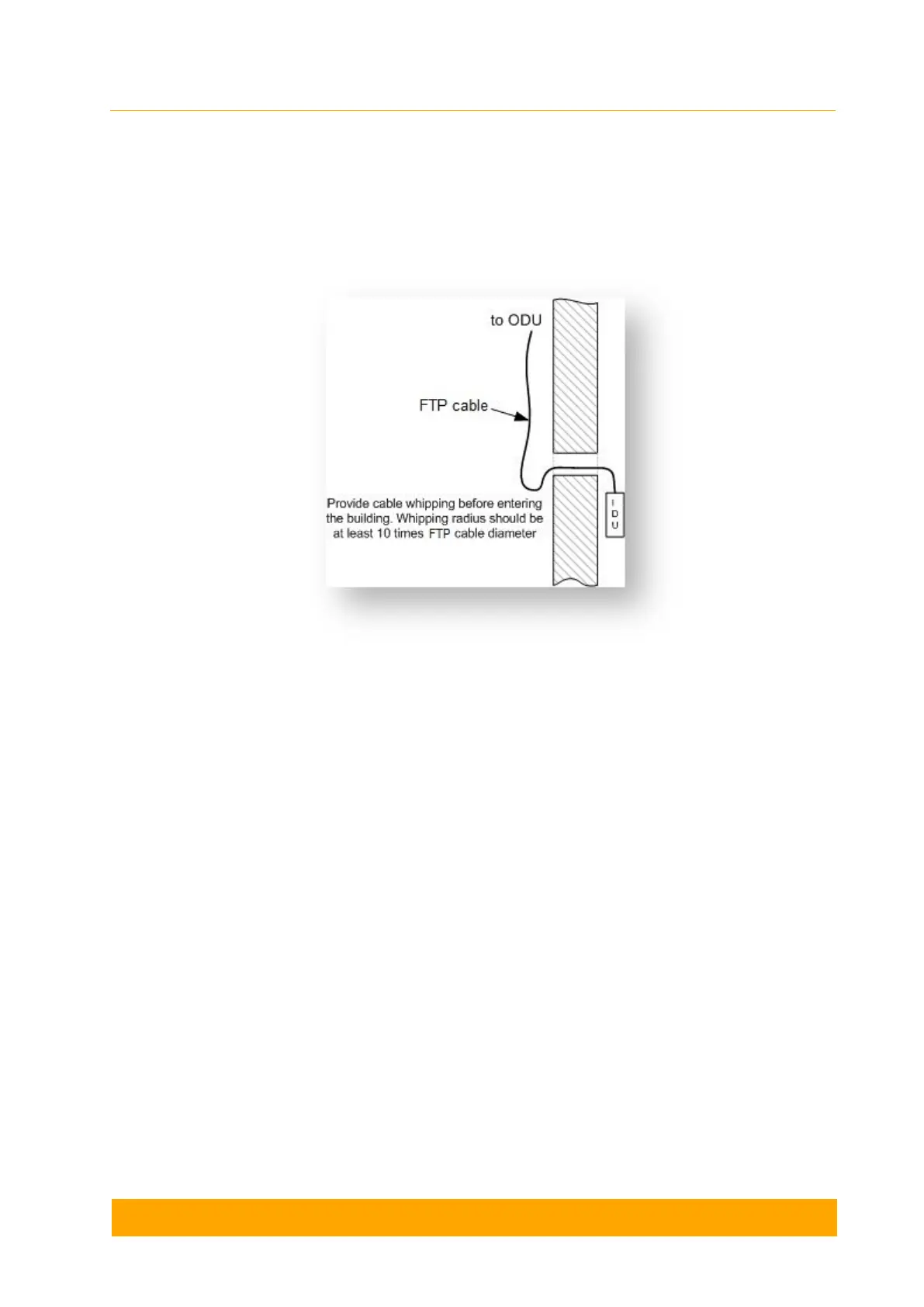4.
5.
6.
7.
8.
9.
10.
11.
12.
13.
14.
Install and isolate the connectors on the RF cable
Determine the FTP cable length that is used to connect IDU and ODU. The total cable
length between LAN (behind IDU) and ODU should not be longer than 100 meters.
Service cable connecting IDU and ODU should be FTP Cat5e cable with the outside
diameter value not more than 7mm.
Figure - Installation scheme
Install (solder) connector for ODU on the FTP cable and isolate it
If it is possible to lay FTP cable with a connector on the IDU side, install (solder)
connector for IDU on the FTP cable and isolate it
Lay the FTP cable “from top to bottom” – from ODU to IDU
If step 7 is not accomplished, after the FTP cable has been laid, install (solder) connector
for IDU
Install ODU on the mounting bracket connectors down and tighten it
Connect the ODU-IDU cable to the ODU
Isolate the ODU connector joint place
Once the antenna and antenna pole are installed they must be grounded via lightning
protection grounding contour. Antenna’s position must be lower than the highest antenna
pole point at least by 2 antenna heights. If antenna is NOT DC-shorted (see antenna
technical documentation), the additional lightning protection unit must be used which is
placed between ODU and antenna and is grounded to the antenna pole grounding
contour
Connect RF cable to the antenna. Twist the connector tightly