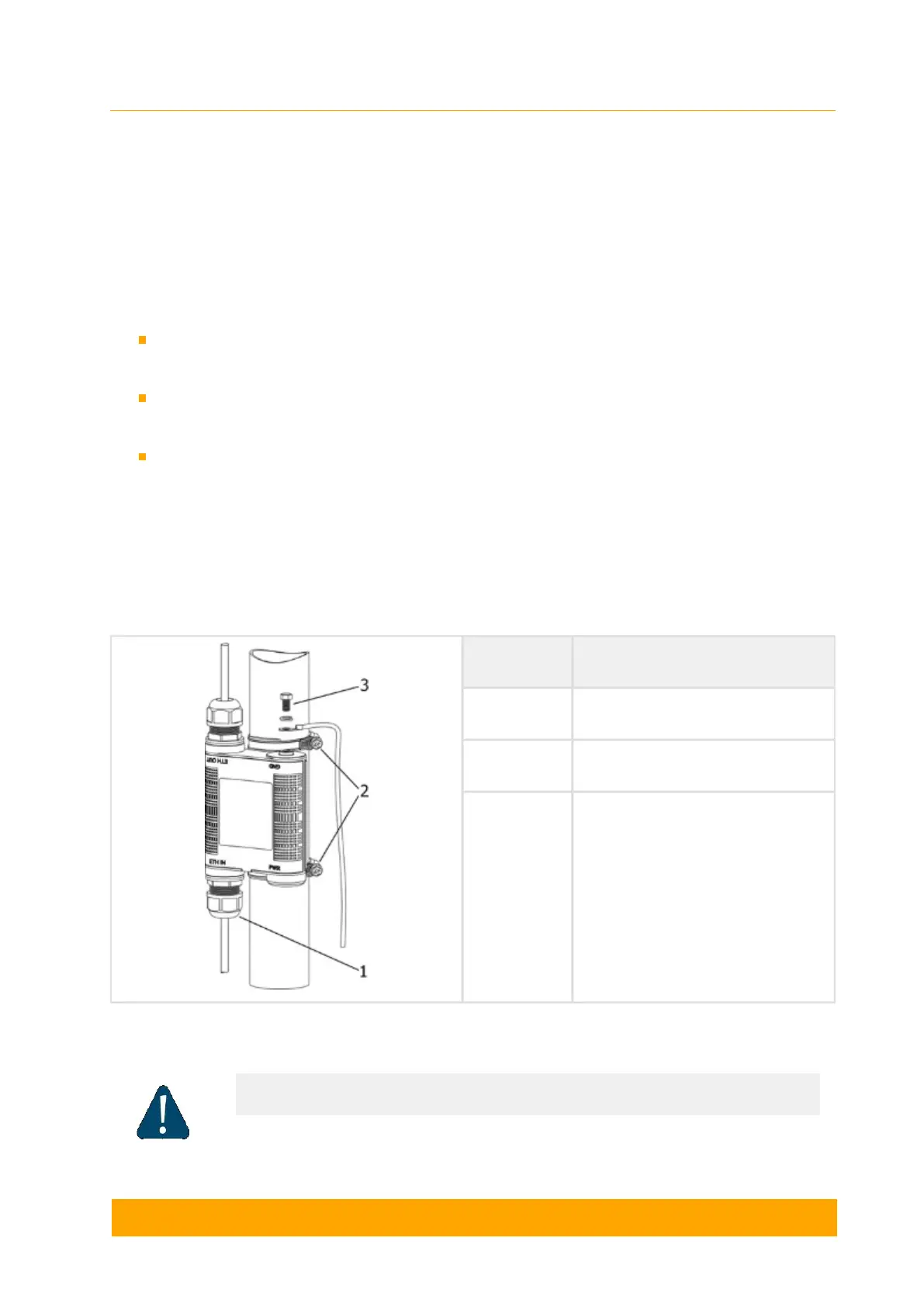3.5.2 Grounding when using AUX-ODU-LPU-G
AUX-ODU-LPU-G is an optional accessory which may be used to serve as a line protection unit
for the ODU and for the indoor network equipment connected to the Ethernet port of the IDU.
AUX-ODU-LPU-G should be properly assembled, mounted and grounded.
General recommendations for installations of lightning protection units:
Install the lightning protection unit on both ends of the cable to protect both the outdoor
and the indoor unit
Use the lightning protection unit to protect all circuits for signal transmission and power
supply (video, audio, management signals, Ethernet, etc.)
Regularly (especially before the periods with high thunderstorm activity) check the
integrity of lightning protection units, grounding elements and bonding conductors.
AUX-ODU-LPU-G Mounting
AUX-ODU-LPU-G can be installed on a pole, using hose clamps (2). Attach the grounding
cable (min cross-section 2.5 mm ) to the case, using grounding bolt (3).
2
Item Name
1 Cable gland
2 Hose clamps
3 Grounding bolt
Figure - AUX-ODU-LPU-G Assembly Scheme
CAUTION
Missing or bad grounding may leave the unit vulnerable to lightning damage.