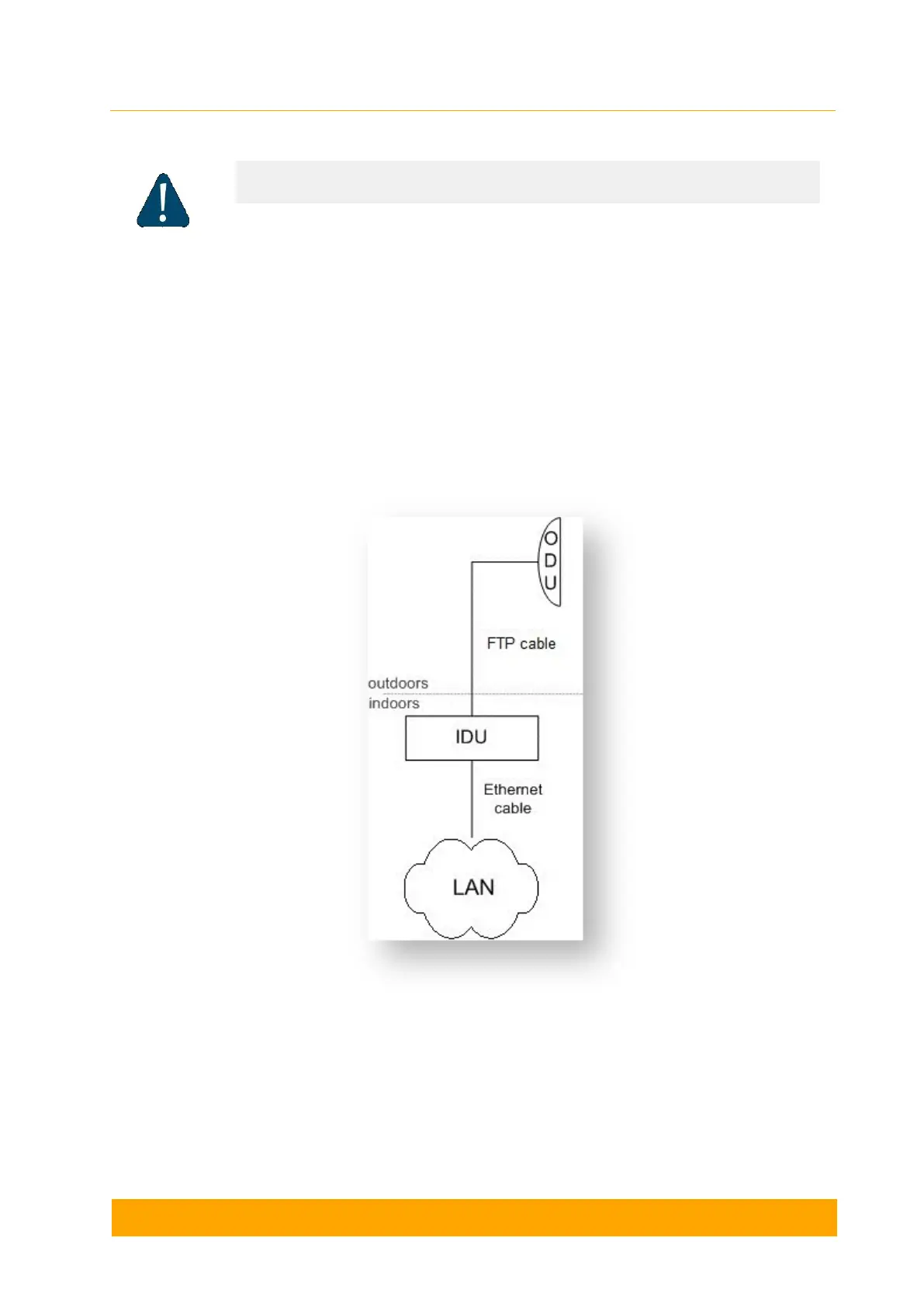1.
2.
3.
4.
5.
3.4 InfiNet Wireless R5000-Mmx/Mmxb and R5000-Smn
/Smnb/Smnc Installation Guidelines
Unpack the equipment
Check items integrity
Determine the FTP cable length that is used to connect IDU and ODU. The total cable
length between LAN (behind IDU) and ODU should not be longer than 100 meters
Figure - Connection scheme
Install (solder) connector for ODU on the FTP cable and isolate it
Lay the FTP cable “from top to bottom” – from ODU to IDU
CAUTION
It is extremely important to install ODU connectors down!