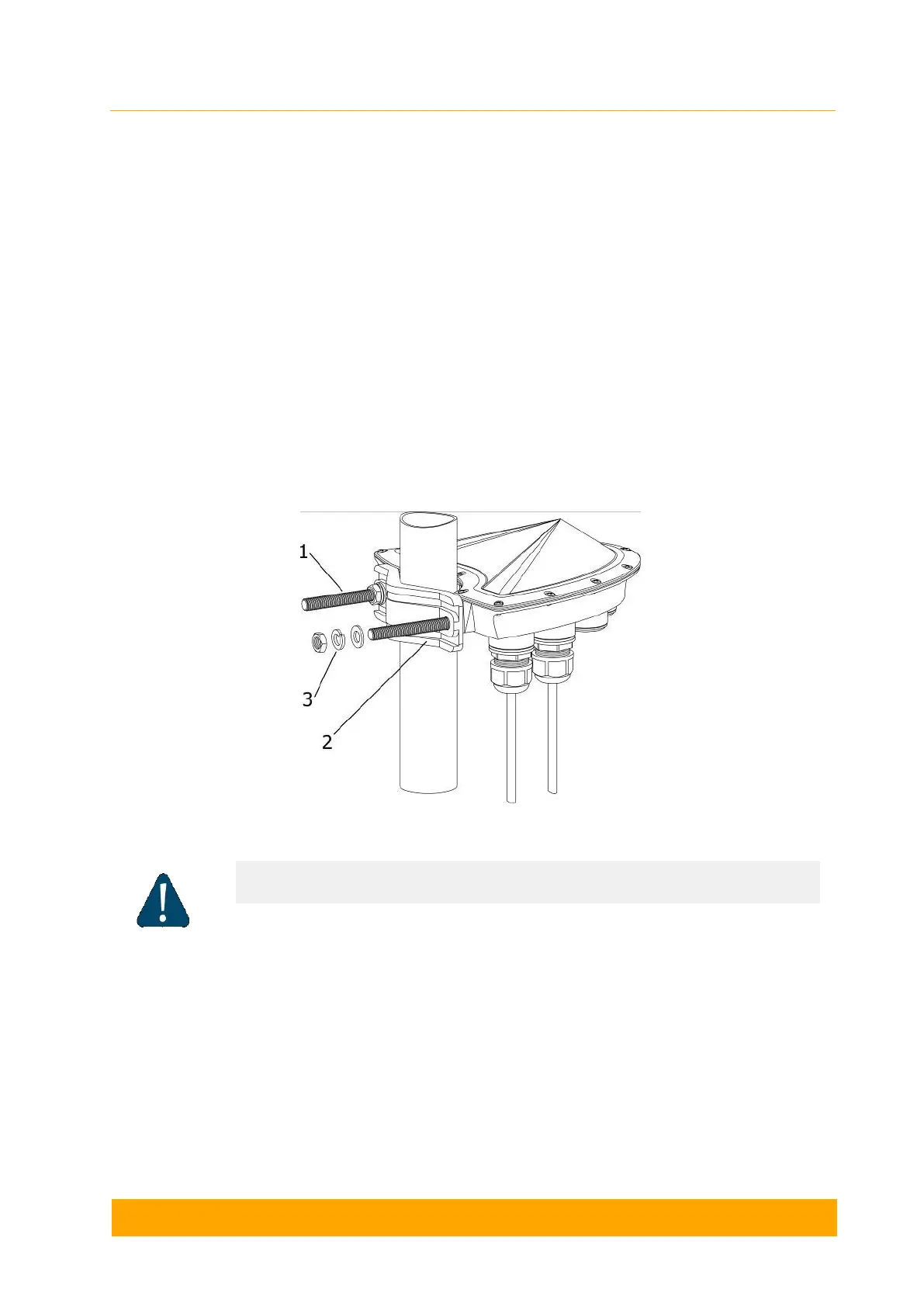1.
2.
3.
3.5.3 Grounding when using AUX-ODU-SYNC
To connect to the units use the ready-assembled specialized AUX-ODU-SYNC CAB-SYNC
cables (must be ordered additionally), which provide interface conversion and lightning
protection.
AUX-ODU-SYNC Mounting
AUX-ODU-SYNC can be installed on a pole, using fasteners from the delivery package:
Screw the threaded studs (1) to the unit case.
Tighten the device and the bracer (2) on the pole and fix them by the threaded studs (1)
using the nuts and washers (3) as shown at the picture
Attach the grounding cable to the unit case using the grounding bolt (7).
1 - Threaded studs, 2 - Bracer, 3 - Nut and washer Figure - AUX-ODU-SYNC Mounting scheme
AUX-ODU-SYNC Cable glang Assembling
In order to ensure that the cable gland remains sealed under any environmental conditions,
please, follow the assembly sequence according to the procedure below:
CAUTION
Missing or bad grounding may leave the unit vulnerable to lightning damage.