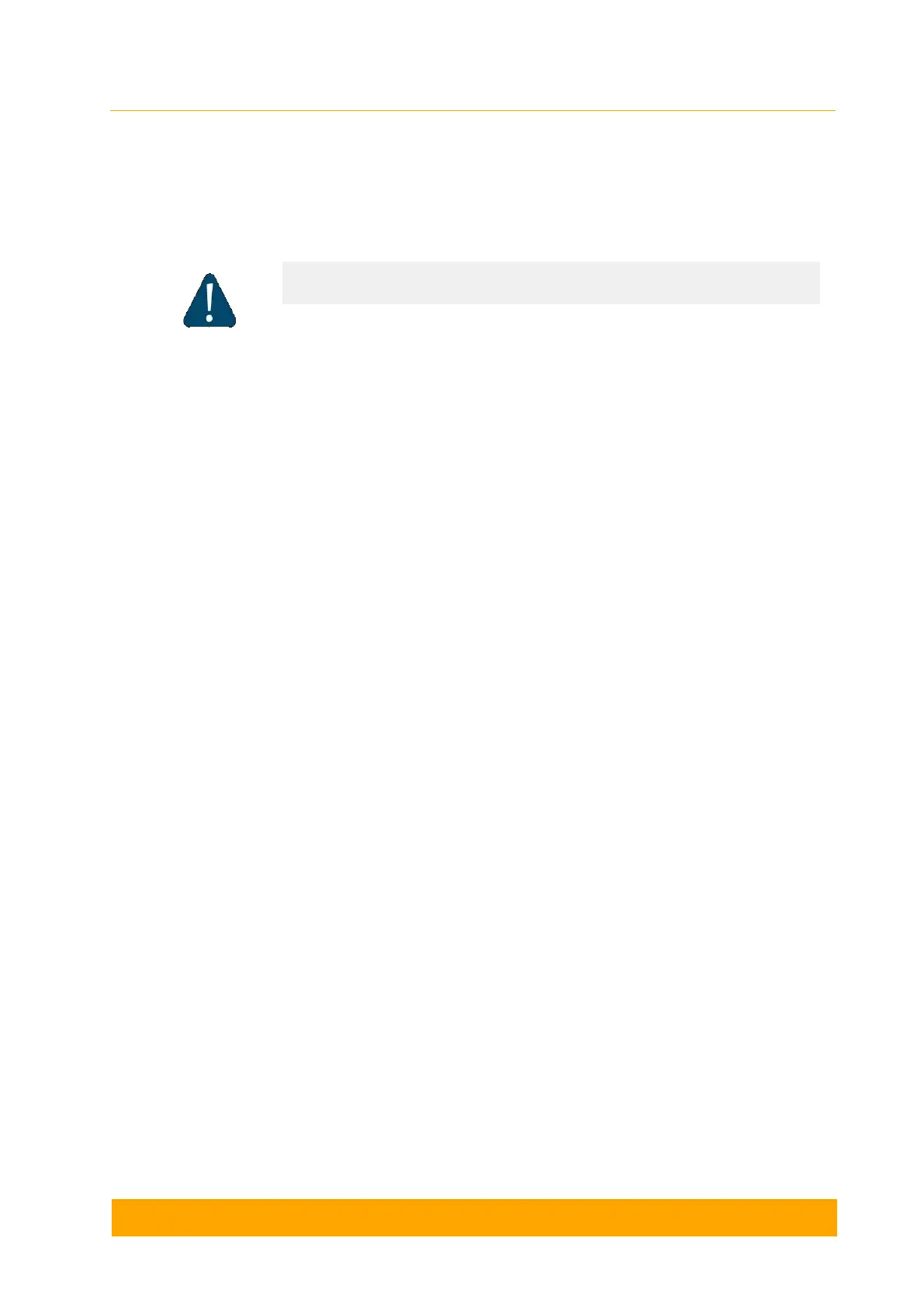1.
2.
a.
b.
3.
4.
5.
Put the cable gland nut (1), the split sealing grommet (2) and the cable gland threaded
coupling (3) onto the cable
Crimp the connector onto the cable using the crimping tool:
For connection to the port Power terminate the cat.5e cable with the FTP
unshielded RJ-45 connector (4) according to the EIA/TIA-568B. Do not use the
shielded RJ-45 connector on this end of the cable as it should be attached on the
end (to provide grounding circuit)IDU
For connection to the ports 0-6 use the ready-assembled specialized CAB-SYNC
(5) cables
Insert the connector of the pre-terminated cable into the corresponding socket until you
hear a click
Screw the cable gland threaded coupling (3) into the port and tighten it. Do not apply
excessive force
Tighten the sealing grommet (2) by the cable gland nut (1). Do not apply excessive force.
CAUTION
Make sure that the connector is well-crimped. A loose connector can damage
the device. Please note that such damage is not covered by the warranty.