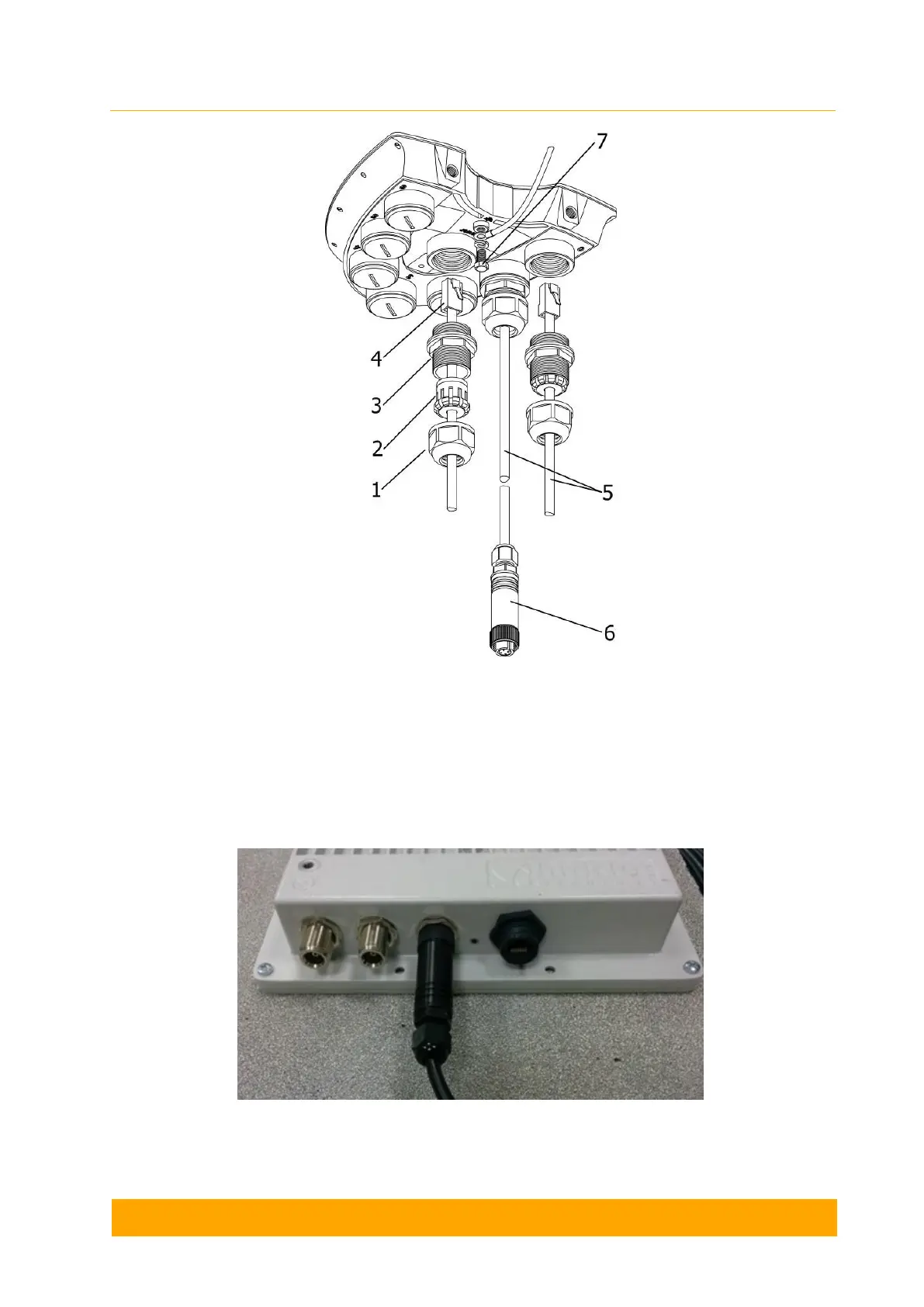1 - Cable gland nut, 2 - Sealing grommet, 3 - Cable gland threaded coupling, 4 - Unshielded RJ-45 connector, 5 -
Cable CAB-SYNC, 6 - Adapter for connection to the console port of the ODU, 7 - Grounding bolt. Figure - AUX-ODU-
SYNC Cable gland Assembling scheme
AUX-ODU-SYNC Connection to ODU
To connect to insert the adapter (6) (please see the picture above) of AUX-ODU-SYNC ODU
the special cable to the console port of and tighten the cap nut.CAB-SYNC ODU
Figure - AUX-ODU-SYNC connection to ODU