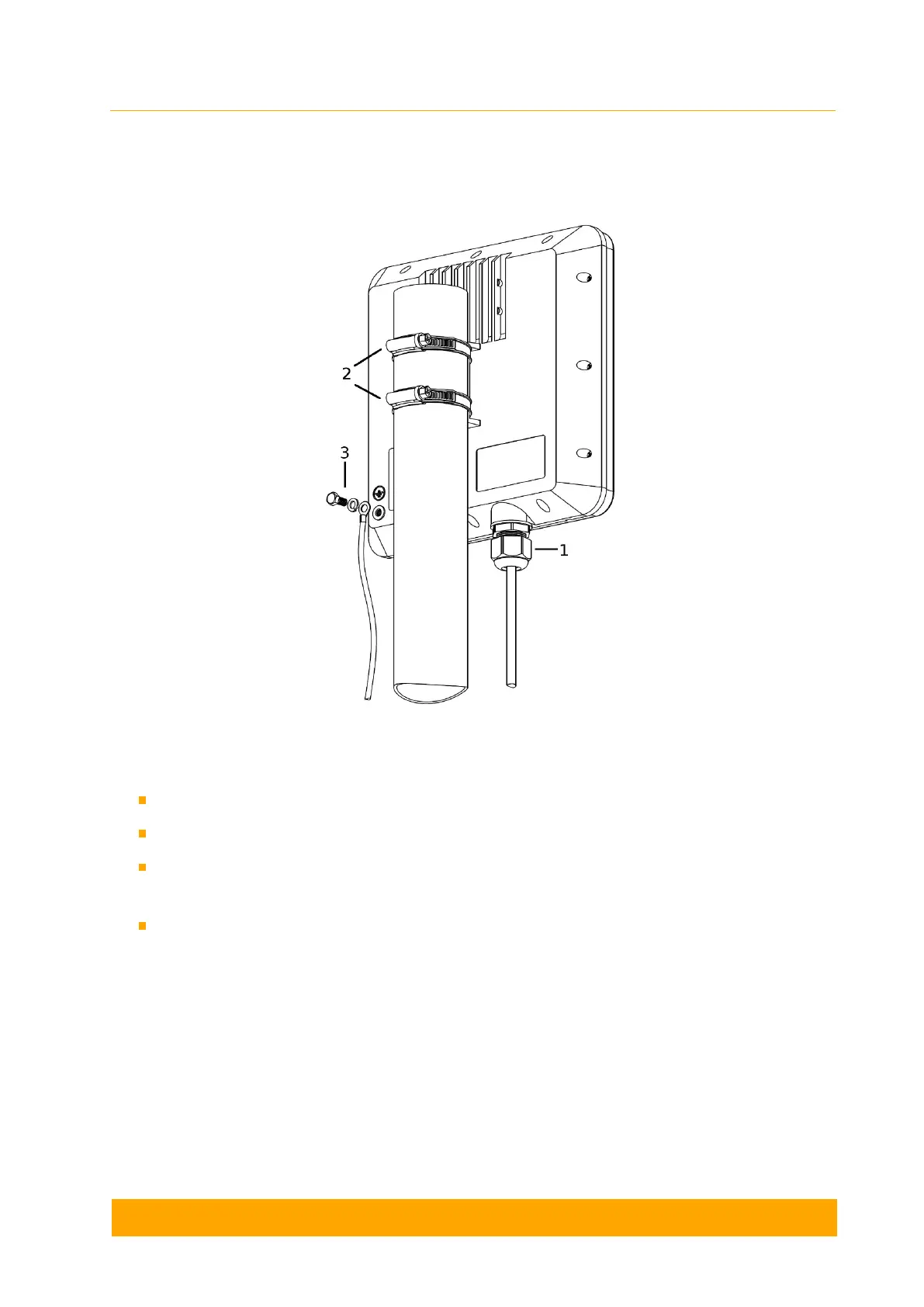3.8.1 Installation with clamps
The clamps supplied with each device allow it to be mounted on a 32-60 mm pole.
Figure - Mounting with clamps scheme
In order to mount the device on a pole follow the procedure below:
Ensure that the cable gland (1) is assembled properly
Attach the clamps to the pole and to the unit mounting point
Hold the unit at the designated position and tighten the clamps by rotating the bolts (2)
with a screwdriver or a 7mm wrench. Do not overtighten the clamps
Attach the ground cable (3).
If there is a need for further alignment loosen the clamps, adjust the azimuth and tighten them
again.