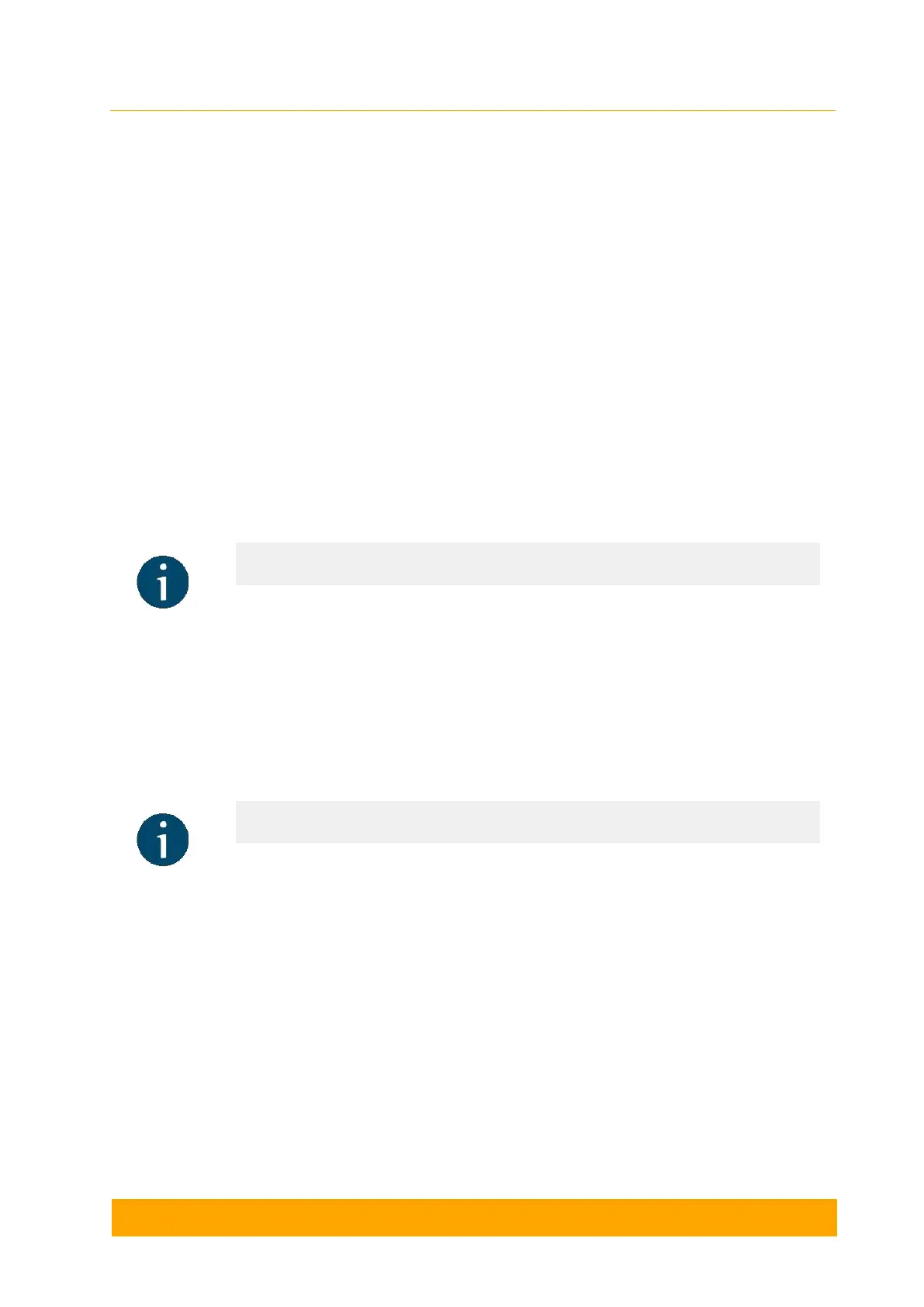3.5 Grounding and Lightning Protection when Installing
InfiNet Wireless R5000
When installing on poles without lightning protection systems, the ODU or external antenna
should be placed on the pole at a height that is at least 1 meter below the top of the pole. In this
case, there is a significant probability that the lightning strikes the pole and not the ODU or
antenna. The pole should be properly grounded: connected to the building lightning protection
circuit according to your local regulations. When lightning strikes the external antenna, the
current goes through the coaxial cable to the ODU case, which is connected through the ODU
clamp to the pole - the pole is grounded. The direct lightning strike to the FTP service cable
(ODU-IDU) is partially terminated on the grounded IDU case. Partial termination means that the
direct lightning strike will probably destroy an FTP cable. The service cable pickups from the
electromagnetic impulses are terminated on the IDU case by the winding shield, and further -
on the IDU grounding.
IDU is grounded via a three-conductor power cord and a grounded socket. The data & power
wires pickups are terminated via IDU protection scheme (three-conductor power cord and a
grounded socket).
Special attention should be paid if the antenna used is not DC-shorted. In this case, an
additional lightning arrestor should be used between the antenna and ODU. The suggested
grounding diagram is shown in the picture below.
NOTE
The end of the FTP service cable that is connected to IDU should be assembled
with a shielded RJ-45 connector. The other end of the FTP service cable (connected
to ODU) should be assembled with unshielded RJ-45 connector.
NOTE
Antenna pole, tower, ODU and lightning arrestor should be connected to the
common ground ring. Grounding cables should be no less than 10AWG thick and
must use corrosion-resistant connectors. At the end of the FTP cable that connects
to the IDU should be used an RJ-45 connector with grounding. At the other end of
the cable (connected to the ODU) should be used an RJ-45 connector without
grounding.
