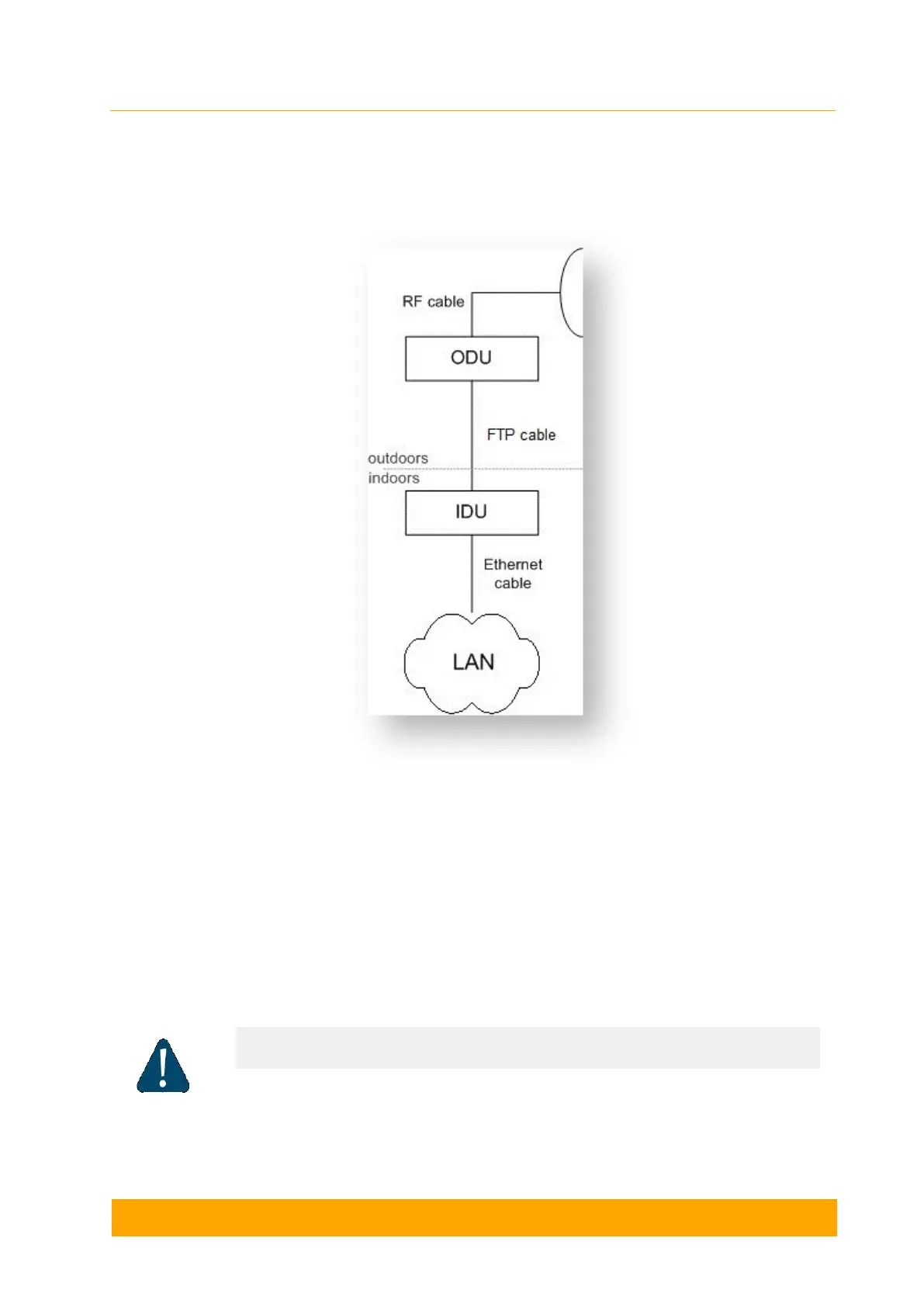15.
16.
17.
18.
19.
20.
21.
Connect RF cable to the ODU previously having touched RF cable connector case with
ODU connector case
Isolate RF connectors from both sides (ODU and antenna)
Figure - Connection scheme
Connect the FTP cable to IDU previously having touched IDU connector case with FTP
cable connector case
Provide grounding for IDU
Connect Ethernet cable to IDU
Provide power supply for IDU
Connect to the Router using Telnet protocol.
3.3 InfiNet Wireless R5000-Lmn Installation Guidelines
CAUTION
It is extremely important to install ODU connectors down!