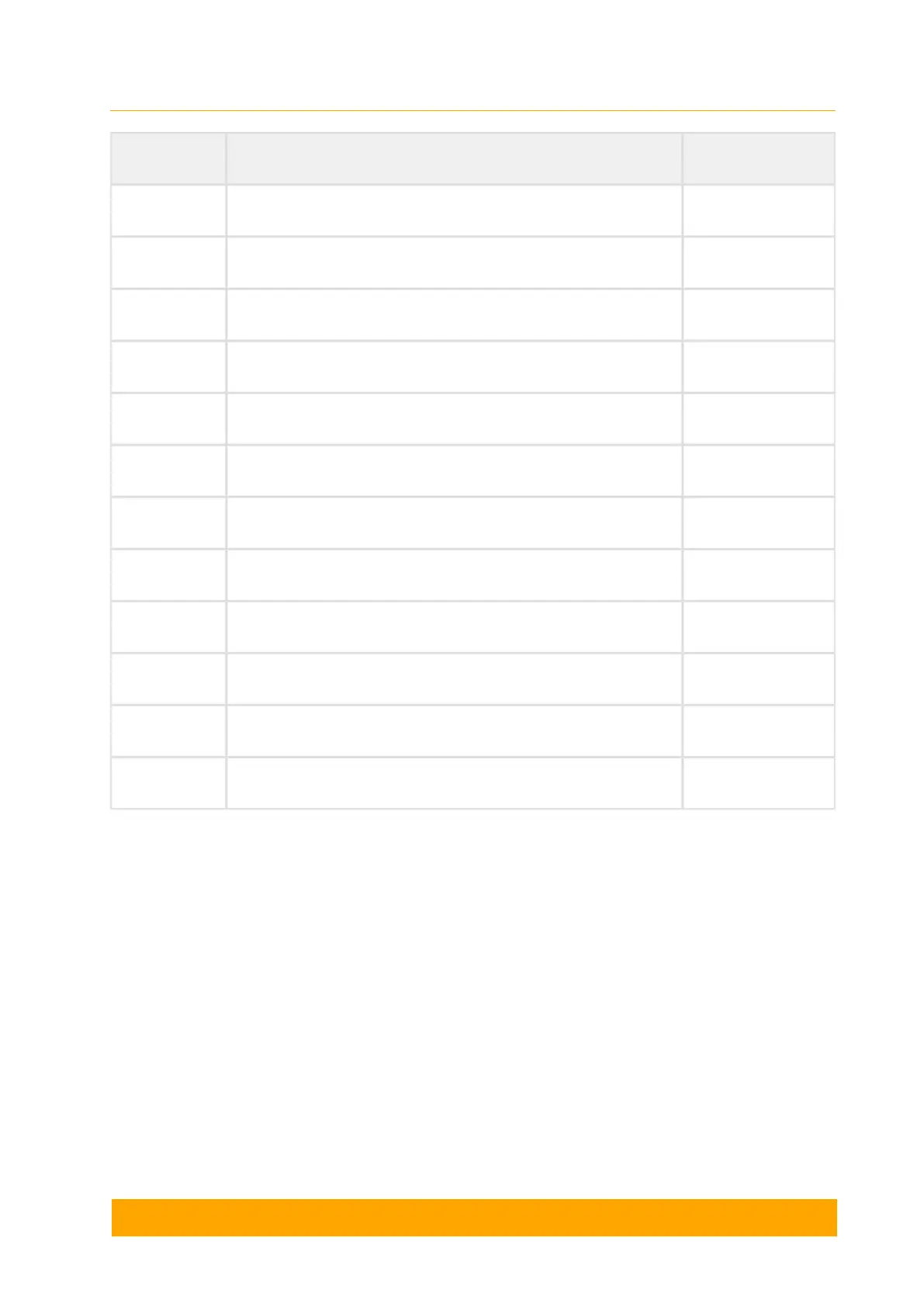1.
2.
3.
4.
PN Item Q-ty
1 Basement 1
2 Bracket 1
3 Bracer 1
4 Lever 1
5 Bolt M6x14 4
6 Bolt M8x35 2
7 Bolt M8x80 2
8 Nut M8 2
9 Washer flat M6 4
10 Washer flat M8 4
11 Washer spring M6 4
12 Washer spring M8 4
Table - MONT-KIT-85 BOM list
MONT-KIT-85 Installation procedure
Attach the Basement (PN1) to the back of the device, using Items with PNs 5, 9, 11
Tighten the Bracket (PN2) and the Bracer (PN3) to the pole, using Items with PNs 7, 10,
12
Attach the Lever (PN4) between the Bracket (PN2) and the Basement (PN1), using Items
with PNs 6, 8, 10, 12. Do not fasten the nuts!
Adjust the required tilt and fasten all nuts at the required position.