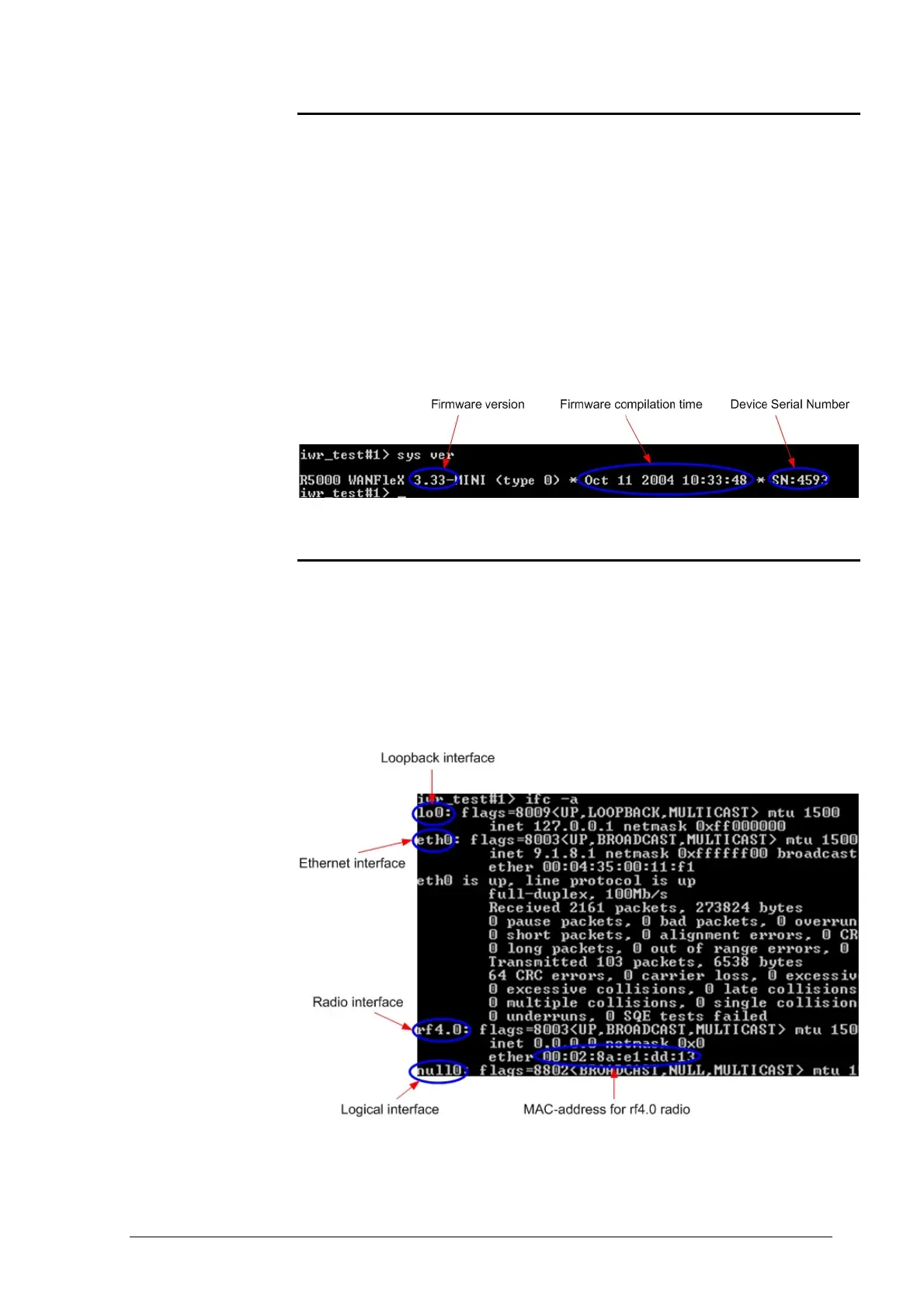InfiNet Wireless Quick Start Guide
Copyright © 2004-2009 by InfiNet Wireless Limited.
System parameters
Once you’ve got access to the unit, the most common thing to be done in the
first turn is to set up some basic system parameters:
• System name. System name is specified by the following command:
system name [system_name]
• System user. This parameter will be used as a login:
system user [user_name]
• System password. System password is used as a password while login:
system password [password]
• System prompt. This command will change current command line
interface prompt:
system prompt [any_word]
Also, it may be useful to know firmware version that is currently available in the
unit and unit’s serial number. “Sys ver” command can be used for this purpose
(Figure 16):
Figure 16. System version
Learning unit’s capabilities
1. In order to learn current interfaces configuration, execute “co sh ifc”
command
2. In order to learn all configured interfaces, their states and statistics, execute
“ifc –a” command. See Figure 17.
Figure 17. Interfaces information
Note that radio interface name may differ from “rf4.0” depending on the
model’s frequency range (2.4GHz or 5GHz) and number of radio modules in