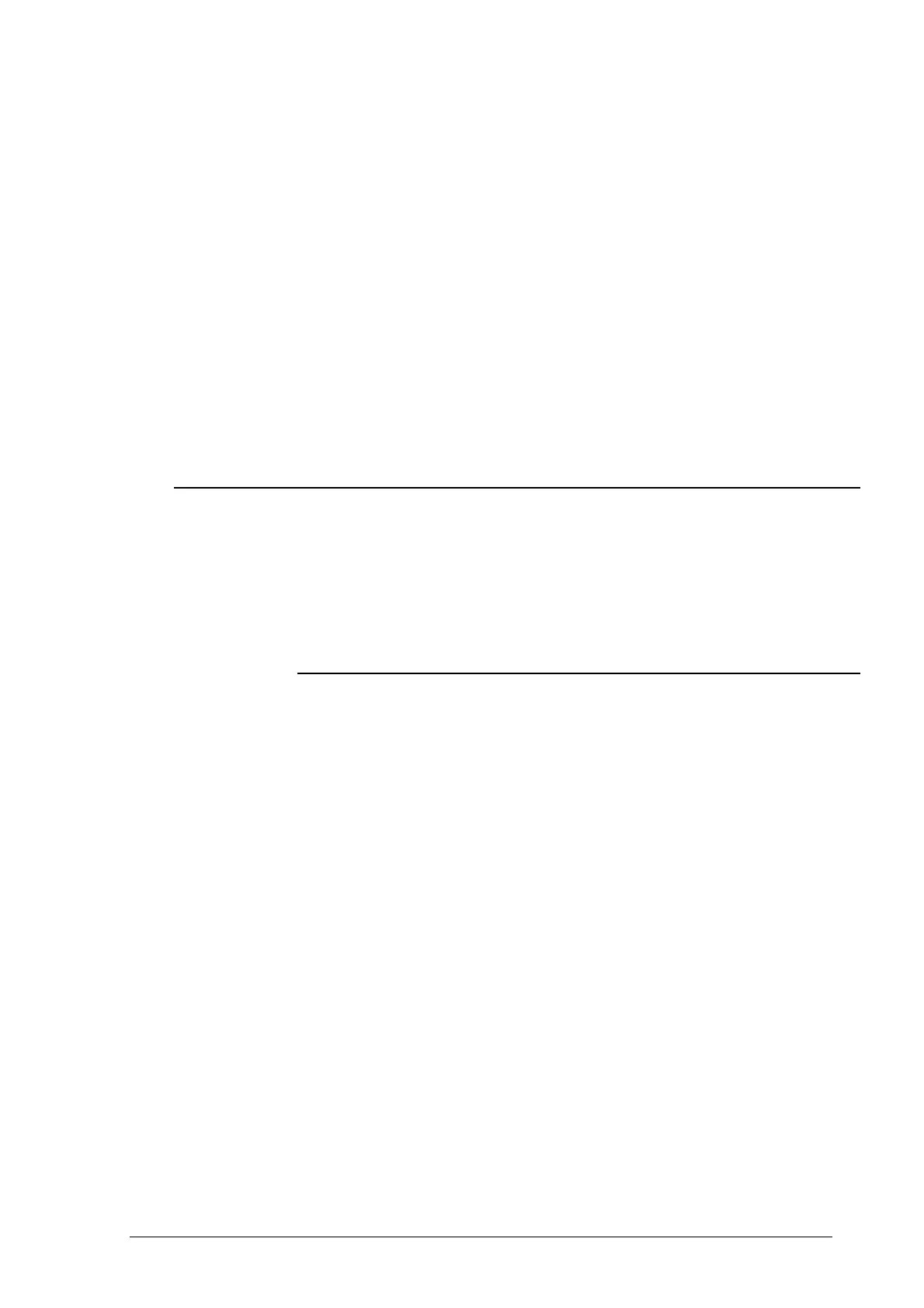InfiNet Wireless Quick Start Guide
Copyright © 2004-2009 by InfiNet Wireless Limited.
importance as MINT does not have to look for other alternative routes to
send a packet to
3. Input / Output signal levels. Here, the parameters are displayed in dB above
current noise thresholds which are defined by current bitrates (displayed on
the right from signal levels). What is a good signal level (for current
bitrate)? For lower bitrates (equal or less than 24 Mbps) signal levels higher
than 12-14 dB can be considered acceptable. For higher bitrates it is
recommended to have higher signal levels (>20 dB) in order to have a stable
connection on this bitrate and less retries and errors.
4. Type of node: master, mesh or slave. Without going deep into details (as
this is not the purpose of this document), the following must be mentioned:
a. In order to create PTP link, units should be configured either in
“mesh” mode (both units) or one should be “master” and another
one “slave”. In the second case a non-collision polling protocol can
be enabled on the “master” unit.
b. In Point-to-Multipoint link, Base Station should be configured as
“master” and CPEs as “slaves”.
3. Providing IP connectivity
Once we have connected our two units in a Point-to-Point link, the next step is to
configure IP-connectivity.
Units can be configured in either router or switch mode or even in hybrid mode
combining router and switch functionality.
In this manual we will review two most simple cases of link configuration in
router and switch mode.
Routed link
In the simplest case, the following should be done to create routed link (see
Figure 19, pg 13 for IP-addresses configuration):
1. Configure two units’ eth0 (physical Ethernet) interface to a different network
subnets. In our example the addresses are 9.2.8.10/24 (9.2.8.0/24 network)
and 9.1.8.10/24 (9.1.8.0/24 network). Command example:
ifc eth0 9.1.8.1/24
Please note that after executing this command you will loose the connection
to your current telnet session (as you have logged on using different IP-
address) and you will need to re-log to the unit and save the configuration
with a new IP-address (“co save” command saves the configuration).
2. Next step is to configure a subnet between two radio interfaces. In our
example we use 10.10.10.0/30 network. One unit’s radio interface gets
10.10.10.1 address and another one gets 10.10.10.2 address. Example:
ifc rf4.0 10.10.10.1/30
3. After configuring IP-addresses you can ping the opposite side of the link
using addresses assigned to radio interfaces.
4. Next, we need to configure routing between our two subnets which are
9.2.8.0/24 and 9.1.8.0/24. One can use static or dynamic routing (RIP or
OSPF). You can, for example, just enable RIP protocol on both units (“rip
start” command) or use static routing. E.g. on the first unit which has
9.1.8.1/24 address on eth0 (Ethernet) and 10.10.10.2/30 on the radio
interface (rf4.0) the command will look as follows:
route add 9.2.8.0/24 10.10.10.2