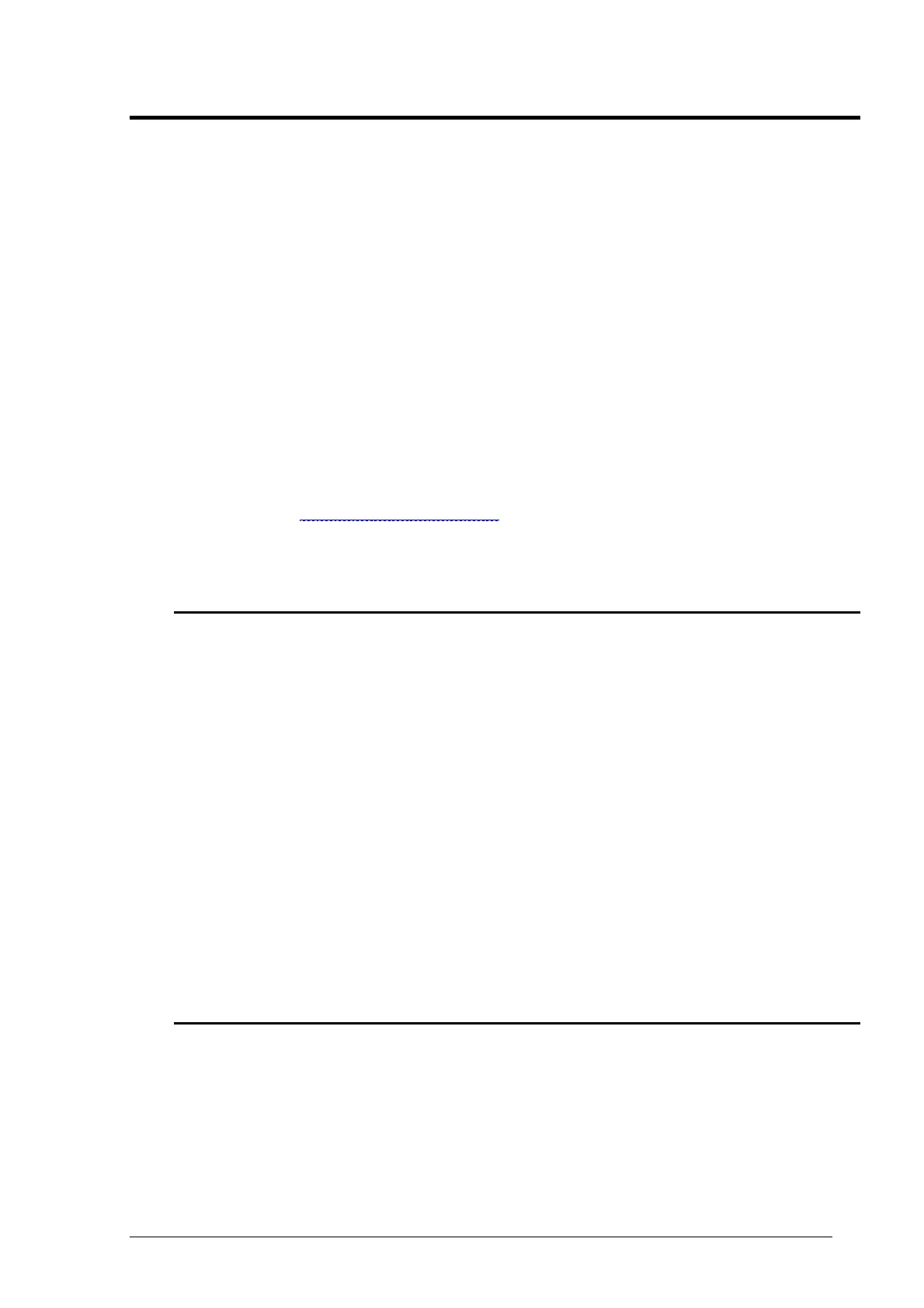InfiNet Wireless Quick Start Guide
Copyright © 2004-2009 by InfiNet Wireless Limited.
V. Performing outdoor testing
Before carrying out outdoor testing make sure that the equipment is properly
configured and tested in the lab. If you use outdoor equipment please prepare
service cables to connect IDU and ODU and check them in the lab. Also the
following accessories may be very useful while outdoor testing:
1. InfiNet Console cable to perform configuration on the rooftops/masts, etc
2. Binoculars to locate the opposite side (within reasonable range)
3. Mobile phones at either side to coordinate each others actions
4. Screwdrivers set
5. Soldering iron in case if you have to fix some problems with connectors.
6. Voltage analyzer to reveal cable problems if any
When planning your outdoor testing it is strongly recommended to perform
calculations using:
• Speed/Range Calculator
• Fade Margin Calculator
Both of this calculators are located on InfiNet Wireless web-site
www.infinetwireless.com in the “Support” section.
How-to-use instructions are located in the Technical User Manual on the CD
delivered with the equipment.
1. Distance setting
For outdoor testing/deployment it is vitally important to set up distance
parameter correctly. The recommended procedure is the following:
1. If you have a PTP topology, on the BS you set up the distance to the CPE in
kilometers. It is required to set up a bit bigger distance. Setting up a
smaller distance may cause errors on the link. At the CPE set up
distance as auto or a bit bigger distance than to the Base Station
2. In case of PTM topology on BS set up the distance to the remotest CPE. On
every CPE set up distance as auto
3. If the distance is bigger than 22 km in Point-to-Point link, use “long”
parameter of “rfconfig” command on both sides of the link (for example, “rf
rf4.0 long”)
4. If the distance to at least one CPE in Point-to-Multipoint is bigger than 22 km
it is recommended to have “long” mode enabled on all CPEs and the Base
Station.
Distance parameter is set up using rf command:
rf rf4.0 distance <VALUE>
2. Learning link status/antenna alignment procedure
In order to install the equipment, please do the following:
1. Install ODU and antenna at the roof top/mast etc. Connect ODU and
antenna using RF cable. If the link is just for testing usage make sure that it
is not going to rain or snow (because in this case you do not have to seal the
connectors).
2. Even in test link it is highly recommended to provide all grounding. Ground
the ODU to the mast/building grounding contour
