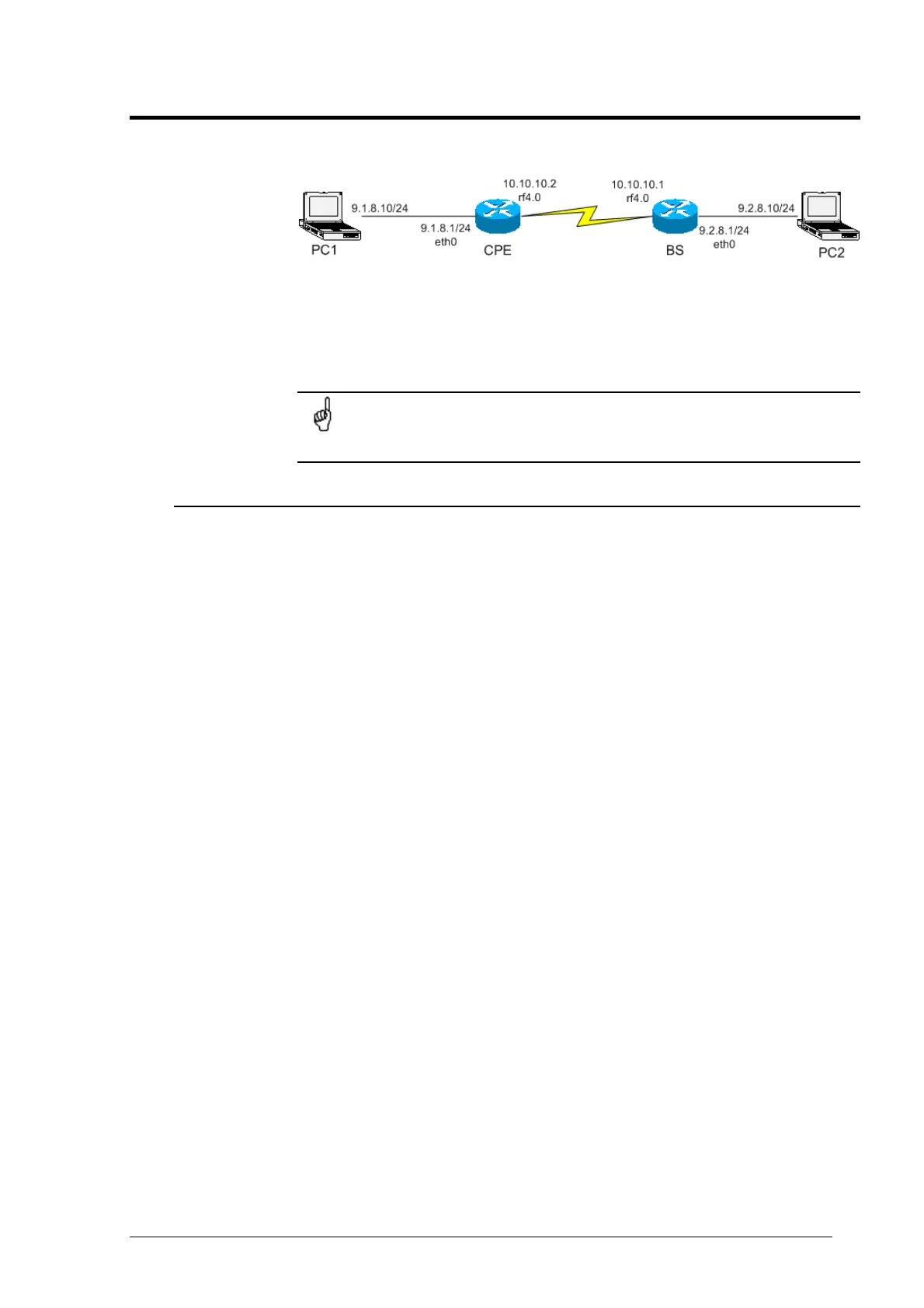InfiNet Wireless Quick Start Guide
Copyright © 2004-2009 by InfiNet Wireless Limited.
III.Point-to-Point configuration
In our point-to-point configuration example we will built a simple network as
shown in Figure 19a.
Figure 19a. Sample network (PtP connection)
Please note that InfiNet Wireless unit is able to work both in routing and
switching modes. This particular example explains how to configure a PTP link in
a router mode.
Here we will set up a connection between two PC/Laptops.
All configuration samples and notes will use IP-addresses and names
as specified in Figure 19a.
1. Units’ configuration
1. Choose one of the units to be CPE and the other one to be BS. In PTP link it
makes no difference which unit will take what role.
2. Provide connectivity from PC1 to CPE and PC2 to BS following the procedure
described in “Getting access to the unit”. As a result you should make sure that
you can ping/telnet CPE from PC1 and ping/telnet from PC2
3. Now we will proceed to units’ configuration. From PC1 enter CPE unit using
Telnet (Start->Run: “telnet 9.1.8.1”) and from PC2 enter BS unit (“telnet
9.2.8.1”)
4. Next step is configuring radio parameters of the radios. As the purpose of this
document is to show the basic settings we only will cover essential parameters of
the radio so that the connection could be established. In fact, radio has many
more other settings not mentioned below:
• Units should be configured for the same frequency. Example:
rf rf4.0 freq 5200
• Set up output power. For lab testing purposes the power can be
configured at the minimal value. Example:
rf rf4.0 pwr 4
• Units should have same SID. SID can be chosen as any 8-digit HEX
number. Example:
rf rf4.0 sid 11223344
• Set up desired working bitrate. Example:
rf rf4.0 bitr 24000
Please note that the list of allowed bitrates can be viewed using “rf rf4.0
cap” command and may depend on the unit’s modification and selected
channel width (these settings are not within the scope of this document).
5. After radio configurations are done, we need to run MINT protocol which is a
core of InfiNet Wireless unit’s architecture. On both units the following command
should be executed:
mint rf4.0 start