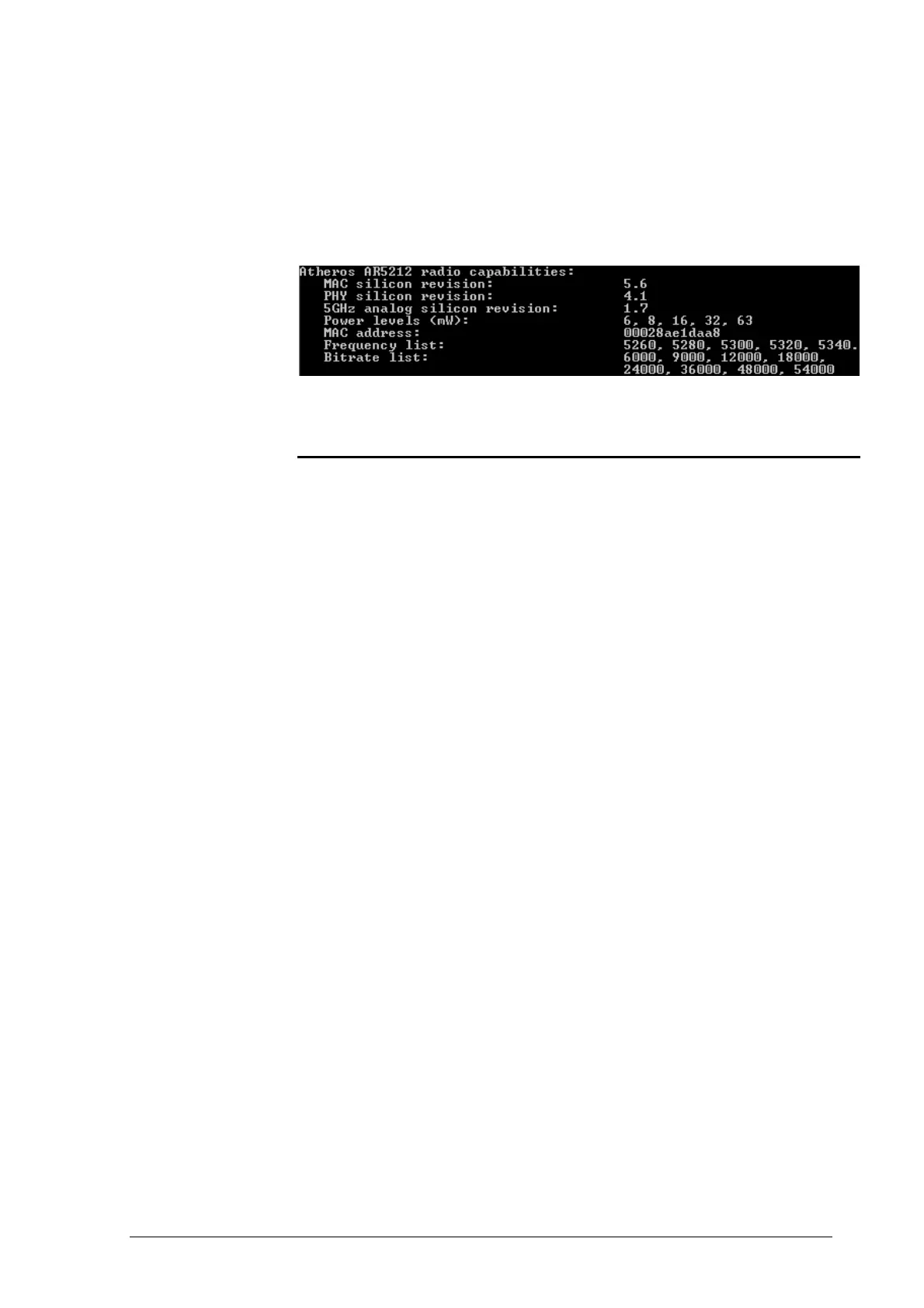InfiNet Wireless Quick Start Guide
Copyright © 2004-2009 by InfiNet Wireless Limited.
the device (one or two). Anyway, radio interface name always starts with
“rf”.
Information on the specific interface can be obtained using “ifc <IF-
NAME>” command. For example, “ifc rf4.0” will give you information on
“rf4.0” interface.
3. In order to get unit’s capabilities including available frequency list, transmit
power levels, bitrates for the specific radio interface, “rf <IF-NAME> cap”
command is used. For example, “rf rf4.0 cap”. See Figure 18.
Figure 18. Unit’s capabilities
Radio module parameters configuration
1. Power level changing is accomplished using “rf <IF-NAME> pwr <power-
level>” command. For example, “rf rf4.0 pwr 32” sets transmitting power
level to 32 mW. Power level specified in the command should be the one
from the list of available power levels.
2. Frequency changing is accomplished using “rf <IF-NAME> freq
<frequency>” command. For example, “rf rf4.0 freq 5340” sets current
working frequency to 5340 MHz. At the same time one radio module can
work only on ONE frequency.
3. Bitrate can be changed using “rf rf4.0 bitr <bitrate>” command. For
example, “rf rf4.0 bitr 24000” sets current bitrate to 24 Mbps.