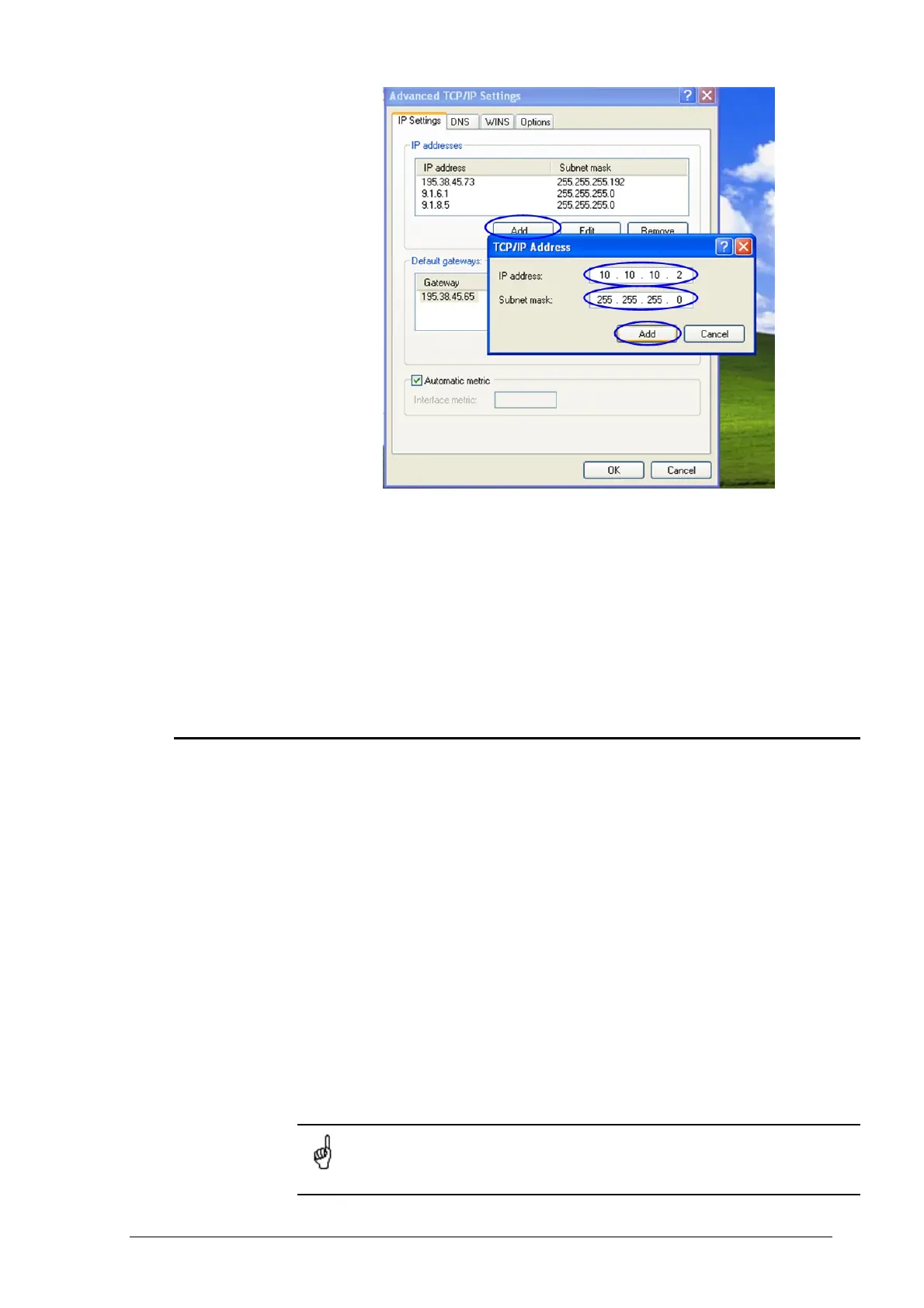InfiNet Wireless Quick Start Guide
Copyright © 2004-2009 by InfiNet Wireless Limited.
Figure 15. Create alias
7. Run “Telnet” utility using “Start->Run” and type “telnet IP-address” where
IP-address is the unit’s IP-address (by default: 10.10.10.1).
8. Follow Steps 9 to 11 of “Accessing the unit via Console” section in order to
change the IP-address on the eth0 interface of the unit to the desired one.
2. Initial setup
Once you have got the access to the unit via Telnet, you can perform initial unit
setup. Run telnet application (Start->Run) using IP-address that was assigned
on the eth0 interface of the unit (for example, 9.1.8.1)
First of all, let us list some useful commands that should be remembered.
• “help” – lists all available commands in the unit
• “config show” (or “co sh” for short) – shows unit’s current
configuration
• “config save” (or “co sa” for short) – saves unit’s current configuration
• “restart y” – immediate unit reboot. Reboot lasts for 20-30 seconds
(approximately) and during this time you will not be able to control it
over Telnet. “restart XX” can be used for a postponed reboot so the
unit will be rebooted in XX seconds (this is very helpful when there is a
risk of loosing a remote unit while performing risky manipulations with
configuration). “restart 0” cancels postponed reboot.
• “quit” – closes current telnet session
The maximum number of concurrent Telnet sessions per one unit is
five.