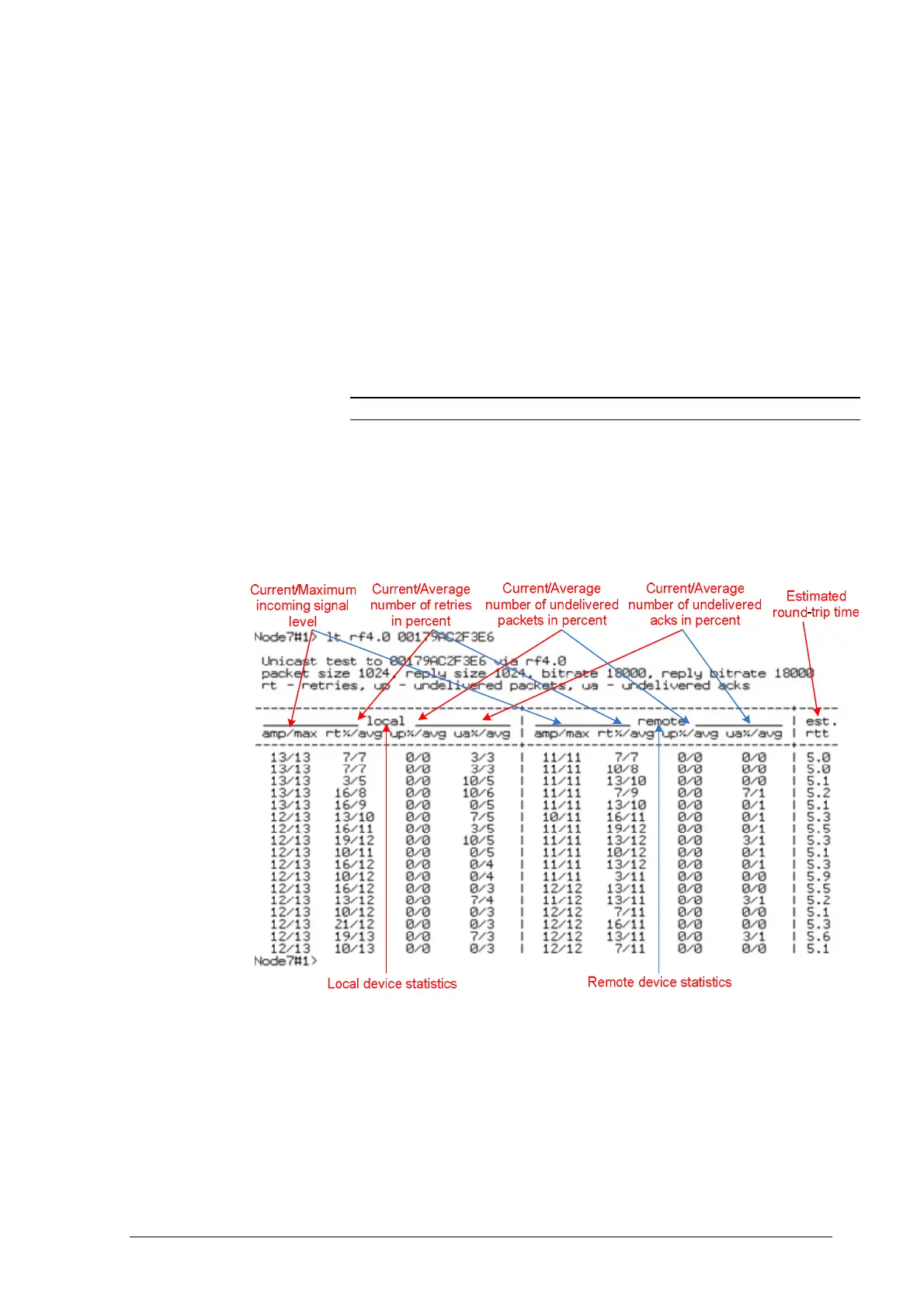InfiNet Wireless Quick Start Guide
Copyright © 2004-2009 by InfiNet Wireless Limited.
ü Link test tool perform “active testing”, i.e. it generates special testing
traffic itself and then analyze radio link quality according to it. MINT
Monitor doesn’t do that.
ü For Link test no MINT configuration needed.
Procedure:
1. Either on BS device or CPE run Link test. The command looks as follows:
ltest IFNAME MAC
Also, the following options of this command can be used:
“IFNAME” radio interface name which will be used in a test
“MAC” option is a MAC-address of the remote device on the opposite
side of the radio link
Example:
lt rf4.0 00179AC2F3E6
This command illustrates the simplest way to start link test. «lt»
command with all parameters undefined (default parameters) starts test
of a local device with a remote device which have “00179AC2F3E6” MAC-
address.
2. Antenna alignment should be done only from one side at one time. Align one
side, than other side. Use mobile phones to check current signal levels. The
output of ltest command is demonstrated on the Figure 26.
Figure 26. “ltest” output
3. The link can be claimed to be working when the following requirements are
met on both sides of a radio link (local and remote):
• Good current incoming signal levels (“amp” columns). For low
bitrates (<=18 Mbps) signal levels of 10-12 dB and higher are
appropriate. For higher bitrates (24 and 36 Mbps) signal levels of
higher than 18-20 dB should be achieved. For QAM64 bitrates (48
and 54 Mbps) signal levels of 30 dB and higher should be achieved
for a reliable link