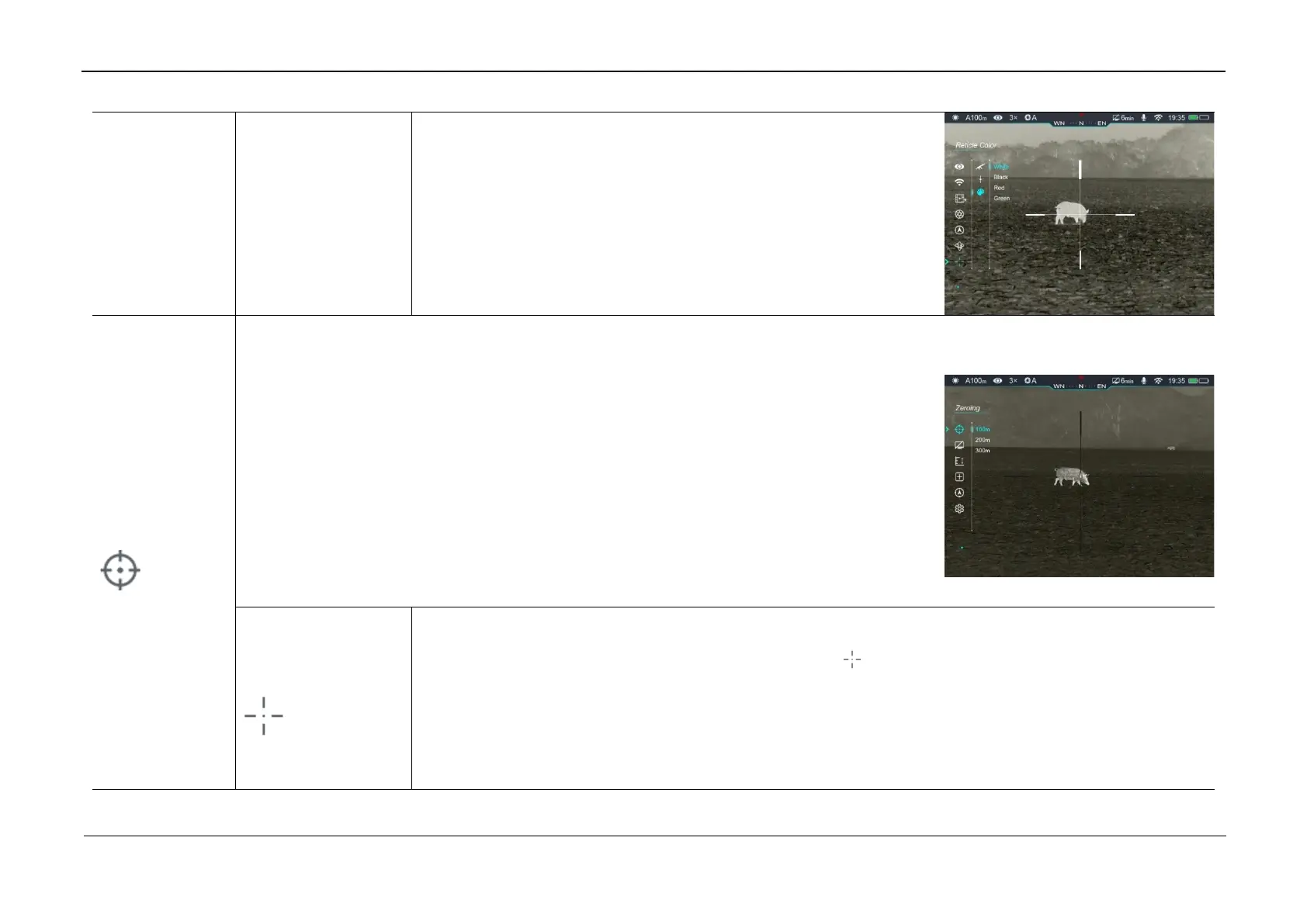InfiRay Outdoor • Geni Series• Operating Manual www.infirayoutdoor.com
All rights reserved and shall not be copied and distributed in any form without written permission
⚫ Select the desired reticle color among white, black, red and green
with short pressing the Up (6) / Down (4) button.
⚫ The reticle color changes as the cursor goes down the reticle color
list.
⚫ Confirm your selection with a short press of the M (5) button.
To zero your riflescope, you need to set a zeroing profile and zeroing distance first. Geni series support the zeroing distance in the
range of 1 to 999 m.
⚫ Press and hold down the M (5) button to enter the Main Menu.
⚫ Select the Zeroing menu option with the Up (6) / Down (4) button.
⚫ Briefly press the M (5) button to enter the zeroing submenu (zeroing distance selection).
⚫ Select one Zeroing Distance based on the preset target distance with the Up (6) / Down (4)
button. The default values are 100m, 200m, 300m
⚫ Press M (5) button briefly to enter Zeroing Distance submenu as follows.
If the zeroing distance is the same as the preset distance, you can zero your riflescope directly as follows.
⚫ In the Zeroing Distance submenu, select the Zeroing menu option with the Up (6) / Down (4) button.
⚫ Press M (5) button briefly to enter Zeroing function interface.
⚫ The X and Y coordinates of the reticle are displayed in the upper left corner of the screen.
⚫ Aim and shoot the target.