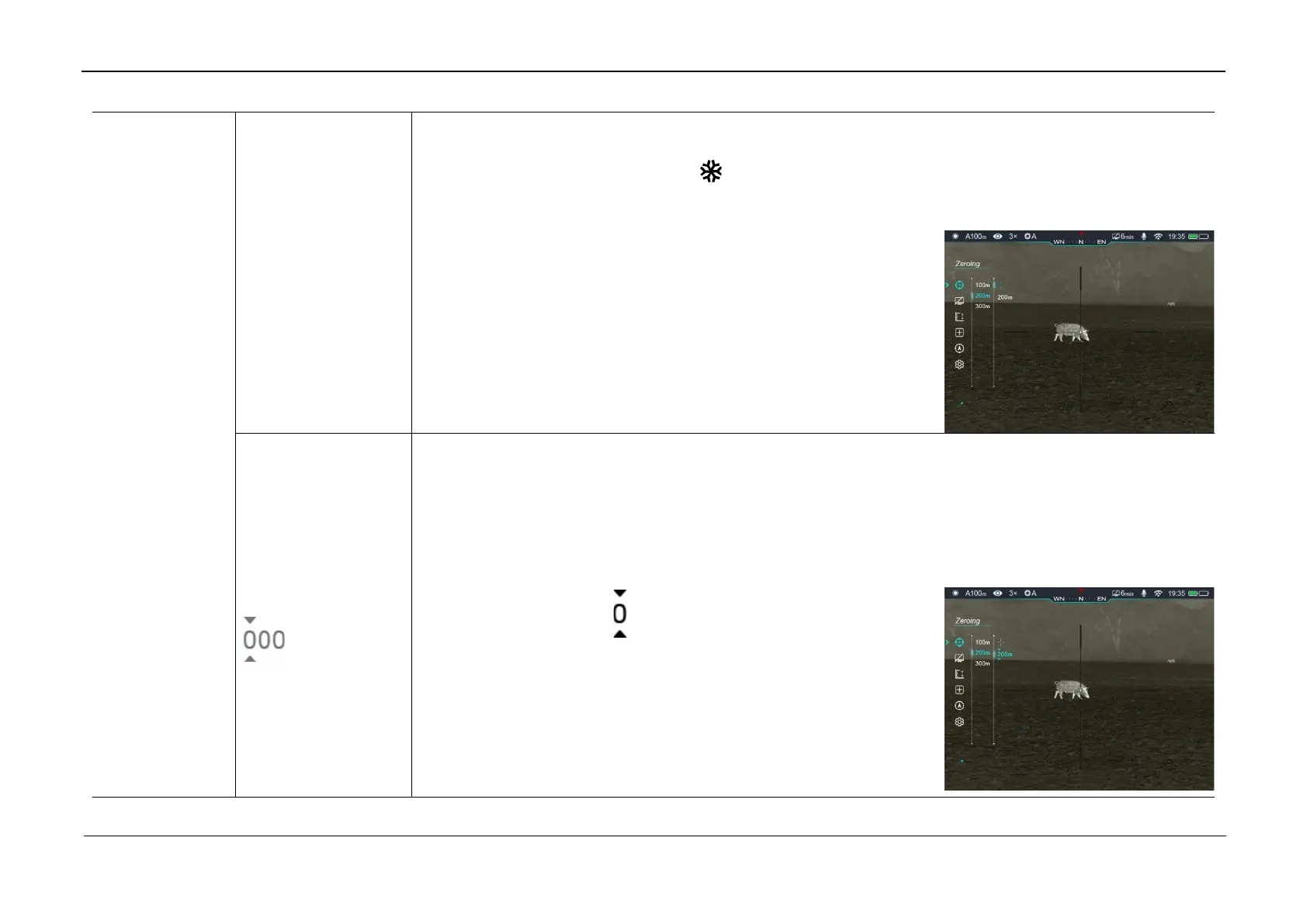InfiRay Outdoor • Geni Series• Operating Manual www.infirayoutdoor.com
All rights reserved and shall not be copied and distributed in any form without written permission
⚫ Keep the reticle center the aiming point, then press and hold down the UP (4) and Down (4) button at the
same time until a symbol of freeze appears on the left of the screen, and the image is frozen.
⚫ Adjust the reticle position with the Up (6) / Down (4) button until the reticle matches the point of impact.
Briefly press the Menu (5) button to switch the movement direction.
⚫ For a detailed description of the reticle adjusting, please refer to the
section 9 Zeroing.
⚫ Press and hold the Menu (5) button to save the position of reticle
and exit to the home screen.
If the zeroing distance is not same as the preset object, you can set the distance here.
⚫ Select a non-primary distance and enter the submenu for operation with a brief press of the M (5) button.
⚫ Select Reset Zeroing Distance menu item with the Up (6) / Down (4) button.
⚫ Short press the M (5) button to enable resetting the zeroing distance. Two triangle icons will appear above
and below the number .
⚫ Reset the value of the number from 0 to 9 with the Up (6) / Down (4)
button.
⚫ Press the M (5) button briefly to switch among the three numbers.
⚫ After resetting, press and hold the M (5) button to save and exit.
