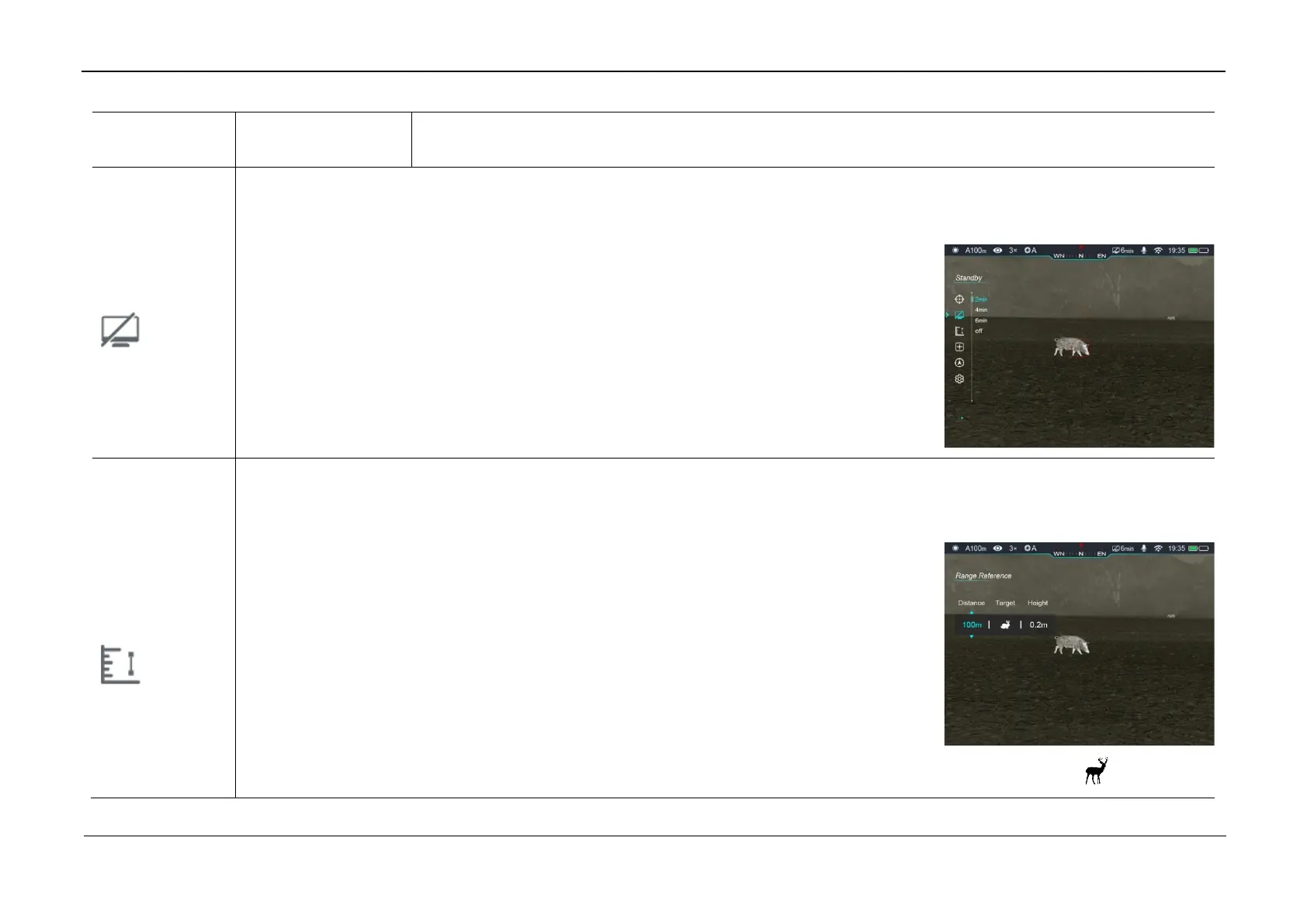InfiRay Outdoor • Geni Series• Operating Manual www.infirayoutdoor.com
All rights reserved and shall not be copied and distributed in any form without written permission
⚫ The new zeroing distance appears in the status bar at the top of the display.
Set standby status and time
⚫ Press and hold down the M (5) button to enter the Main Menu.
⚫ Select the Standby menu option with the Up (6) / Down (4) button.
⚫ Briefly press the M (5) button to enter the Standby submenu.
⚫ Short press the Up (6) / Down (4) button to select one of four options (2min, 4min, 6min, off).
⚫ Confirm your selection with a short press of M (5) button and reveal in the status bar at the
top of the display.
⚫ If the off is selected, it means the standby mode is turned off.
Setting effective range, the target type and height
⚫ Press and hold down the M (5) button to enter the Main Menu.
⚫ Select the Range Reference menu option with the Up (6) / Down (4) button.
⚫ Briefly press the M (5) button to enter the Range Reference submenu.
⚫ The order from left to right is effective range, the target type and height.
⚫ Switch item among the three functions with a briefly press of the M (5) button.
⚫ When the item is selected, the icon turns blue and a pair of triangles appear above and below
the icon.
⚫ Press the Up (6) / Down (4) to set the parameter of the item. There are five prey type for selection, including deer( ),wild boar
