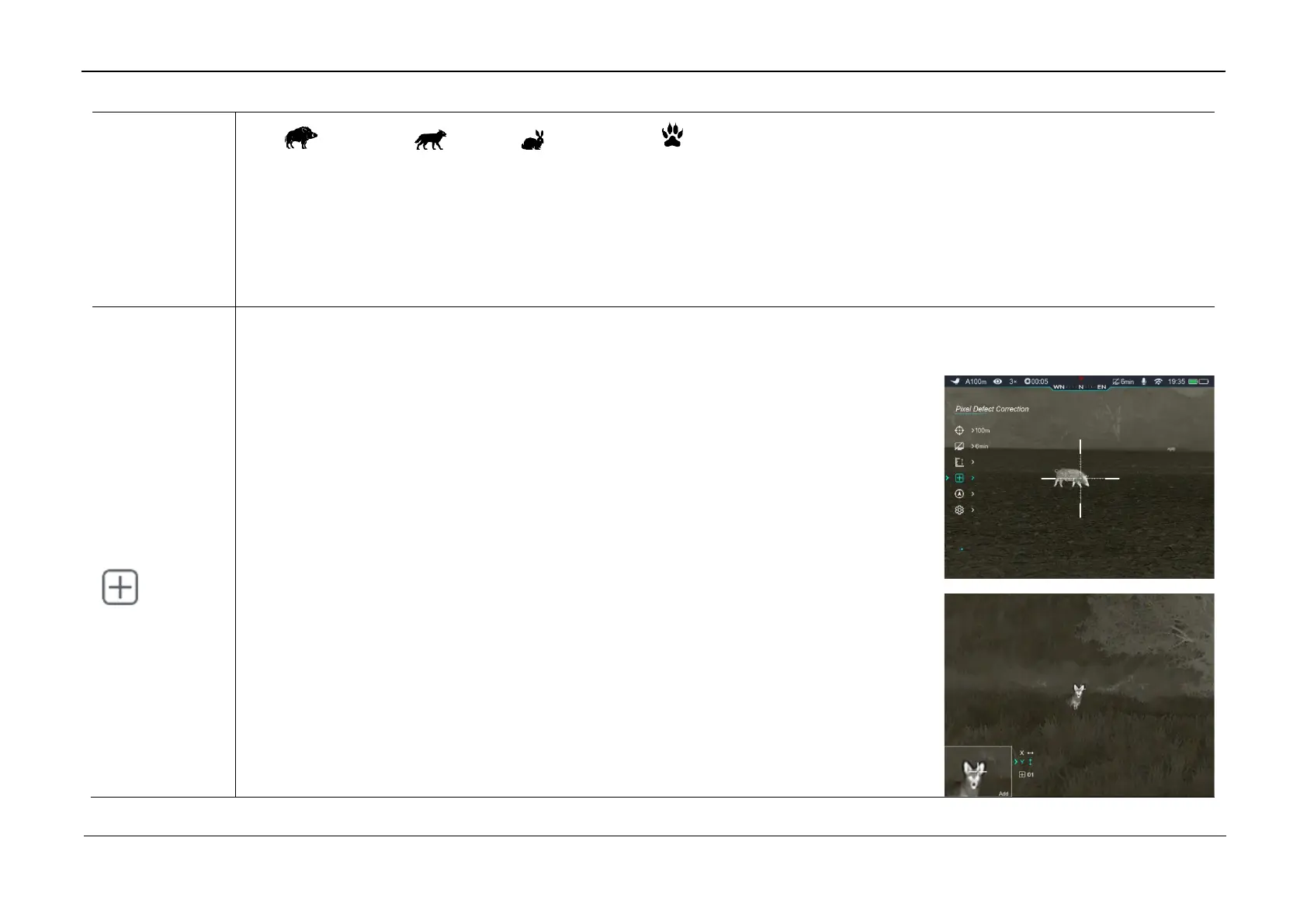InfiRay Outdoor • Geni Series• Operating Manual www.infirayoutdoor.com
All rights reserved and shall not be copied and distributed in any form without written permission
( ),coyote( ), hare( )and custom ( ). Each prey type corresponds to a default height with a default effective
range of 100m. The corresponding default height is 1.7m for deer,0.9m for wild boar,0.5m for coyote, and 0.2m for hare.
⚫ When short pressing the Up (6) / Down (4) button, the value of the prey height will change by 0.1m every time, and the value of the
effective range changes 5m, and when long pressing will change continually.
⚫ Press and hold the M (5) button to save the settings and exit to the main menu.
Defect pixels are pixels that do not change brightness compare with others on the image, they are either brighter or darker than
surrounding pixels. Geni series offer the possibility of removing any defective pixels on the sensor using software, as well as to cancel
any deletion.
⚫ Press and hold down the M (5) button to enter the Main Menu.
⚫ Select the Pixel Defect Correction menu option with the Up (6) / Down (4) button.
⚫ Briefly press the M (5) button to enter the Pixel Defect Correction interface.
⚫ A small cross cursor instead of the reticle will appear on the center of the screen.
⚫ The Picture in Picture (PIP) window will appear on the lower left corner of the screen.
⚫ On the right of PIP window, there are some prompts showing the movement direction of the
cursor in X-axis (horizontal), Y-axis (vertical) and number of corrected pixels.
⚫ Move the cursor to align with the defective pixel with a short or long press the Up (6) / Down
(4) button. Press the Up (6) button to move the reticle right or up and the Down (4) button to
move the reticle left or down. Short press to move one pixel every time and long press to
