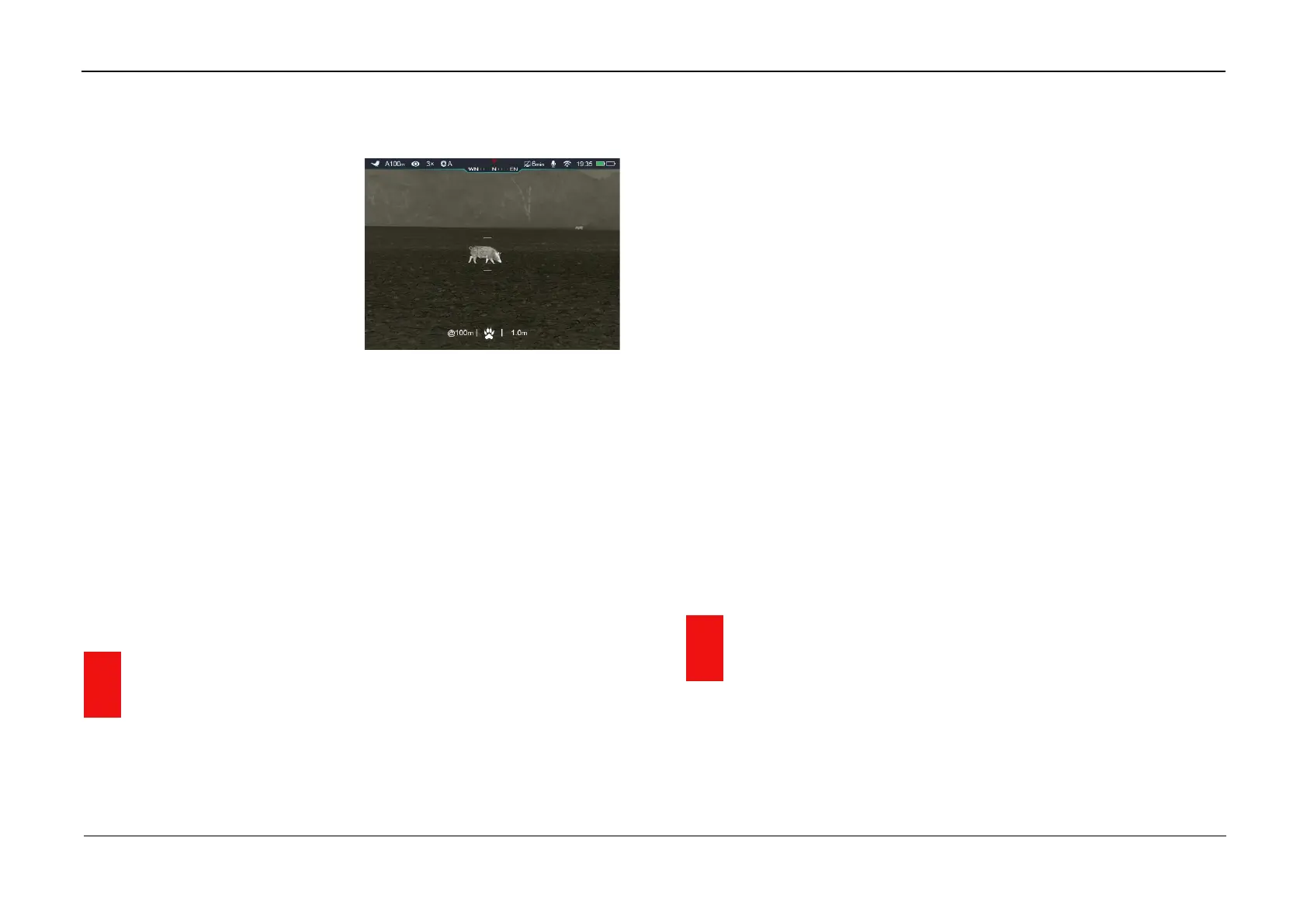InfiRay Outdoor • Geni Series• Operating Manual www.infirayoutdoor.com
All rights reserved and shall not be copied and distributed in any form without written permission
horizontal lines which cannot be moved.
➢ The distance between two
horizontal lines indicates the
height mapped to the display of
the current ranging settings.
➢ When the object is higher than the
two horizontal lines distance, it
means the object is in the effective range.
➢ In the range notification interface, it is possible to operate the device,
such as, you can operate the prey settings in the main menu by long
pressing the M (5) button, referring to the Section Main menu -
Stadiametric Rangefinder Setting.
➢ Long press the Up (6) buttons again to exit from the range notification
interface and back to the home screen.
20 Status Bar Hiding
This function enables to show or hide the GUI information in the interface
other than the reticle, so to make the image unobtrusive.
➢ Press and hold down the M (5) button to enter the Main Menu.
➢ Select the Settings menu option with the Up (6) / Down (4) button.
➢ Briefly press the M (5) button to enter the submenu.
➢ Select the Status Bar menu option with the Up (6) / Down (4) button.
➢ Enter the Status Bar submenu with a short press of the M (5) button.
➢ Briefly press the Up (6) / Down (4) button to select Hide or Show.
➢ Confirm your selection with a short press of the M (5) button.
➢ When the selecting is Hide, the GUI icons in the interface including the
status bar will be automatic hidden after 8 seconds without any
operation. Only the image and the reticle will be displayed.
➢ The GUI information will be displayed again with the press of any button.
➢ Only after the GUI is displayed, the button and menu can be
manipulated.
21 Wi-Fi Function
Geni series Is built-in Wi-Fi module for wireless communication with mobile
devices (smartphone or tablet).