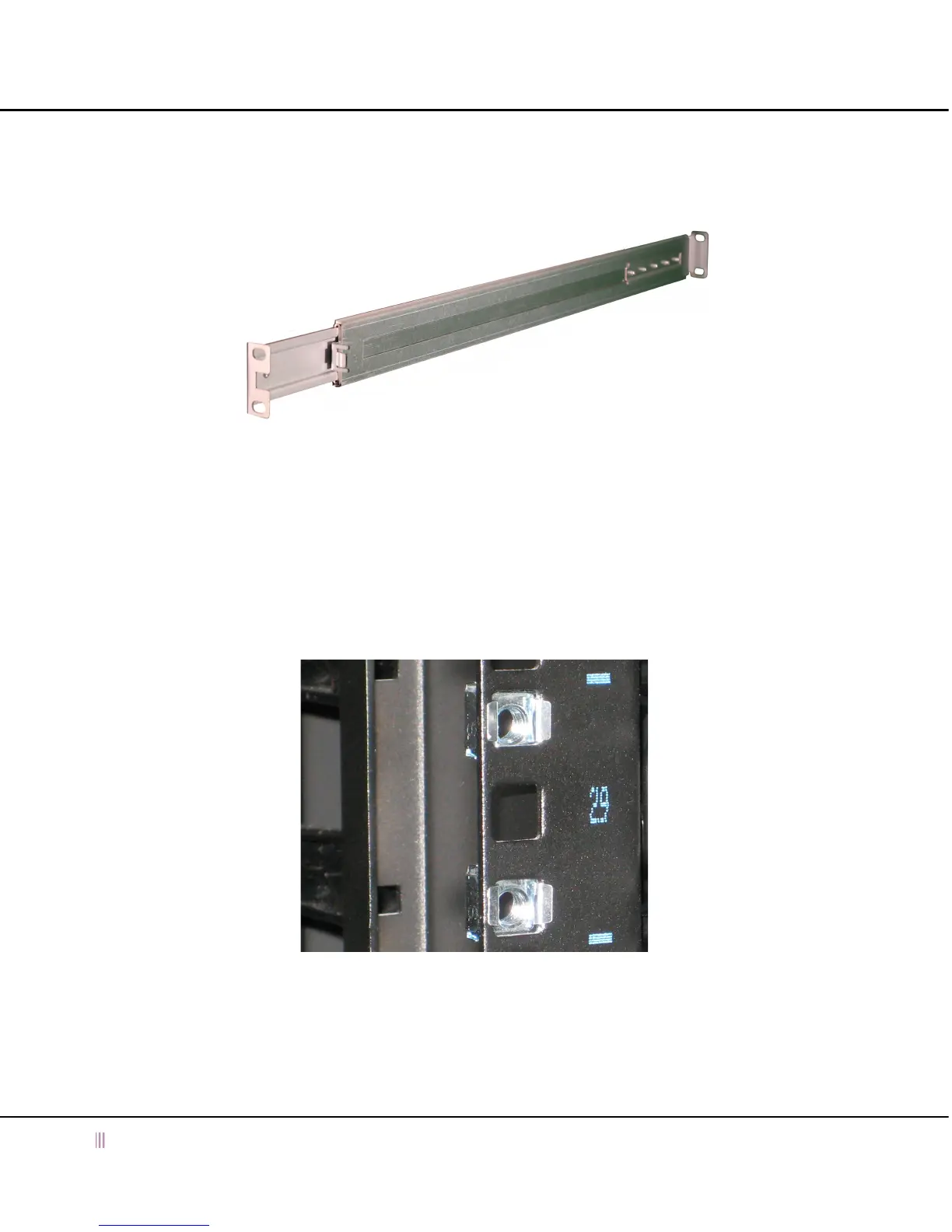Installing the Infoblox 2200 Series Appliance
20 Infoblox Installation Guide
The adjustable rail kit is designed for tight vertical spaces on the interior of a four-post rack, allowing for appliance
installation in restricted rack spaces, including 2U of available rack space. Figure 10 shows a rail assembly.
Figure 10 Sliding Rack Rail assembly
The adjustable rack rail kit includes the following items for installation:
• Eight (8) Flat-head beveled 8/32” screws that attach rail pieces to the appliance chassis
• Eight (8) Phillips-head 10/32” screws for affixing the rack rails to the four-post rack
The technician must provide four attachable cage nuts for adapting the square mounting holes on the rear posts of
the four-post rack to accept the 10/32” screws.
To install the adjustable rail kit, do the following:
1. Install the cage nuts in the rear rack posts in the desired location, as indicated in Figure 11:
Figure 11 Install cage nuts on the rear posts of the designated rack space
2. Fasten the catch tab of the rack rail on the front of the rack space designated for the appliance. Each rack rail
(2) in the adjustable rail kit provides a metal catch tab on the front end of the rack rail. This catch tab fastens
to a square mounting hole as shown in Figure 12.