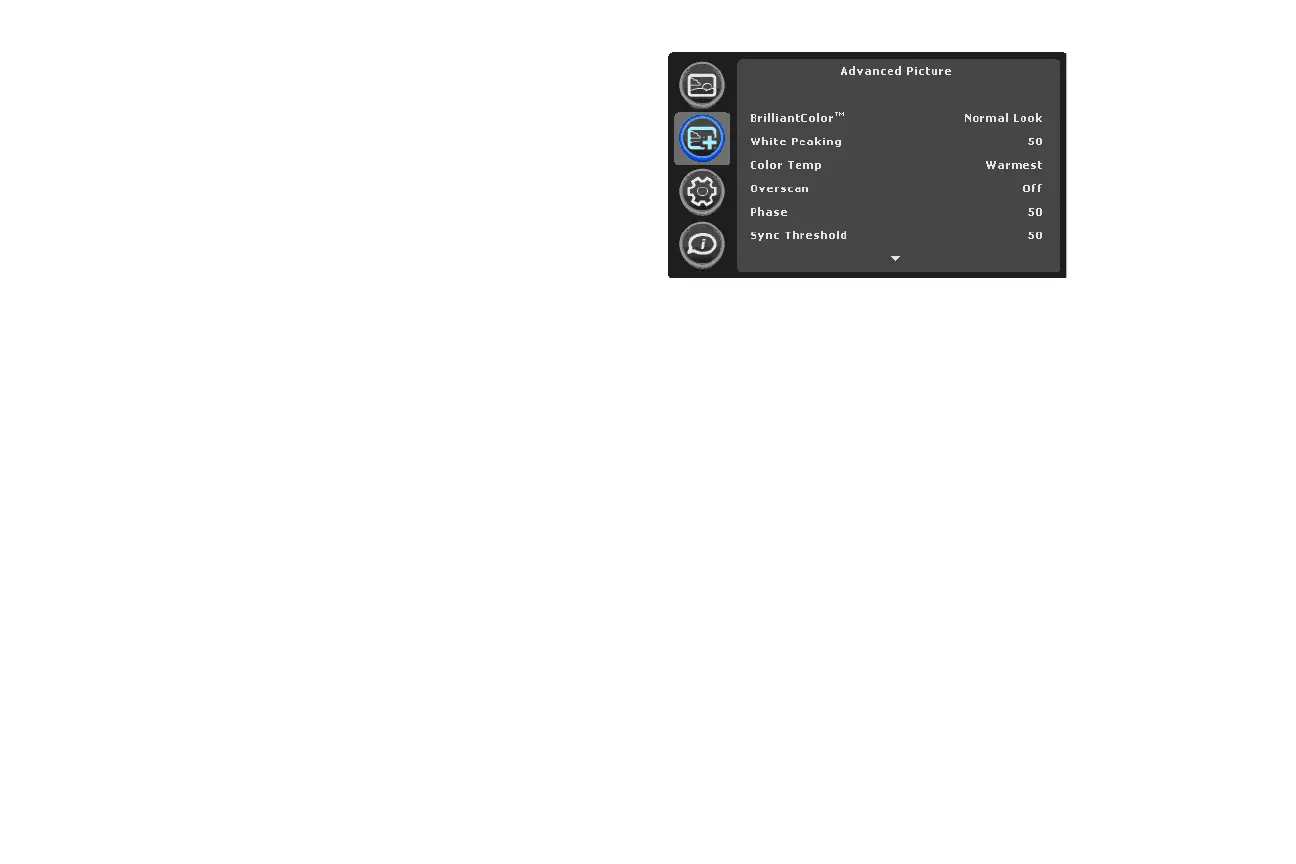29
Advanced Picture menu
BrilliantColor™: produces an expanded on-screen color spectrum that
delivers enhanced color saturation for bright, true-to-life images. Choose
Normal Look for most video sources and Bright Look for most computer
sources.
White Peaking: (video sources only) increases the brightness of whites that
are near 100%.
Color Temperature: changes the intensity of the colors. Select a listed rela-
tive warmth value.
Overscan: removes noise around the video image.
Phase: adjusts the horizontal phase of a computer source.
Sync Threshold: (progressive signals only) If a hardware device, such as a
DVD player, is not syncing properly with the projector, select this option to
help it to sync when connected to the projector.
Tr ac k i ng : adjusts the vertical scan of a computer source.
Color Space: This option applies to computer and component video
sources. It allows you to select a color space that has been specifically tuned
for the input signal. When Auto is selected, the projector automatically
determines the standard. To choose a different setting, turn off Auto, then
choose RGB for computer sources, choose either REC709 or REC601 for
component video sources.
Gamma: select the appropriate gamma from among Video, Film, Bright,
and CRT.
Horizontal/Vertical Position: adjusts the position of a computer source.
Advanced Picture menu