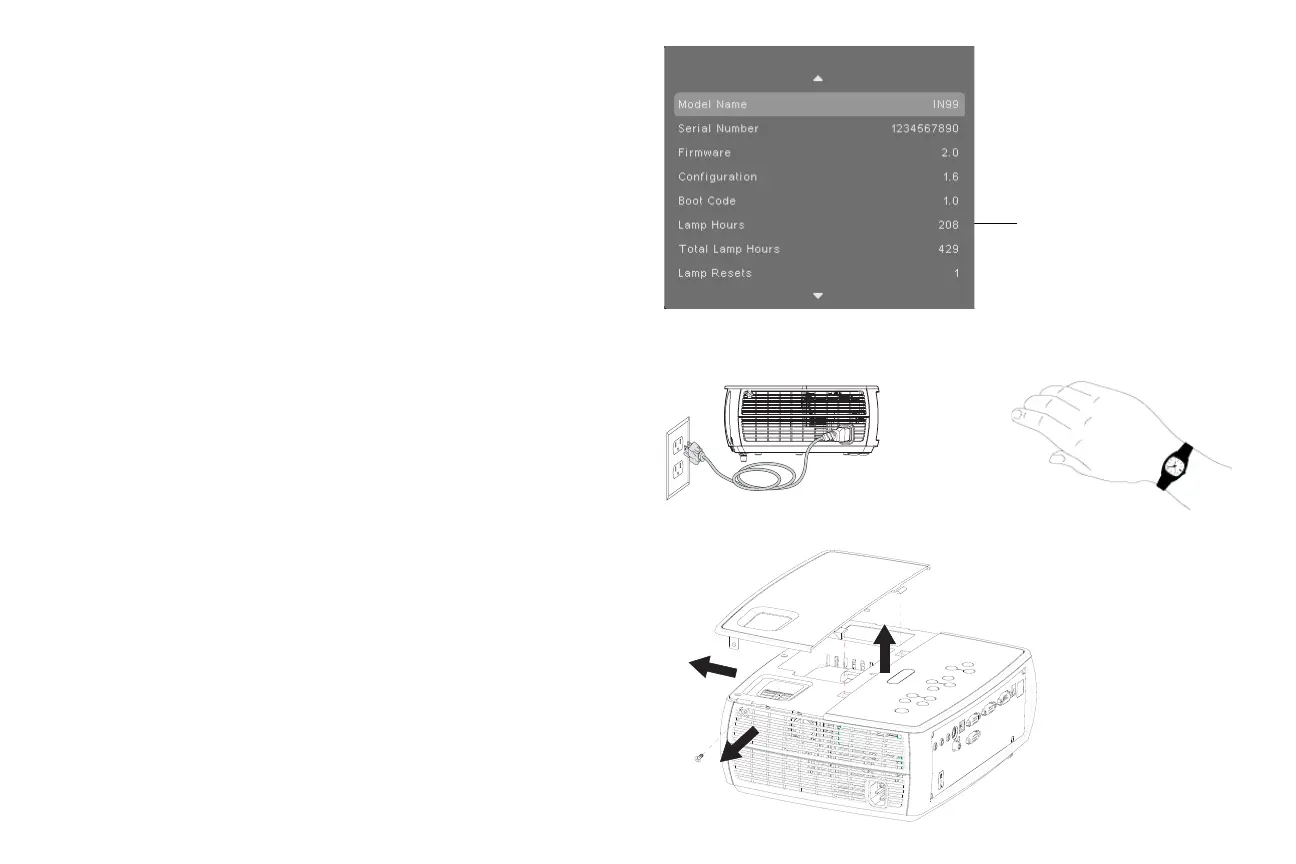34
Replacing the projection lamp
The lamp hours used timer in the Projector Info menu counts the number of
hours the lamp has been in use. Twenty hours before the lamp life expires,
the message “Change lamp” appears on the screen at startup.
• NOTE: You can order new lamps from www.infocus.com (in select
areas), your retailer or your dealer. Only genuine InFocus lamps are
tested for use in this projector. InFocus is not liable for the performance,
safety or certification of any other lamps. The use of other lamps vio
-
lates the projector warranty and voids all certification marks on this
projector.
1 Turn off the projector and unplug the power cord.
2 Wait 60 minutes to allow the projector to cool thoroughly.
3 Remove the lamp door by (a) removing the screw on the side of the
lamp door, (b) sliding the door forward, and (c) lifting the door off.
WARNINGS:
• To avoid burns, allow the projector to cool for at least 60 minutes before
you replace the lamp.
• Only genuine InFocus lamps are tested with this projector. Use of other
lamps may cause electrical shock and fire.
• Unplug the power cord before replacing the lamp.
• Do not drop the lamp module. The glass may shatter and cause injury.
• Do not touch the glass lamp screen. Fingerprints can obscure projection
sharpness.
Lamp hours
wait 60 minutesturn off and unplug
projector
(c)
(a)
(b)
remove lamp door