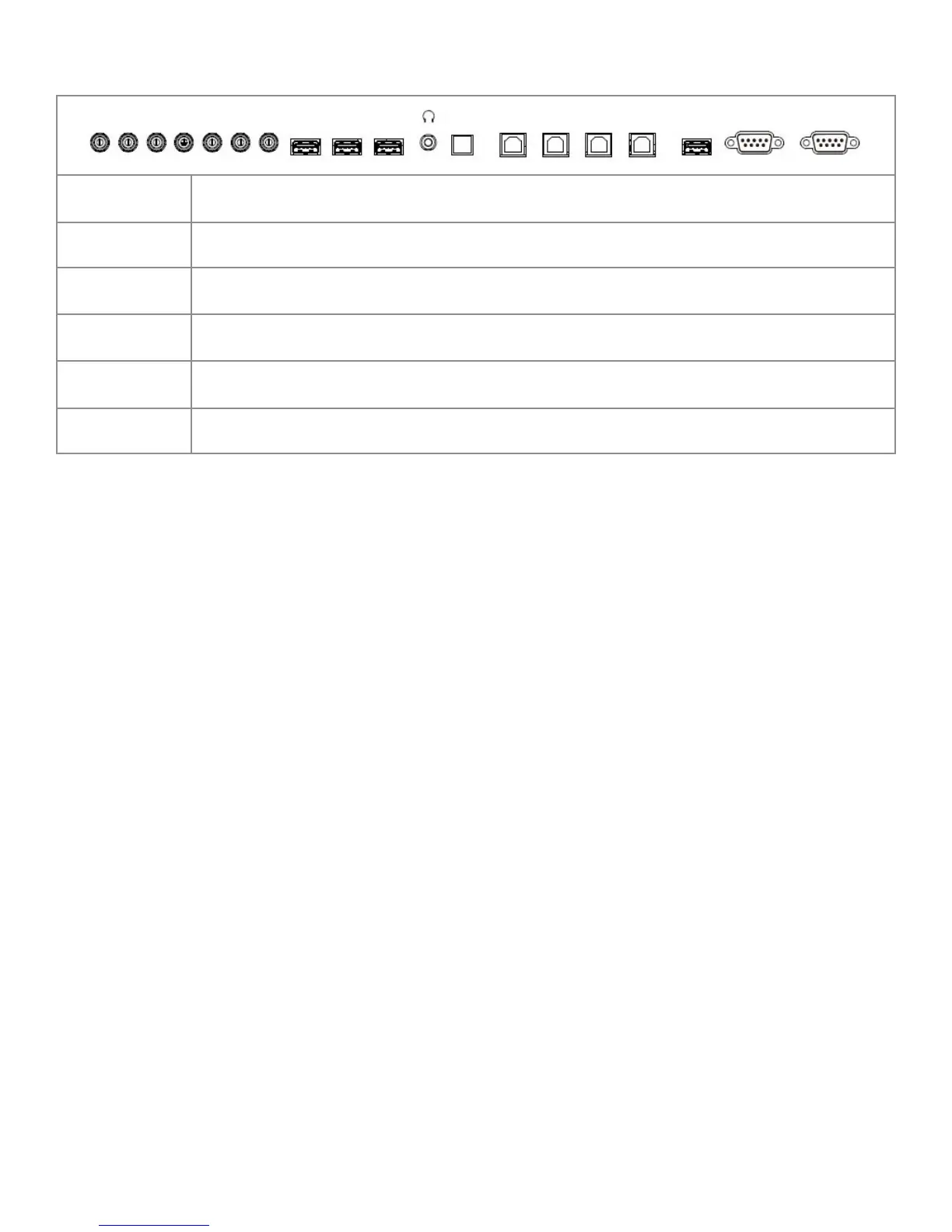Page 12
AV-OUT Y Pb Pr AV-IN L-IN R-IN USB3.0 USB3.0 USB2.0
SPDIF TOUCH-USB1 TOUCH-USB2 TOUCH-USB3 TOUCH-USB4 OPS PC-USB RS232-IN RS232-OUT
Port Connection Instructions
AV-IN Connect a composite video cable from the display to an external device (such as VCR or DVD player).
Pr
Connect Red component RCA video cable from the display to an external device
(such as a DVD player, HD device, or Laser Disc player) Pr signal.
Pb
Connect Blue component RCA video cable from the display to an external device
(such as a DVD player, HD device, or Laser Disc player) Pb signal.
Y
Connect Red component RCA video cable from the display to an external device
(such as a DVD player, HD device, or Laser Disc player) Y signal.
AV-Out Connect a composite video cable to display the Output from AV-IN.