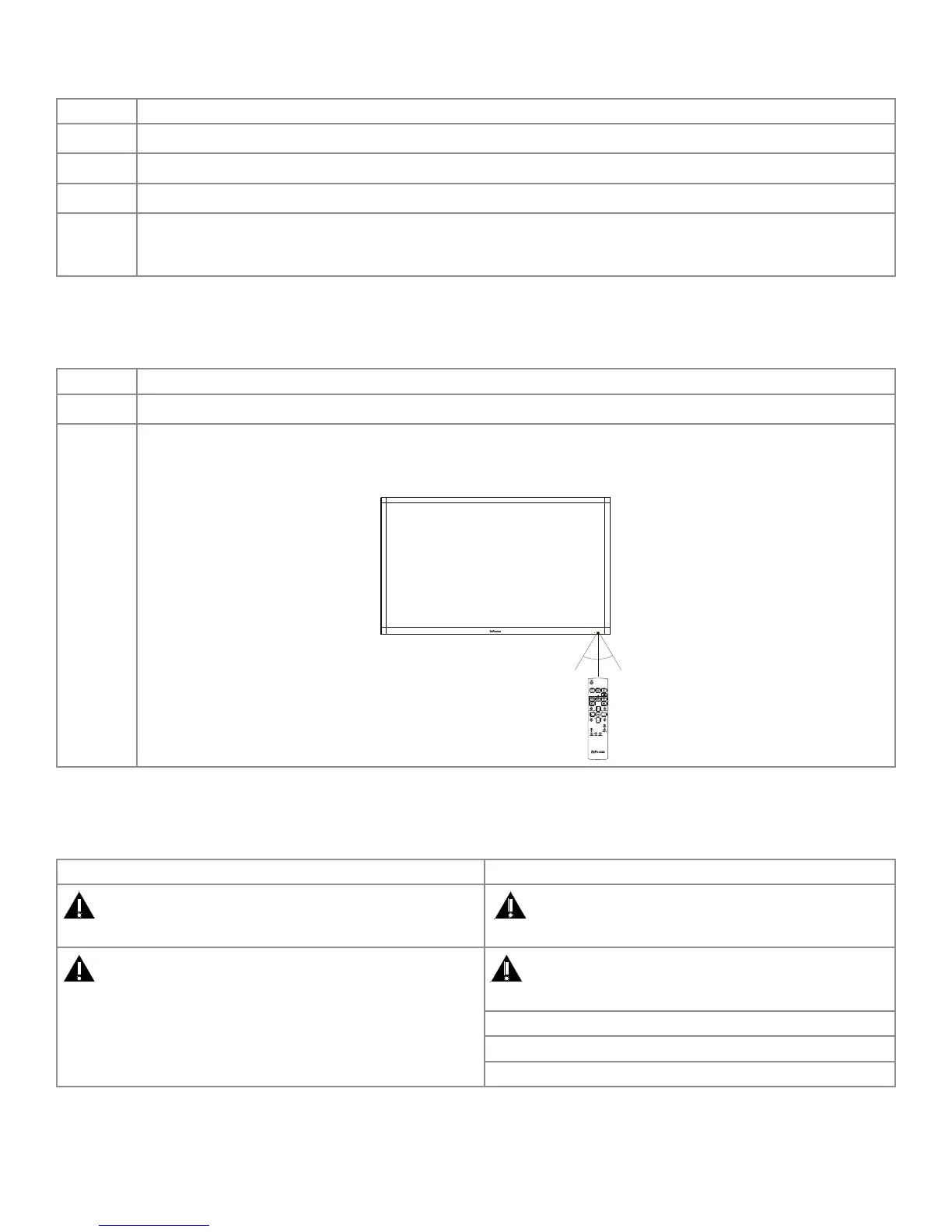Page 16
Installing Remote Batteries
Step Action
1 Remove the cover from the remote’s back.
2 Align the + and – ends of the batteries
3 Slide the batteries into place.
4 Replace the cover.
Note: The remote uses two (2) AAA batteries (not included).
Operating the Remote
Step Action
1 Point the remote at the display sensor at the bottom right-hand corner of the display.
2 Keep the remote in optimum range for best operation, about 26’ (8 m) from remote to display and within a horizontal
and vertical angle of 30 degrees of the sensor; see picture.
30˚ 30˚
TREATMENT OF THE REMOTE/DISPLAY AND BATTERIES
Remote and Display Batteries
Keep remote dry; if the remote control gets wet, wipe it dry
immediately.
Remove batteries from the remote control when storing
or not in use for a prolonged period.
Protect the Display and Remote from excessive heat and
humidity.
Do not mix new and old batteries or dierent types of
batteries together.
Ensure the batteries’ polarity (+/-) is properly aligned.
Replace the batteries as soon as they run out.
Dispose of batteries in an environmentally proper manner.
Note: Batteries are not included.